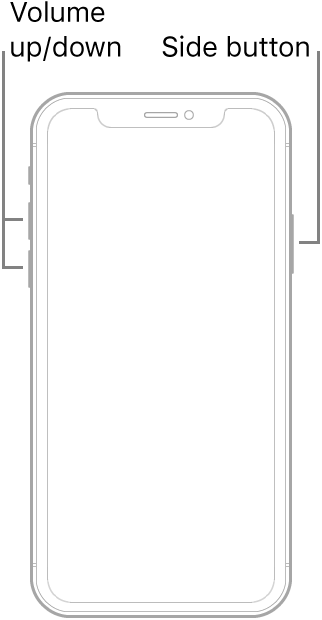LTE Randomly disconnecting
My LTE will randomly disconnect itself when I’m on WiFi. The only way I can fix it is by restarting my iPhone. When it is disconnected, it drains my battery A LOT. Does anyone know why this happens?
I have an iPhone 13 mini that has a Verizon eSIM.
iPhone 13 Mini