iPhone 13 pro calls
I just bought a brand new iPhone 13 pro from the 6s. The calls/ my speaker are worse then the iPhone 6s. Calls sounds muffled/crackling/hissing sound even when I use my AirPods. Is this happening to other people?
I just bought a brand new iPhone 13 pro from the 6s. The calls/ my speaker are worse then the iPhone 6s. Calls sounds muffled/crackling/hissing sound even when I use my AirPods. Is this happening to other people?
No sound issues on either our 13 Pro or 13 Pro Max. Try a simple Forced Restart and it that doesn't help, schedule an Appointment at your Apple Store Genius Bar and let Apple check out the phone.
Force restart an iPhone with Face ID
To force restart iPhone X, iPhone XS, iPhone XR, iPhone 11, iPhone 12, or iPhone 13, do the following:
Press and quickly release the volume up button, press and quickly release the volume down button, then press and hold the side button. When the Apple logo appears, release the button.
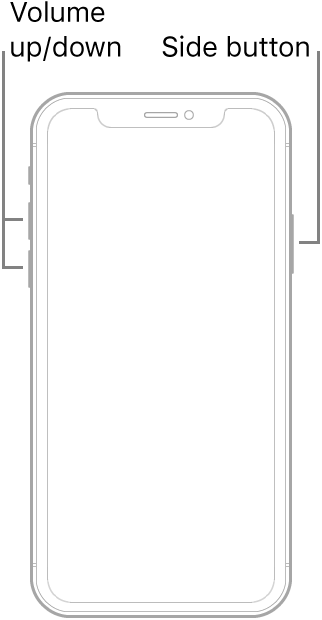
No sound issues on either our 13 Pro or 13 Pro Max. Try a simple Forced Restart and it that doesn't help, schedule an Appointment at your Apple Store Genius Bar and let Apple check out the phone.
Force restart an iPhone with Face ID
To force restart iPhone X, iPhone XS, iPhone XR, iPhone 11, iPhone 12, or iPhone 13, do the following:
Press and quickly release the volume up button, press and quickly release the volume down button, then press and hold the side button. When the Apple logo appears, release the button.
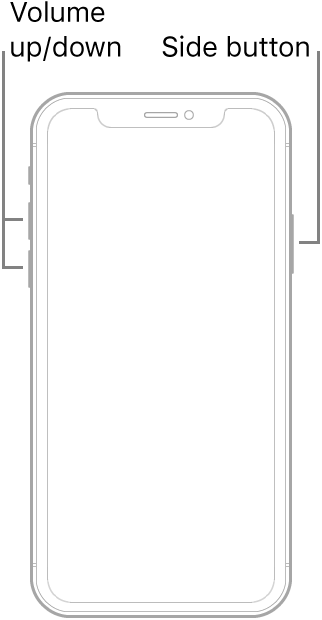
Take it back to Apple.
Hi thank you for your response. I tried this and unfortunately it sounds the same as before. Maybe I got a bad phone or something
Who did you purchase the phone from?
Apple
iPhone 13 pro calls