When you untick a song in your iTunes Library, it will still play if you select that specific song. However, if you play the song before it, once that song finishes, the unticked song will not be played and the following one will (if it is ticked). If you're in a list (playlist etc.) that contains only unticked songs, then if you select any one, it will play but once it finishes the player will stop since there's nothing else to be played.
To make this work on your nano, two (simple) things are needed:
- you need to have the Sync only ticked songs and videos option ticked (in your iTunes Library - more on this in a moment)
- you need to Sync the nano with your iTunes Library for the changes you made in the library to take effect on the iPod as well. If you don't use Sync to manage your iPod, I'll come to that in another moment
Sync only ticked songs and videos:
- connect your iPod to your computer and once iTunes sees it, click on the iPod icon (as shown in the screenshot below):
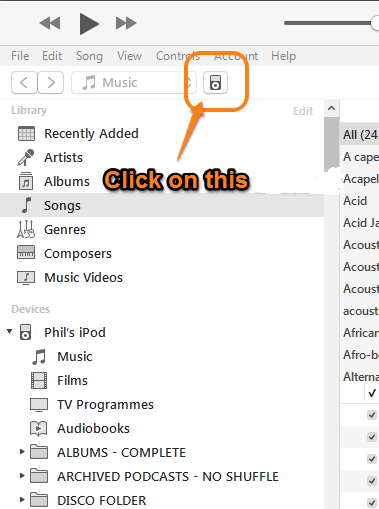
- that will show you the Device/Settings/Summary pane. On that pane, look for - and put the tick into, the Sync only ticked songs and videos box. (The screenshot shows an old nano, without video capability):
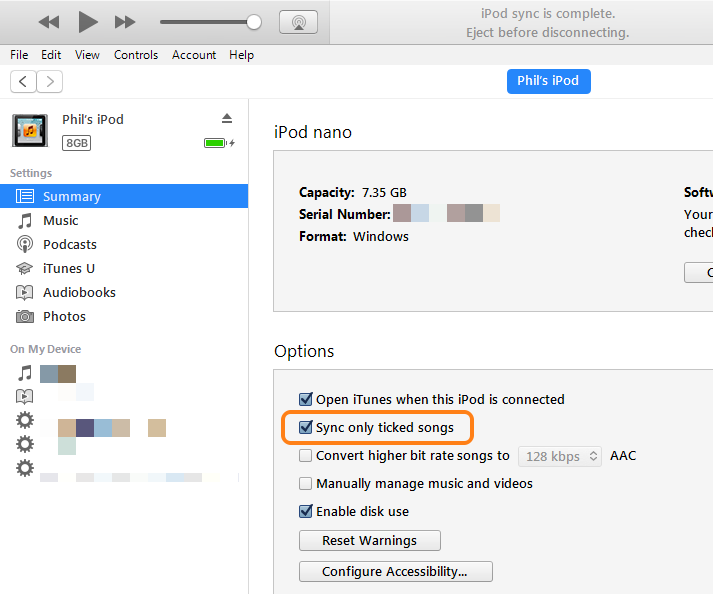
- Sync the iPod with iTunes by clicking on the Sync (or Apply) button in the lower right corner of the iTunes window (not shown in the screenshots). This will remove the unticked songs from your iPod but leave them in your library
- When you want the Xmas songs back on the iPod, simply put the tick back on and Sync the iPod with the library
If you don't use Sync:
If you use Manually Manage rather than Sync to manage your iPod, then you will need to delete the songs from the iPod while it's connected to your iTunes Library. Make sure you delete the copy on your iPod, not the copy in your library.