You are not allowed to put in links for certain sites.. Apple can be very strict at times.
please don't remove it!
[Link Edited by Moderator]
LOL..
Well let's get more scientific.
What specific Apple products are you using. Please put model and year.
And have you connected the TP-Link to the router by ethernet or using it as straight wifi extender?
Wifi extenders are bad news generally and work poorly.. especially universal type.
My recommendation is to buy a proper wifi mesh product like TP-Link Deco M5 at least 2 pack but maybe even 3 pack.
To start with your router and extender are very low end. You need a better extender than N single band TP-Link. That is very old and the router is not much better. It has limited AC 2x2 with max link speed of 866mbps.
WiFi signal and speed quickly drop at 5ghz so that can be the cause of your problems. Also link speed is not throughput which is much slower.
Give me a few screenshots from the wireless diagnostics and the local wifi lan is also helpful.
This is much easier to do with a Mac computer than iOS products.
And a laptop Mac makes it a snap.
The Apple wireless diagnostics is already loaded in the computer. It works fine and I used to use it but lately I use Netspot which is a free download.. it is just that bit easier.
So first of all turn off the TP-Link.
Test in the same room as the adsl router. Make sure the computer is connecting to 5ghz.
This is what the Netspot survey looks like. I highlighted the actual wifi the computer is connected to.
havers24 and havers5 are the two bands across three AP linked by ethernet I run .. hometeam is my neighbour.
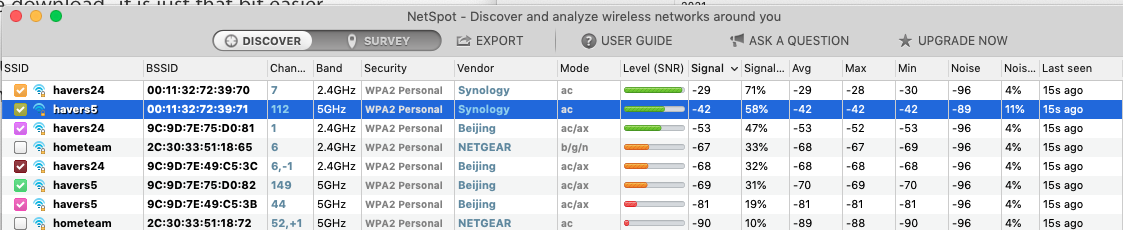
If you double click on the connection it opens another screen showing the signal and noise plus lots of useful info.
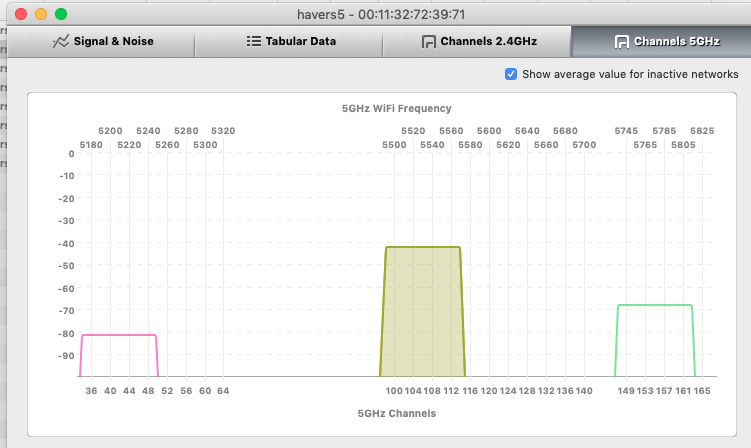
You can also hold down option key and click the wifi fan in the top right menu area.
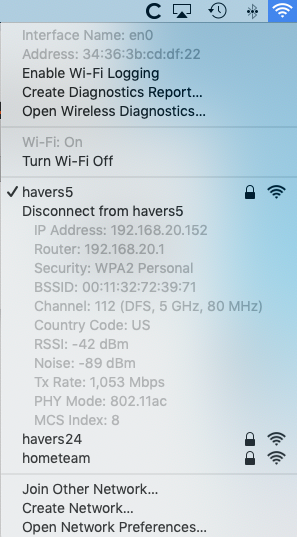
Signal and noise levels and link speed are the key info here.. You want highest signal possible.. as well as link speed that is correct to your equipment age and capability. Mine should link at 1300 but even from next room bounces between around 900-1300.
-42dBm is very good. You want above -60dB and for 5ghz even higher is better.
Remember these are negative numbers so the nearer to 0 the bigger the value.
Noise at -89dB is not great but OK. It is difference between signal to noise that gives you data handling. Lots of interference around you will cause slower data and dropouts if too low.
Test also for both 2.4ghz in this location.
Test signal now for 2.4ghz in the location you use for the Extender.
Test signal now for 2.4ghz in your normal use location.
The Extender should be half way in between the router and the normal location.. so it gets good signal to extend and you can get good signal from it. That is not half way in distance.. but half way in signal.
Now test with the TP-Link turned on and positioned as close to that half way spot as you can.
Several problems arise with this setup and using an app like zoom.
Extend wifi halves your speed and doubles your latency at its very best.. it will be much worse than that in practice with several wifi clients connected at the same time.. and much much worse if they are using data while you are trying to run the zoom.
Let me stick my neck out and just say up front. Zoom is not going to work for 2.4ghz in this setup .. but do measure speed and latency from a normal speedtest site like ookla.

My internet speed is 50/20 so this result is fine.. On ADSL you are likely slow unless very close to the DSLAM.
You should do the same test by wifi on 5ghz with the TP-Link off right next to the ADSL router so you have a starting value to gauge the loss of speed over the links.
What is your connection speed?
Post as much and many screenshots and details as you can.. that will help loads.
BUT let me state again clearly.. the equipment you have is not up to the job. You need to buy a proper mesh system or get ethernet installed with AP right at the point where you need the connection.
Anything where you need low latency access is going to fail miserably over 2.4ghz extend wifi.