Thanks a lot, leroydouglas ... here is what I get with the suggested commands :
diskutil list internal
/dev/disk0 (internal, physical):
#: TYPE NAME SIZE IDENTIFIER
0: GUID_partition_scheme *500.3 GB disk0
1: EFI EFI 314.6 MB disk0s1
2: Apple_APFS Container disk1 500.0 GB disk0s2
/dev/disk1 (synthesized):
#: TYPE NAME SIZE IDENTIFIER
0: APFS Container Scheme - +500.0 GB disk1
Physical Store disk0s2
1: APFS Volume Macintosh HD - Données 378.3 GB disk1s1
2: APFS Volume Preboot 600.7 MB disk1s2
3: APFS Volume Recovery 1.1 GB disk1s3
4: APFS Volume VM 20.5 KB disk1s4
5: APFS Volume Macintosh HD 15.8 GB disk1s5
6: APFS Snapshot com.apple.os.update-... 15.8 GB disk1s5s1
here I guess we can only see my 500 Go HDD with the 2 volumes but not sure if we can see something suspect ... as a reminder I only have really like 170 Go of personal data (documents, pictures, ...), as far as it is synced with OneDrive and I see this win Onedrive like 170 Go used out of the Terabyte I have.
with the second command, it looks like "Library" is what is taking the most ... not sure it is normal ???
177 Gb !!
sudo du -h -d 1 ~/
11G /Users/currentuser//Music
113G /Users/currentuser//Pictures
65M /Users/currentuser//Desktop
du: /Users/currentuser//Library/VoiceTrigger/SAT: Operation not permitted
177G /Users/currentuser//Library
4,0K /Users/currentuser//.cups
8,0K /Users/currentuser//.bash_sessions
0B /Users/currentuser//Public
4,0K /Users/currentuser//.ssh
12G /Users/currentuser//Movies
3,0M /Users/currentuser//Applications
0B /Users/currentuser//.Trash
904K /Users/currentuser//Documents
144K /Users/currentuser//.anydesk
3,3G /Users/currentuser//Downloads
8,0K /Users/currentuser//iCloud Drive (archives)
316G /Users/currentuser/
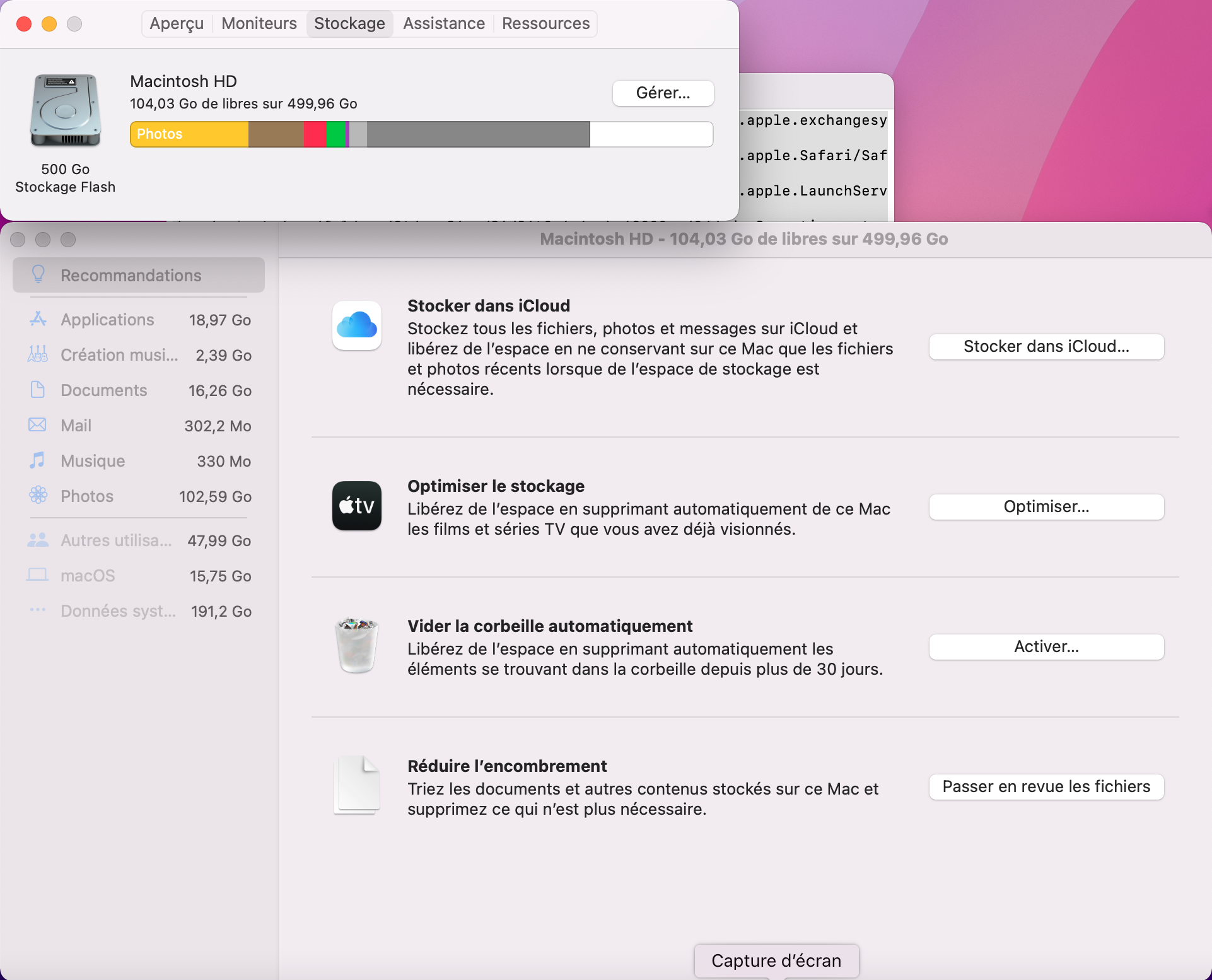
Is it possible you help from there ?
Thanks a lot for the help so far !