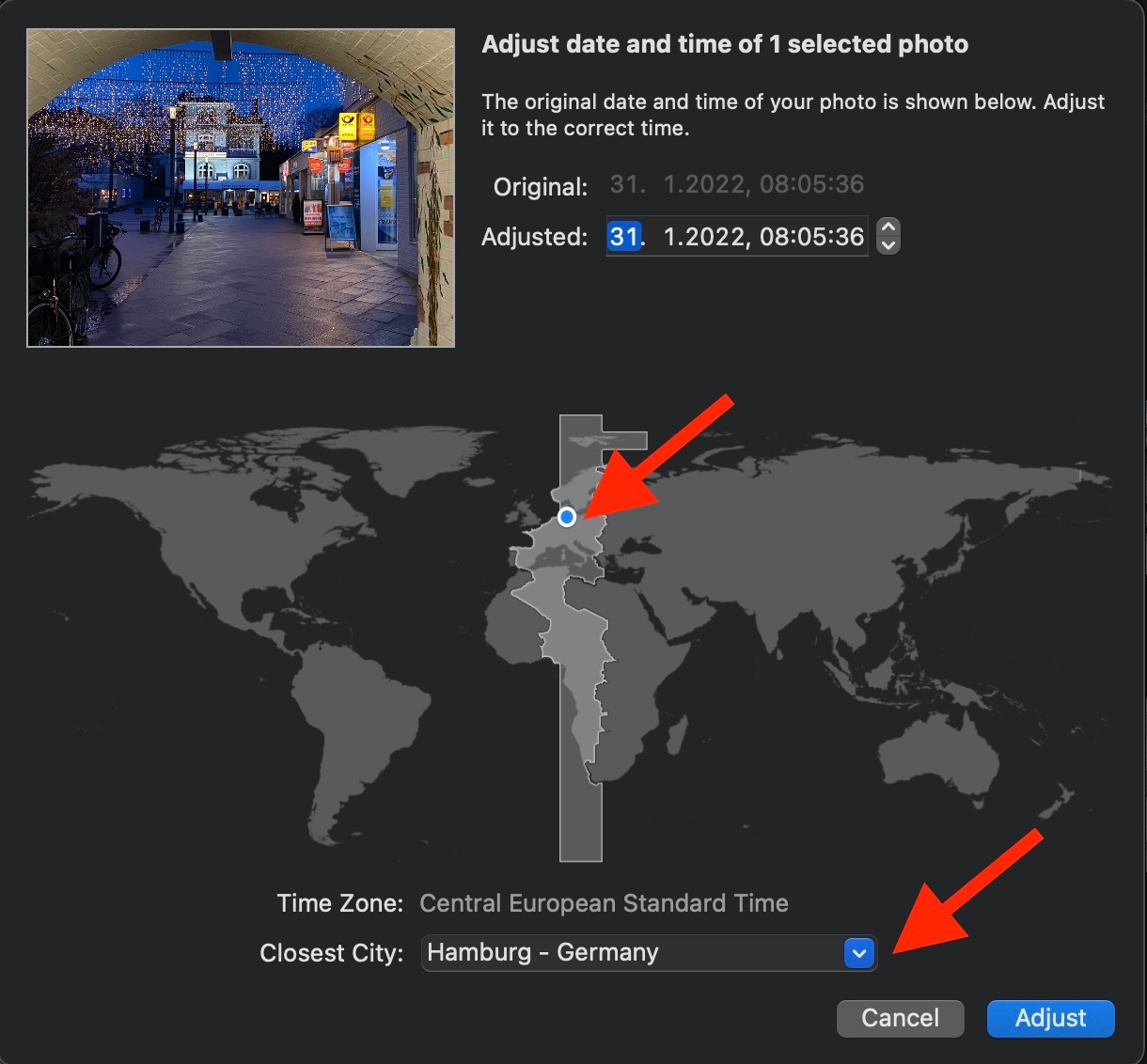Where have you been, when you imported the video?
As videos do not have an exif tag with the date and time and timezone, your Mac has to guess the timezone the camera clock has been set to. usually Photos will use the timezone of the current system time of your Mac when it sets the timezone for the capture time of a photo or video, unless the item has GPS coordinates assigned.
you can see the timezone set by Photos, if you select the video in Photos, then go to the menu "Image > Adjust Date & Time". At the bottom of this panel you will see the time zone strip for the date &time of this video, as well as the closest city.