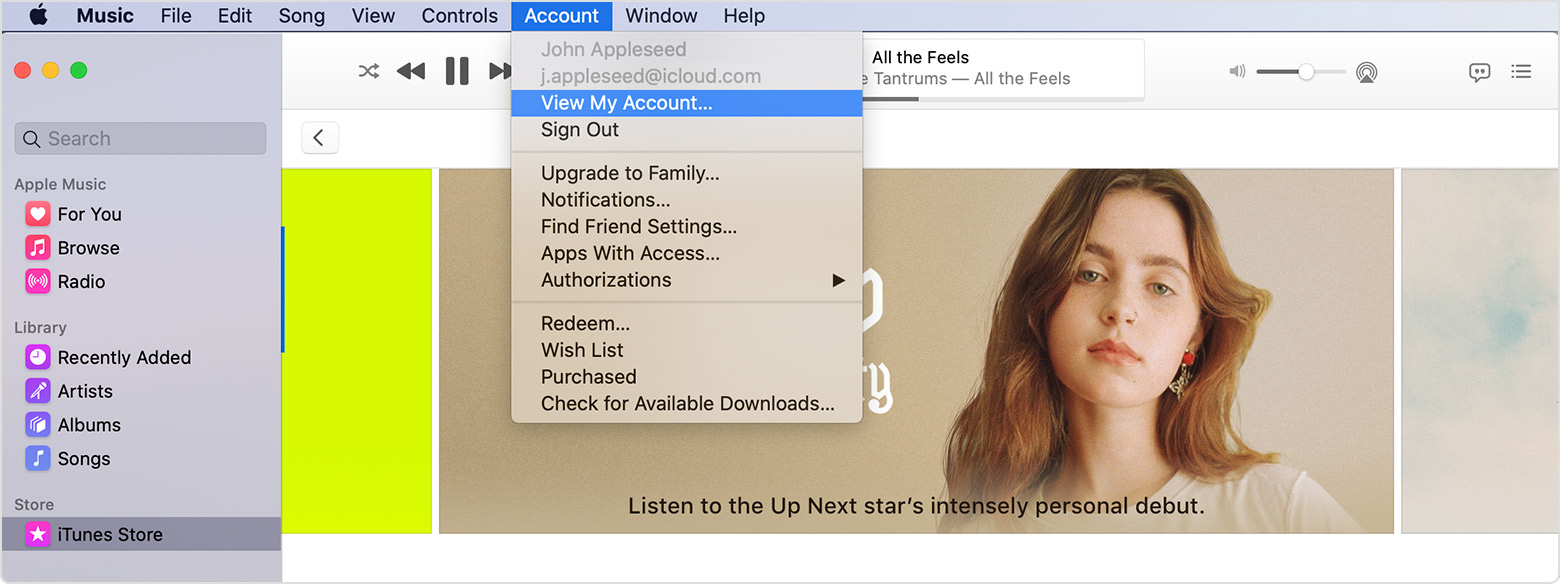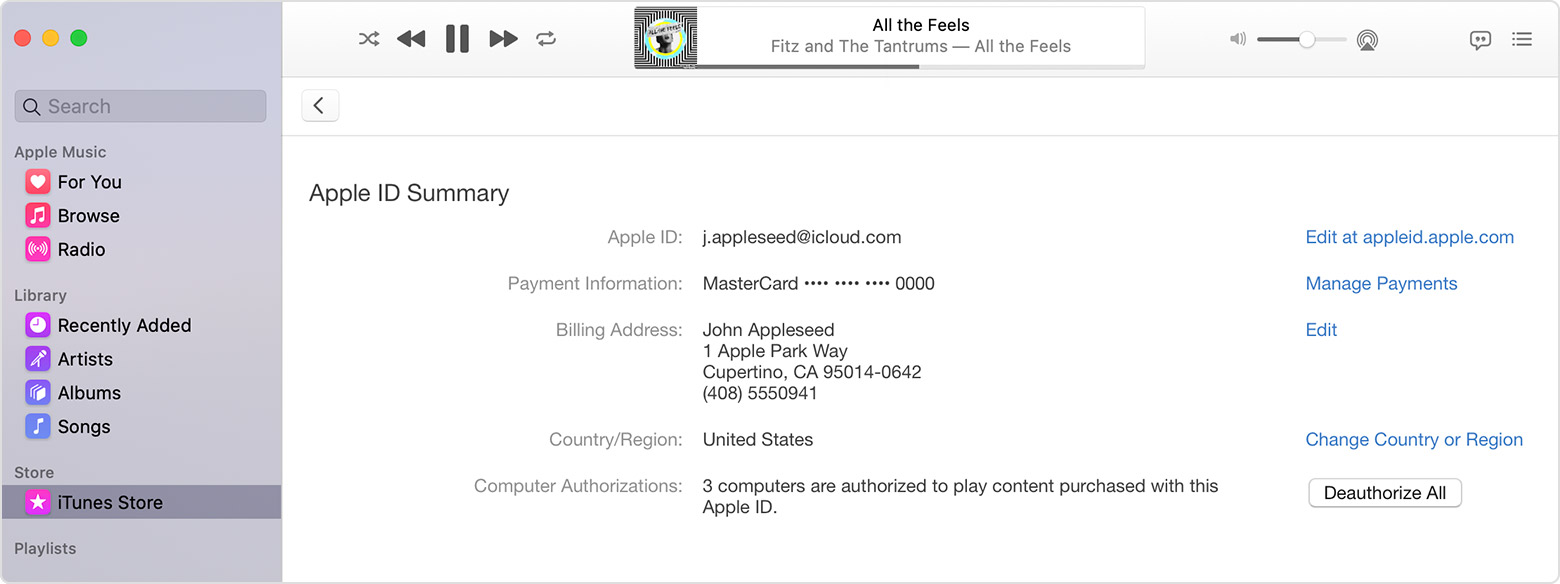deauthorizing my devices
I have a new MacBook Pro 16". When I try to download movies previously purchase from the cloud I am told that I have 5 computers 'Authorized' and can't authorize this one. I cannot seem to find how to deauthorize previously owned computers? When I go to my Apple ID account, there are only 4 'devices' listed and none of my old (no longer owned) computers. I am told to 'deauthorize all' but can't find how to do that? Also, I am told in the help screens that iPhones and iPads are NOT classified as 'authorized devices' so I am guessing that I would be deauthorizing previous Macs and PCs which I am happy to do, if I can find out how... -Kim
MacBook Pro 16″, macOS 12.1