I can see the podcast you're referring to, and it appears as though one can still subscribe to it. I'm not convinced that it is "archived" (see below*)
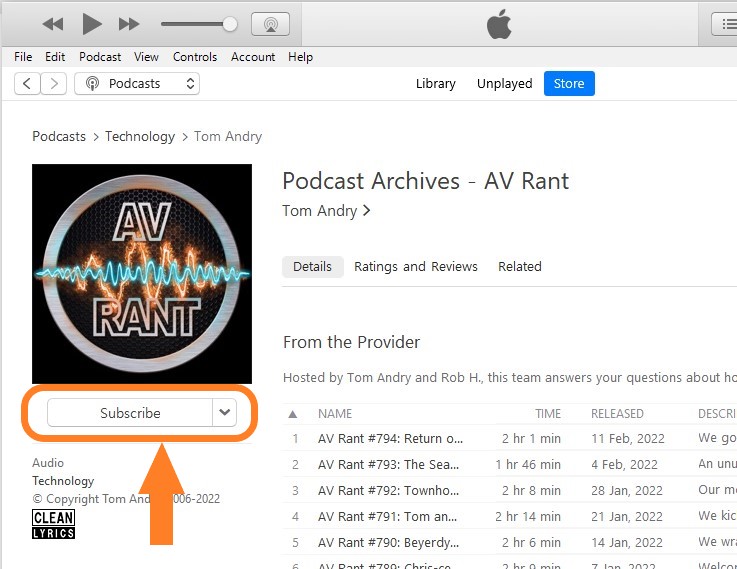
* By the way, I assume that you mean that iTunes has been adding the episodes that you download to a folder named Podcast Archives - AV Rant (which should be in be parent folder named Podcasts) and the reason is not because they're archived but because that's the name of the Podcast (Podcast Archives - AV Rant).
As you can see, not only is the subscribe button available, but there is an episode from 11th Feb listed. One thing to note is that (unless iTunes has changed this) if you do not listen to any episodes from a Podcast series for (I think) five episodes, iTunes will stop downloading them. It should however, place an exclamation mark next to the series heading, which if you hover over it, will explain this and give you the option of continuing to download episodes. The stop-downloading option is there for the benefit of the Podcaster, to save them money.
If you still cannot subscribe, I suggest that you contact the Podcast producers, as ultimately, it will be down to them to solve this, not iTunes (Apple). All Apple does is list the Podcasts, they don't host them and have almost nothing to do with them.
In the meantime, check your windows Recycle bin to see if the deleted Podcast episodes are in there. If they are, use the recycle bin's Restore the selected items option to put them back where they were. You will then need to use File/Add Folder to Library to add them back into your iTunes Library. There is a remote possibility that this will solve your subscribe difficulty too.