Like other effects/templates, that folder does not exist until you create a custom text style.
FCPX uses Motion's text styles and the path: /Users/<username>/Library/Application Support/Motion/Library/Text Styles is the correct path for these items. The folder is *automatically* created as soon as you **create** a custom text style in either Motion or Final Cut.
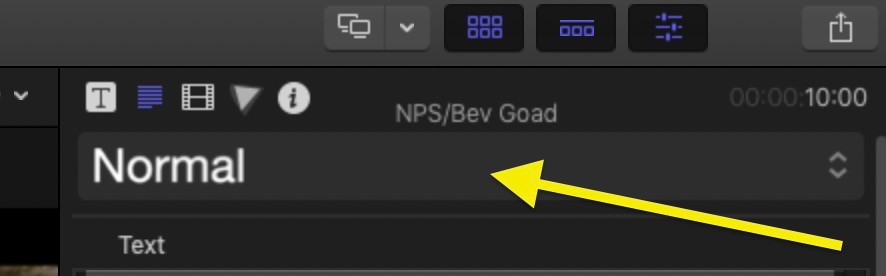
In the Text Inspector, you will see a representation of the Current state of the text at the top of the column. This is a Pop-up menu.
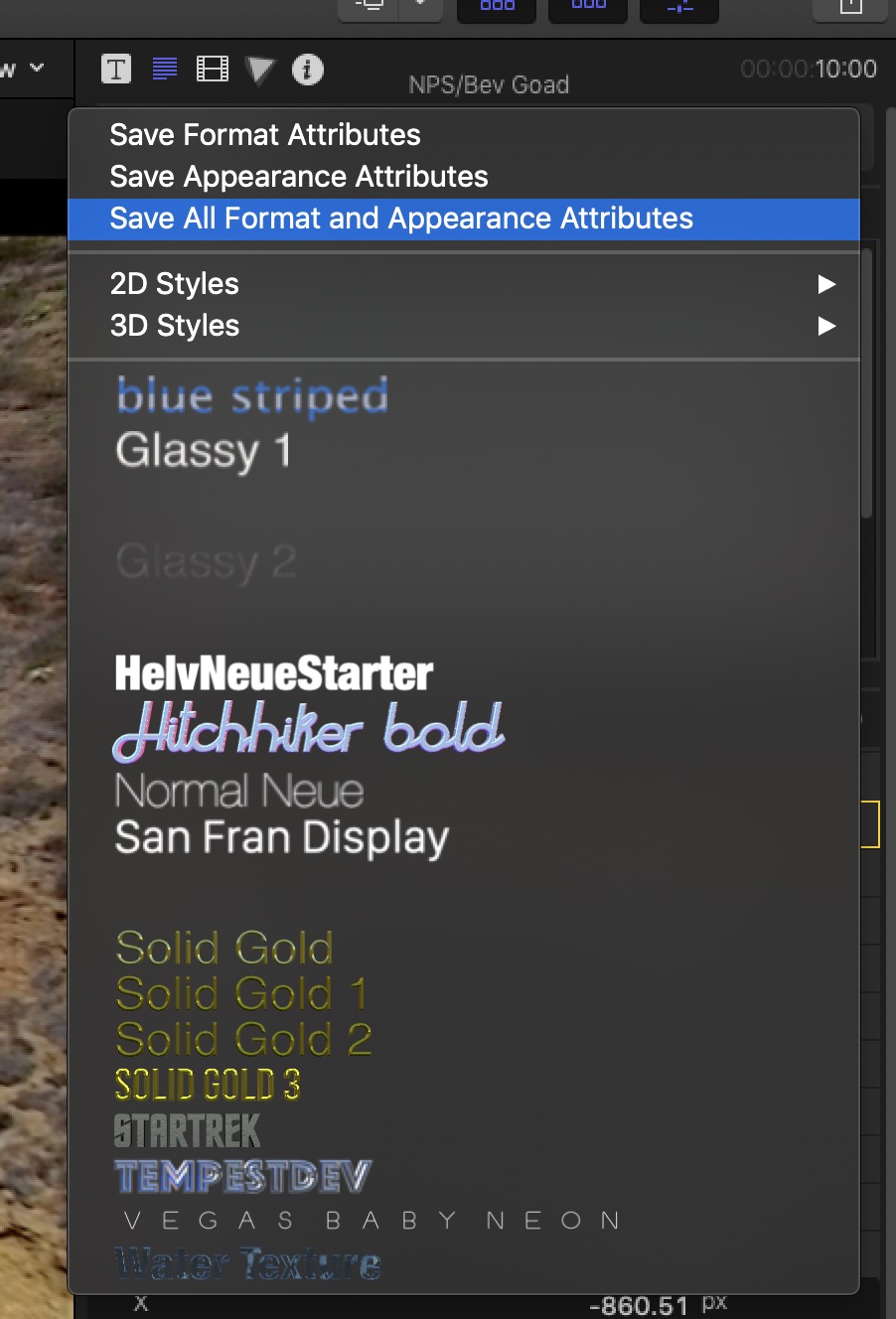
Once you have *styled* your text a specific, custom way, you can SAVE the settings as a preset with this menu (from either Motion or Final Cut). There are three options (you can look them up). Once you have created one of these, you will find the Text Styles folder in its correct location. It won't be hidden.
Dragging the saved preset to the Favorites folder also works... in Motion. I haven't tested it, but would automatically assume that placing the style preset in Favorites would not make it available in FCPX (I could be wrong).
My further assumption is that if the Text Styles folder does not currently exist where it is supposed to be, then - **you can create it** (just like an Effect, Generator, Title or Transition folder if they are missing from the Motion Templates folder.) BTW, Text Styles is .localized so the Folder name + extension must be "Text Styles.localized" when you create it. But the easiest way to create it is just to Save a custom text style from Final Cut.