daniel Azuelos writes: "…so that people who fully understood my OQ won't think you made an answer, and will feel free to try to answer."
Or, perhaps having read the whole thread, noted the tone of daniel's reply to Viking, and felt free to not bother.
The screen shot in your initial post suggests your document is a Page Layout document. Note the yellow rectangle containing the single page thumbnail in the left sidebar.
In Pages, this rectangle encloses the Section containing the selected, not just the selected page itself.
In a Pages word processing document, a Section contains all pages in a document unless the user has started new sections or inserted section breaks to place adjacent pages into separate sections of the document.
Pages are added to a section automatically as they are needed to accommodate added text, or to accommodate text that has been displaced by the insertion of an image or other object.
In a Pages Page Layout document, each 'page' is a separate section. Pages must be inserted individually, and by user intervention. Text added to a page, or displaced by an image or other object placed on the page is pushed off the bottom of the page and is not displayed.
Similarly, images moved to extend beyond any edge of the page are lost to view.
Inserting a page between two other pages is a simple matter on a Page Layout document:
In the left sidebar:
Select the page thumbnail of the page that is to be followed by the inserted page.
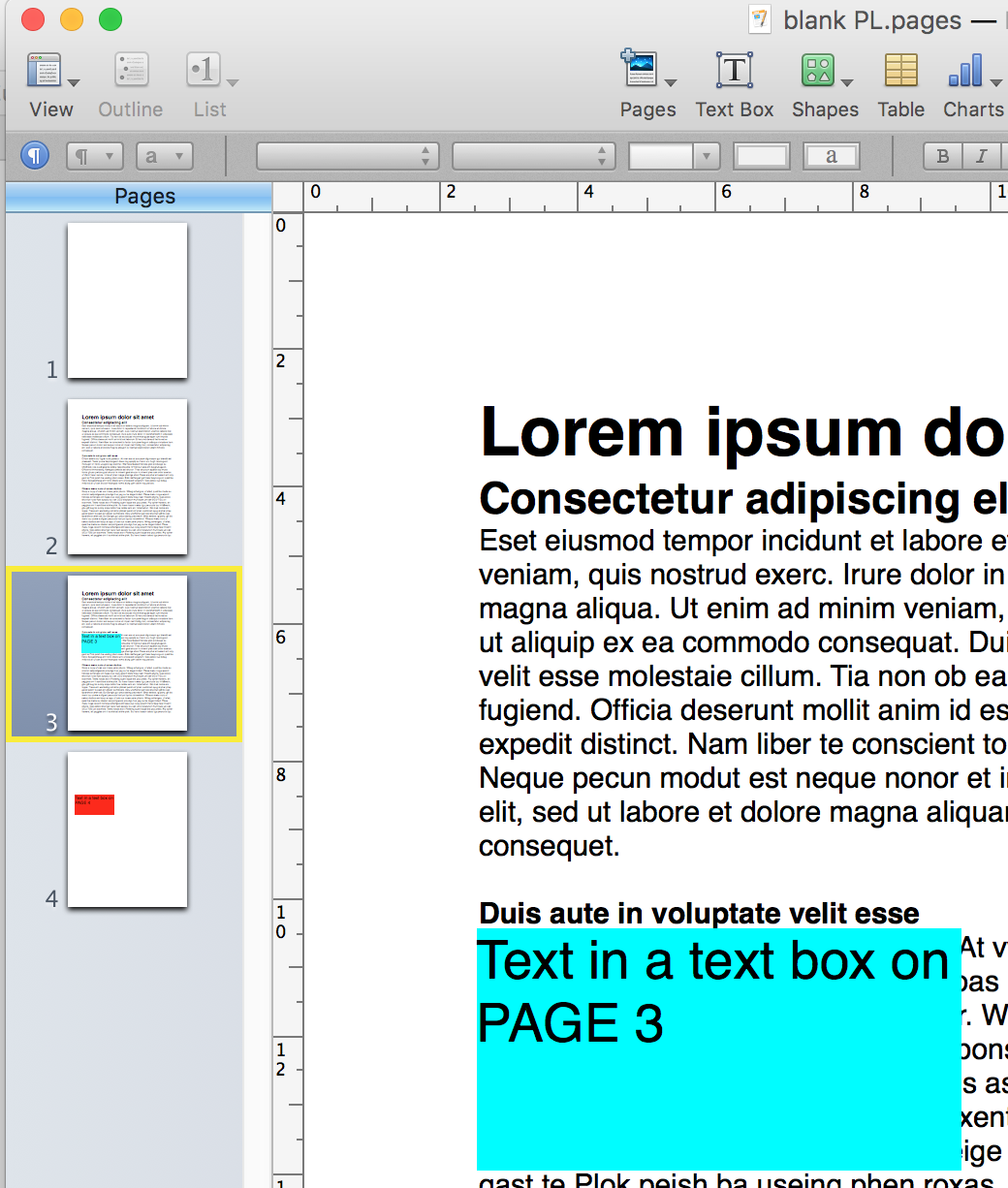 Click the Insert menu, choose Page, then choose the type of page to insert.
Click the Insert menu, choose Page, then choose the type of page to insert.
A Text page differs from a Blank page only in containing a text box filled with placeholder text, formatted as the one shown here as page 2.
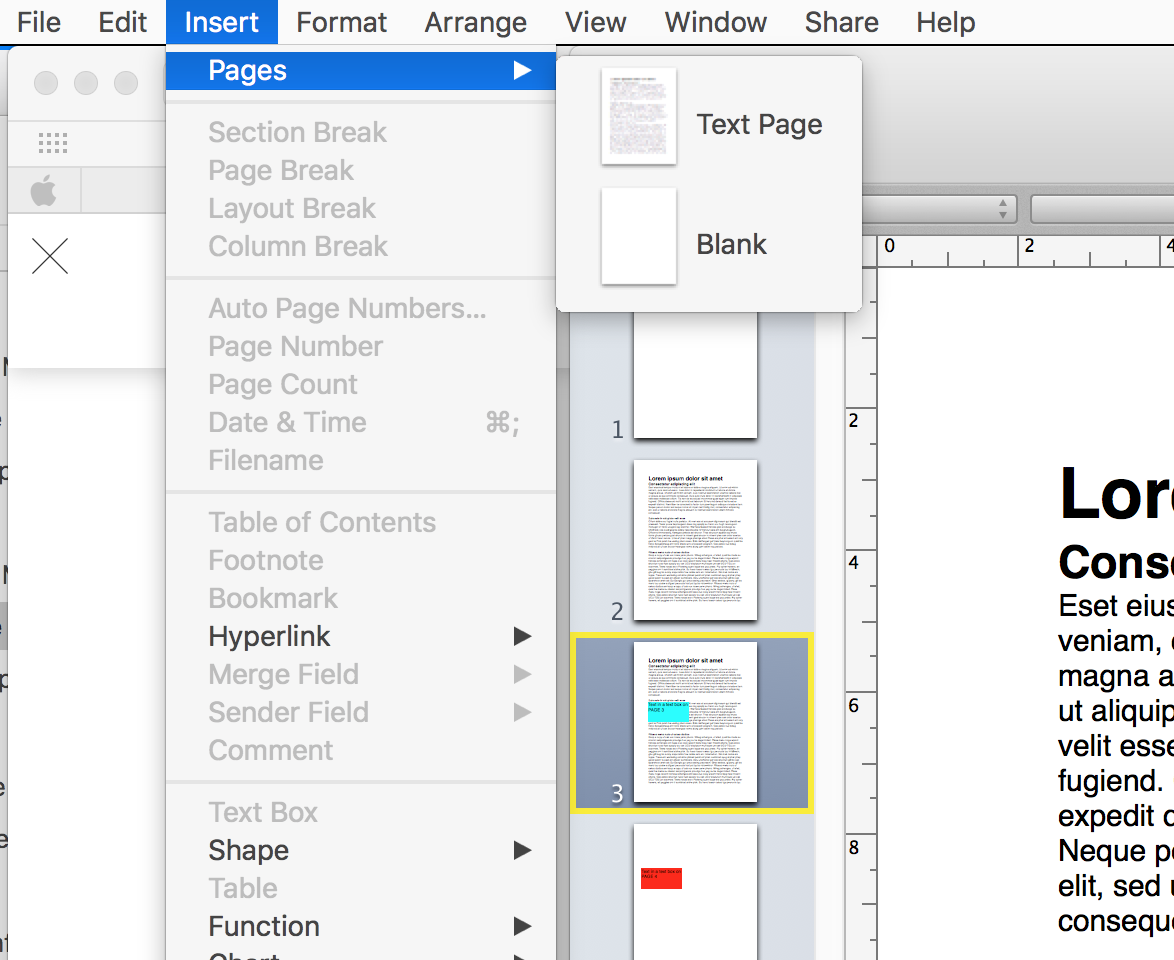
The new page will be inserted after the selected cell as soon as you make the choice of page type, and will be selected.
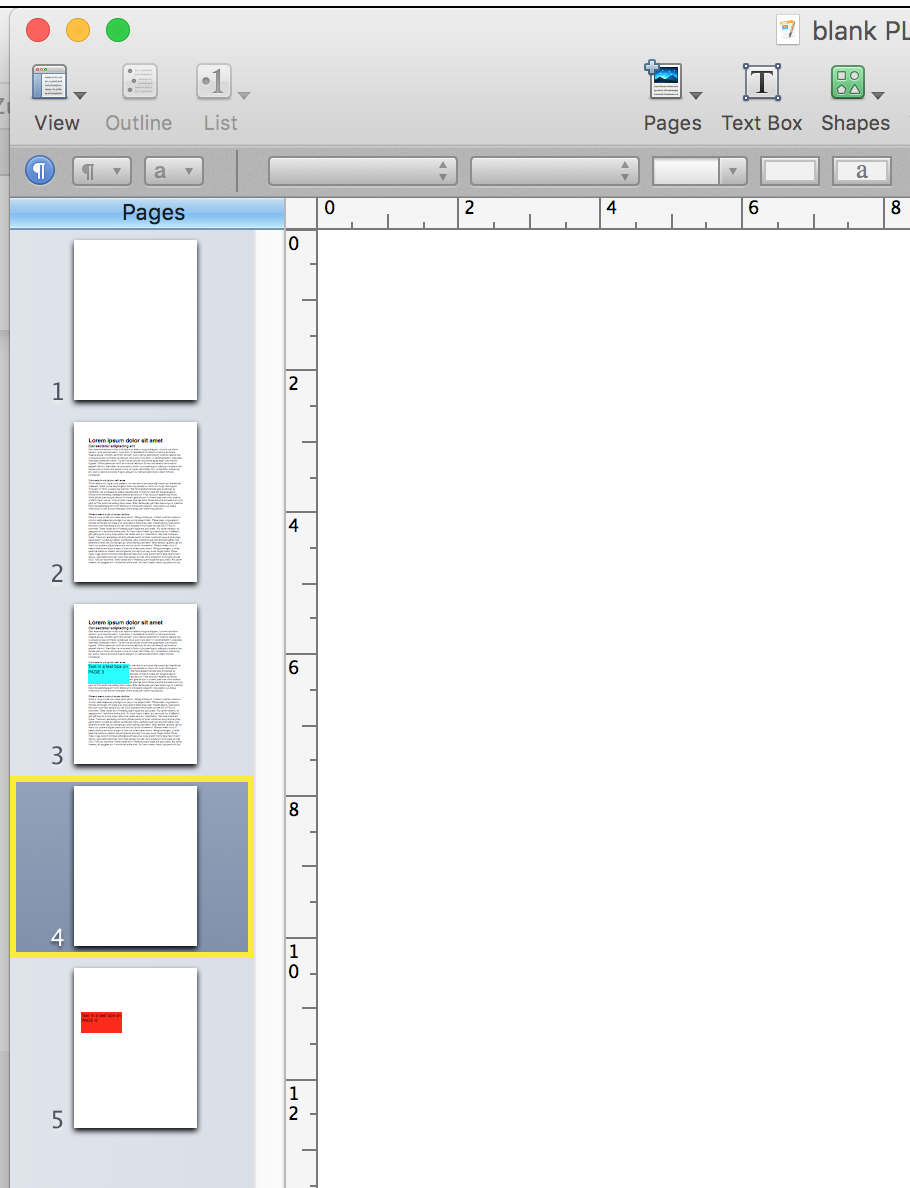
Regards,
Barry