Sorry.. In response to pfromleyland
Just to comment I have done a few Time Capsule repairs and managed to get people's files (always seems iTunes is top of the list or photos).. back again to a large extent.
Unfortunately you waited too long before realising you needed a backup.
The drive in the Time Capsule is a very ordinary desktop drive at least in most recent generations of the TC so lifespan of the drive is aprox 5years give or take.
What model of the TC do you have and are there any important caveats about the data.. like encryption that we should take into account?
Does the drive make loud noises? In that case stop immediately using the drive and get it to a data recovery person. There is nothing you can do yourself.
If the drive is quiet it can be simple case of SMART triggered meaning the number of bad sectors in the drive has reached a point where there is real danger of complete failure. In that case it might still be recovered fairly easy without need for specialist recovery.
Power off the TC and leave it overnight.. You want it to cool down completely.
Restart again in the morning or at least 12 hours later. Sometimes it will manage to restart and the drive will show up OK. If so start the Archive immediately in Disk tab of the airport utility..
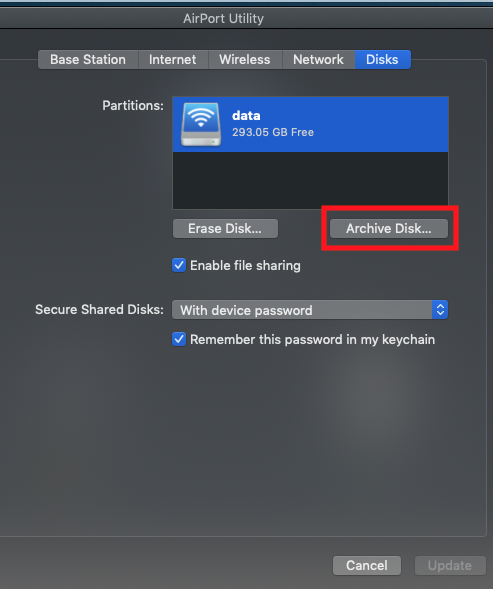
You need to be ready in that case to immediately start an Archive to a USB drive of equal or greater size than data on the TC internal drive.. so a near full 2TB internal needs 2TB or larger external.. 3TB internal needs 3TB external or larger. Only if data is well below 1TB should you use a 1TB drive.
The drive should be formatted normal Mac OS Extended Journaled. HFS+ in shorthand.
Assuming the disk is still showing errors, then remove the disk from the TC. Plenty of info about disk removal in ifixit.
eg Last AC version. A1470
https://www.ifixit.com/Guide/Airport+Time+Capsule+A1470+Hard+Drive+Replacement/61924
This is not trivial if you intend to keep the TC.. my recommendation is to scrap the TC as it is no longer suitable.. but if you do wish to replace the drive be very careful with the ribbon cables as they are easily torn and not replaceable. And the small surface mount plugs are difficult to remove without damage. It was never made to be serviced. TC is a consumable.. albeit an expensive one.
Earlier ones also have instructions .. just input your model number.. like Gen4 is A1409. They are built much better.
If you don't want to attempt it take it immediately to a data recovery centre.. be prepared for a fair size bill if they manage to recover the data.
If you want to have a go yourself.. you will need a USB hard drive enclosure or dock for 3.5" drive. You will also need another USB drive same as above to store the files.
Plug the drive directly to a Mac USB and see if the drive is readable. I have seen drives that fail in the TC but are still readable plugged into a Mac.. note there are three partitions, two which are hidden on the TC and you have never seen before.. and the majority of the capacity will be on a partition named data usually. Same as it shows up on the TC. If you can access this partition, immediately copy all the most important files to the spare USB disk.
As Bob suggested using an app like Carbon Copy Cloner will help.. it is free to use for a month.
If the shared partition does not show up you can download a recovery software like data rescue or disk warrior for Mac etc. These tools cost around $100 but have a trial version you can test with to see if the drive is recoverable.. we have managed >90% of the content on a good day. Note that any loss can be serious. A corrupted library may not be usable.
No luck with DIY..
At that point you need to decide if the data is worth the $1000 or so to get recovery centre to work on it. They use far better methods but if the library is corrupted it still may not actually be usable.. so it is good to think through your costs to download the data again.