There isn't a general preference to hide all extensions. When turned off, the check box shown will only cause the OS to hide those extensions that are already hidden. Those that aren't will still display.
For instance, all applications have the .app extension hidden, and that check box is grayed out so you can't turn it off.
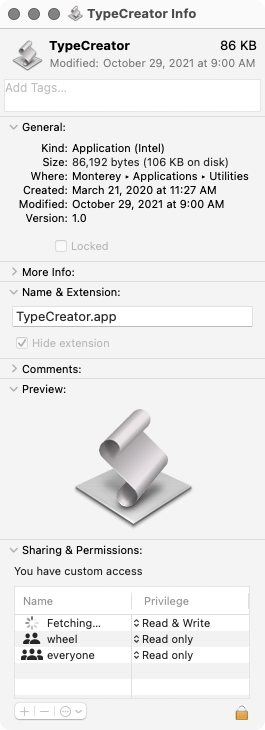
I actually had to look around a bit on my drive for an example of one I could turn on or off. The file name for this one in the Finder is Google Wallet. The .pdf extension is hidden due the check box being on. If I uncheck the box, then the extension will (of course) show and the name shown in the Finder would change to Google Wallet.pdf .
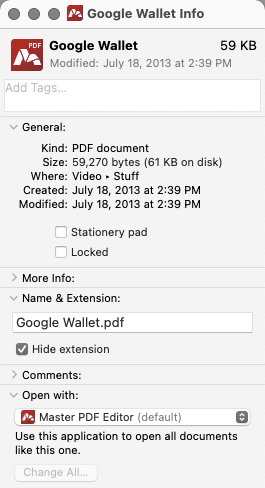
So anyway, as you've already discovered, the check box only forces all extensions to show. There is no option to hide all.