I cant show all of my emails on yahoo
Why cant I show all my inboxes messages on my email? Its show i have more only shows certain message not all
iPhone 12 Pro Max, iOS 15
Why cant I show all my inboxes messages on my email? Its show i have more only shows certain message not all
iPhone 12 Pro Max, iOS 15
Hello Prettyjocy23,
In the Mail app, select "All Inboxes" to view all your emails you've set up with your iPhone. This has more information:
"In the Mail app ![]() you can read emails, add contacts, and preview some of the contents of an email without opening it.
you can read emails, add contacts, and preview some of the contents of an email without opening it.
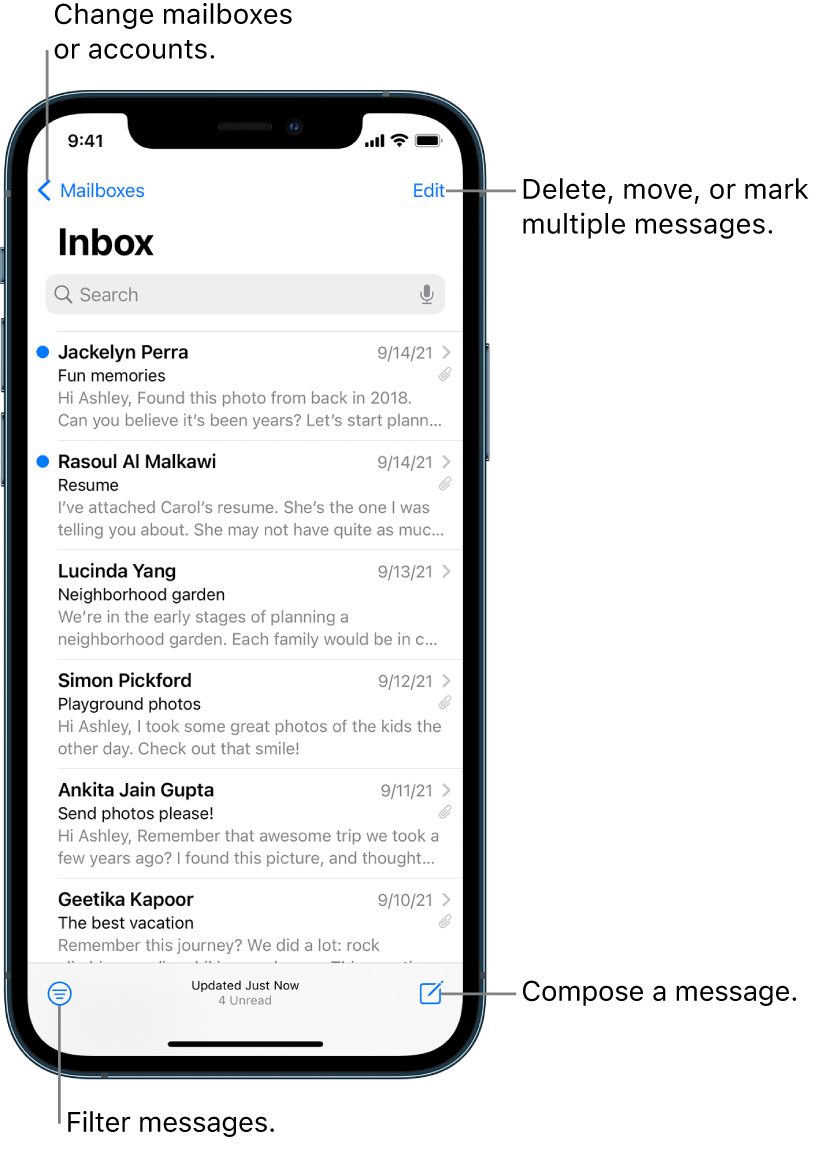 "
"
When you open the Mail app on your iPhone, you will see an option for All Inboxes. You can tap this to see which emails are in the inbox from your Yahoo account.
If you're looking to see emails that are in folders you created in your Yahoo account, you can select "Yahoo!" while in the Mailboxes section of the Mail app.
To help look into this further, go to Yahoo mail using Safari and check for the missing emails there. Let us know what you find out.
Cheers.
Hello Prettyjocy23,
In the Mail app, select "All Inboxes" to view all your emails you've set up with your iPhone. This has more information:
"In the Mail app ![]() you can read emails, add contacts, and preview some of the contents of an email without opening it.
you can read emails, add contacts, and preview some of the contents of an email without opening it.
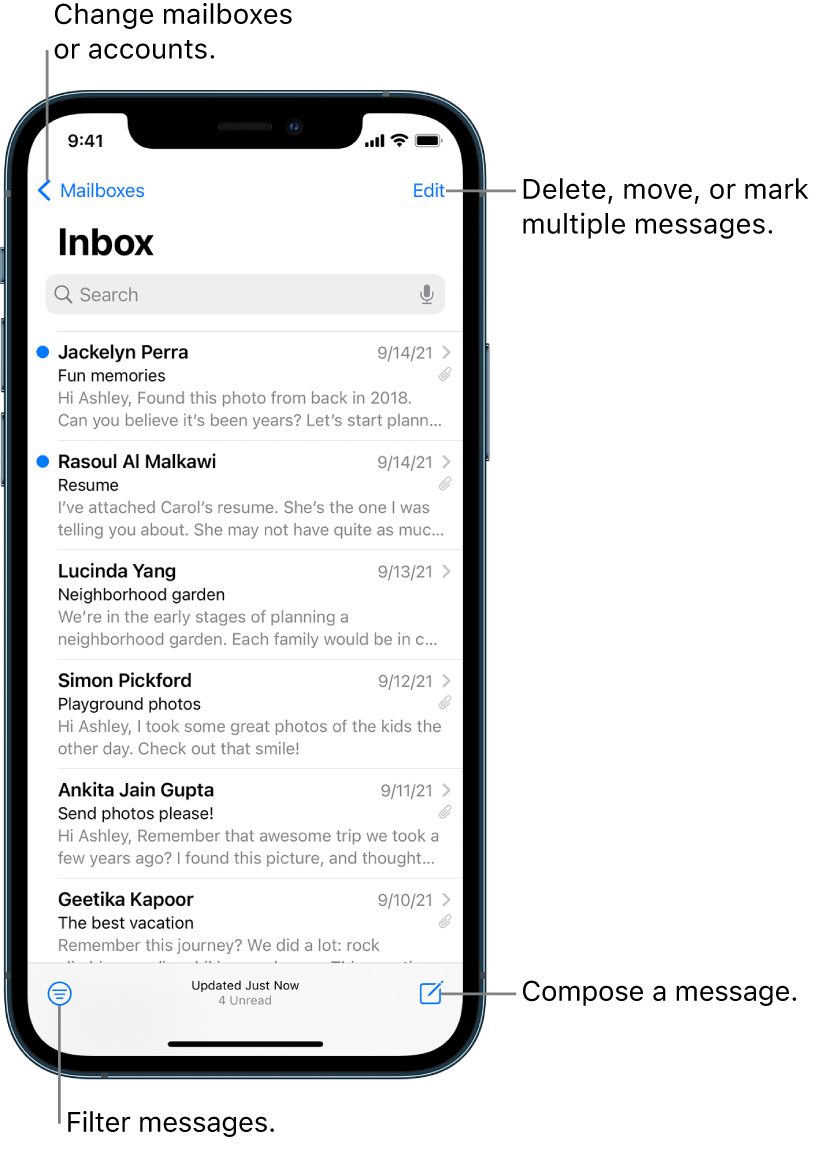 "
"
When you open the Mail app on your iPhone, you will see an option for All Inboxes. You can tap this to see which emails are in the inbox from your Yahoo account.
If you're looking to see emails that are in folders you created in your Yahoo account, you can select "Yahoo!" while in the Mailboxes section of the Mail app.
To help look into this further, go to Yahoo mail using Safari and check for the missing emails there. Let us know what you find out.
Cheers.
I cant show all of my emails on yahoo