If you are anonymously referring to image placeholders in Apple's Pages application, you can insert the image, and from the Format menu > Images > Mask with Shape > Rounded Rectangle. Drag the grips of the transparent rounded rectangle and expand as needed to cover or nearly cover your image. Click Done. Now, you can make that a media placeholder via Format menu > Advanced > Define as Media Placeholder.
You have no user input to control the corner radius as you would with CSS3 border-radius.
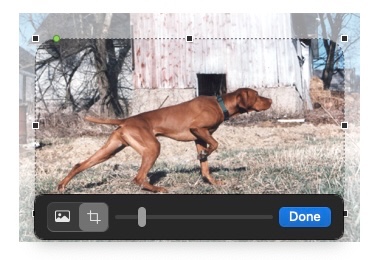
to a media placeholder image:
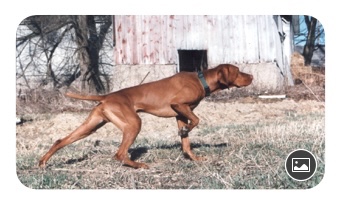
to another dropped image:
