Check if the correct date is in the image:
a) Open the image in Preview.app > Tools > Show Inspector > "i" icon > Exif tab > "Date Time Original" should show the shooting date ("the date and time when the original image data was generated"):

b) In Finder > View > Show Preview > Show More > "Content created" should show the shooting date (IMHO it should also read "Date Time Original" there):
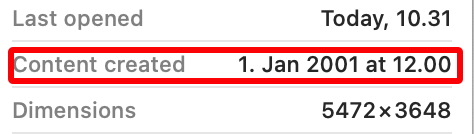
c) In some 3rd party tool show the dates and check which one is the correct.
The shooting date is 'ExifIFD:DateTimeOriginal' but sometimes the correct date can be in the filename, or in the fragile 'MacOS:FileCreateDate' or 'System:FileModifyDate' or maybe in 'ExifIFD:CreateDate' or maybe in some other date metadata. Many social media sites strip off dates so you must guess the correct date.
exiftool -a -G1 -s -time:all -api RequestAll=2 image.jpg
[ExifTool] Now : 2022:03:29 10:45:54+03:00
[System] FileModifyDate : 2022:03:29 10:30:09+03:00
[System] FileAccessDate : 2022:03:29 10:45:44+03:00
[System] FileInodeChangeDate : 2022:03:29 10:45:43+03:00
[MacOS] FileCreateDate : 2022:03:29 10:30:09+03:00
[MacOS] MDItemContentCreationDate : 2001:01:01 12:00:00+02:00
[MacOS] MDItemContentCreationDate_Ranking: 2001:01:01 02:00:00+02:00
[MacOS] MDItemContentModificationDate : 2008:08:08 08:08:08+03:00
[MacOS] MDItemContentModificationDate_Ranking: 2008:08:08 03:00:00+03:00
[MacOS] MDItemDateAdded : 2022:03:29 10:30:09+03:00
[MacOS] MDItemDateAdded_Ranking : 2022:03:29 03:00:00+03:00
[MacOS] MDItemFSContentChangeDate : 2022:03:29 10:30:09+03:00
[MacOS] MDItemFSCreationDate : 2022:03:29 10:30:09+03:00
[MacOS] MDItemInterestingDate_Ranking : 2022:03:29 03:00:00+03:00
[MacOS] MDItemLastUsedDate : 2022:03:29 10:31:37+03:00
[MacOS] MDItemUsedDates : 2022:03:29 00:00:00+03:00
[MacOS] XAttrLastUsedDate : 2022:03:29 07:31:37
[IFD0] ModifyDate : 2008:08:08 08:08:08
[ExifIFD] DateTimeOriginal : 2001:01:01 12:00:00
[ExifIFD] CreateDate : 2008:08:08 08:08:08
[ExifIFD] SubSecTimeOriginal : 65
[ExifIFD] SubSecTimeDigitized : 65
[ICC-header] ProfileDateTime : 1998:02:09 06:49:00
[XMP-exif] DateTimeDigitized : 2008:08:08 08:08:08
[XMP-exif] DateTimeOriginal : 2008:08:08 08:08:08
[XMP-photoshop] DateCreated : 2008:08:08 08:08:08
[XMP-xmp] CreateDate : 2008:08:08 08:08:08
[XMP-xmp] MetadataDate : 2022:01:04 16:47:15+02:00
[XMP-xmp] ModifyDate : 2008:08:08 08:08:08
[XMP-xmpMM] HistoryWhen : 2022:01:04 00:46:53+02:00, 2022:01:04 15:08:59+02:00
[Composite] SubSecCreateDate : 2008:08:08 08:08:08.65
[Composite] SubSecDateTimeOriginal : 2001:01:01 12:00:00.65