Volume turns up on Bluetooth connection
How can I set my iPhone to keep the volume on the minimum setting when I connect to headphones via Bluetooth?
Full story: I have a pair of Bose noise cancelling earbuds. I connect them to my phone via Bluetooth. When I have nothing connected, I have the volume of my iPhone SE (2nd model, 2020) set at minimum. I also set it at minimum every time I use the earbuds via Bluetooth. However, every time I reconnect them via Bluetooth, it turns the volume up to about 3/4 of full volume. This is deafeningly loud for me!
How can I set my iPhone to keep the volume on the minimum setting when I connect to headphones via Bluetooth?
iPhone SE, iOS 15

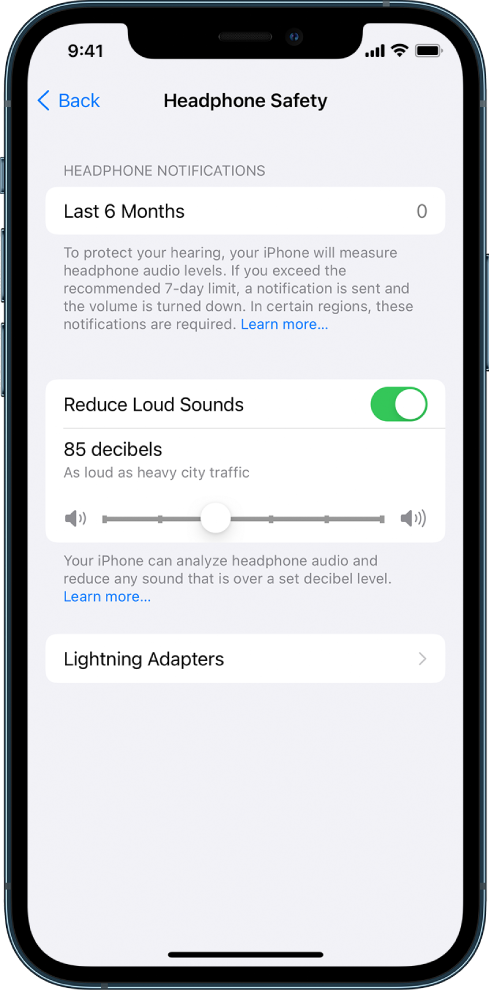 Note: If you
Note: If you