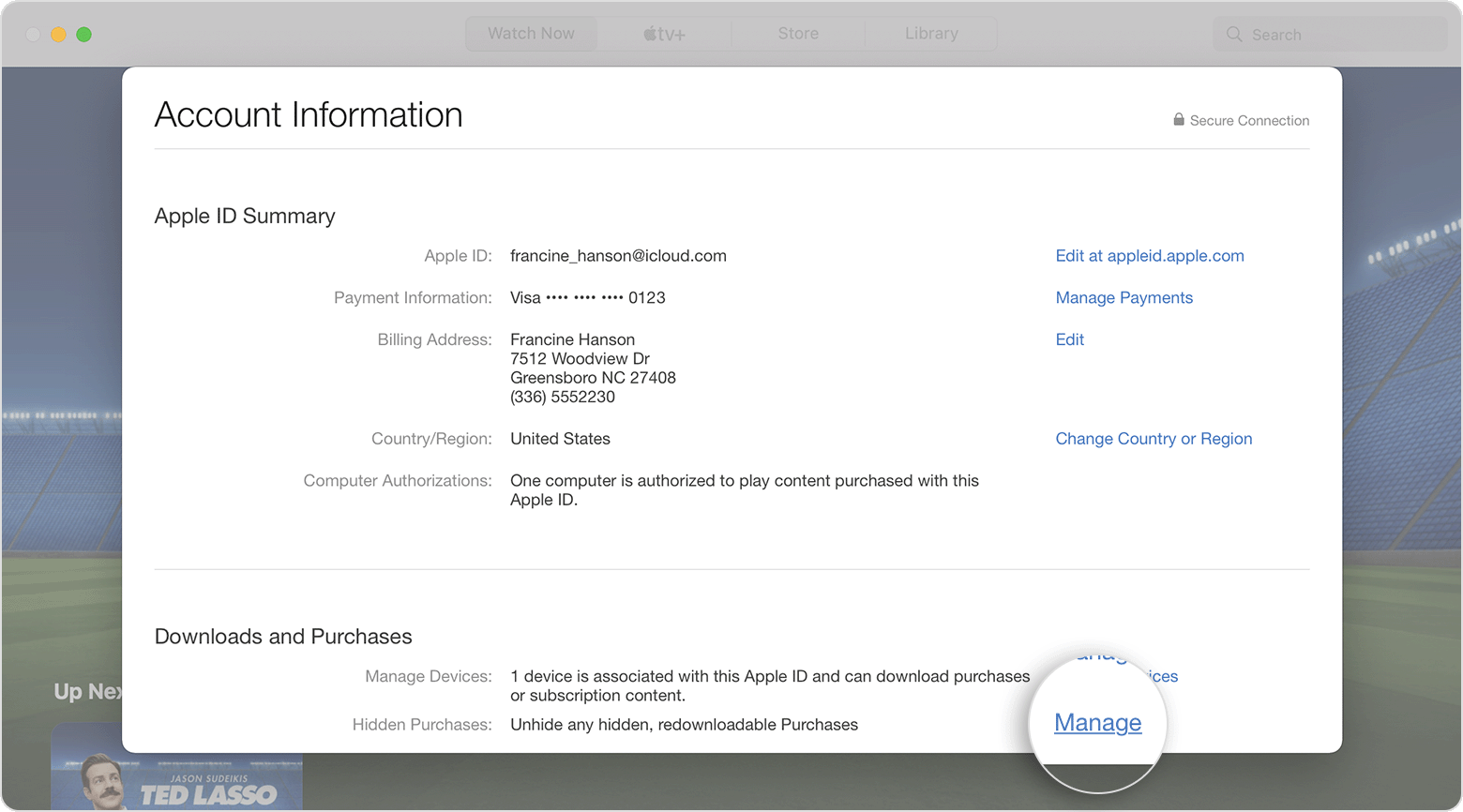Hi, thanks for your help! I'd read all of those before posting, and tried several odd trouble shooting steps. Unfortunately, none of them really describe the situation (purchased album not showing all songs).
However, I've managed to resolve the problem. Again to diagnose, the issue stems from:
- Purchasing a single (song released as only 1 song album)
- Then purchasing a full album that contains the song.
Result:
The single (already in library) does not show in the album that contains it.
iTunes Music Store shows the album as purchased, and unable to download.
Music app shows only 1 version (single) of the song.
Playing the album from start to finish will not play the single song (even though it is included in the album).
Clicking "show Complete Album" at the bottom of the album view in Music shows the whole album as purchased.
This is the error. The whole album has not been purchased. The solution is to go to the album again, separately from the "complete this album" view, and purchase the single song. For some reason despite buying the single and the album both as full album purchases, "Complete My Album" does not work, instead purchasing the other songs.
Again, this is due to the way Apple sells songs individually, and I only discovered it by digging into the billing, which shows "10 songs" purchased on that date, and not "the album". This means iTMS intentionally didn't sell me the same song twice, despite it being included. Weird behavior, and buggy, as I own the same song on many albums (multiple versions, lives, greatest hits, etc) and so skipping songs I already own when purchasing albums is very, very much not the expected behavior.
Anyone who can help provide feedback to Apple please do. I provide feedback on Music and iTunes Music Store frequently, with no effect.
Apple iTunes store: