Before you run off to the Apple store, run System Information (in your Utilities folder) and see if that "sees" the USB buses. Select "USB" from SI's left-hand Contents pane to get this:
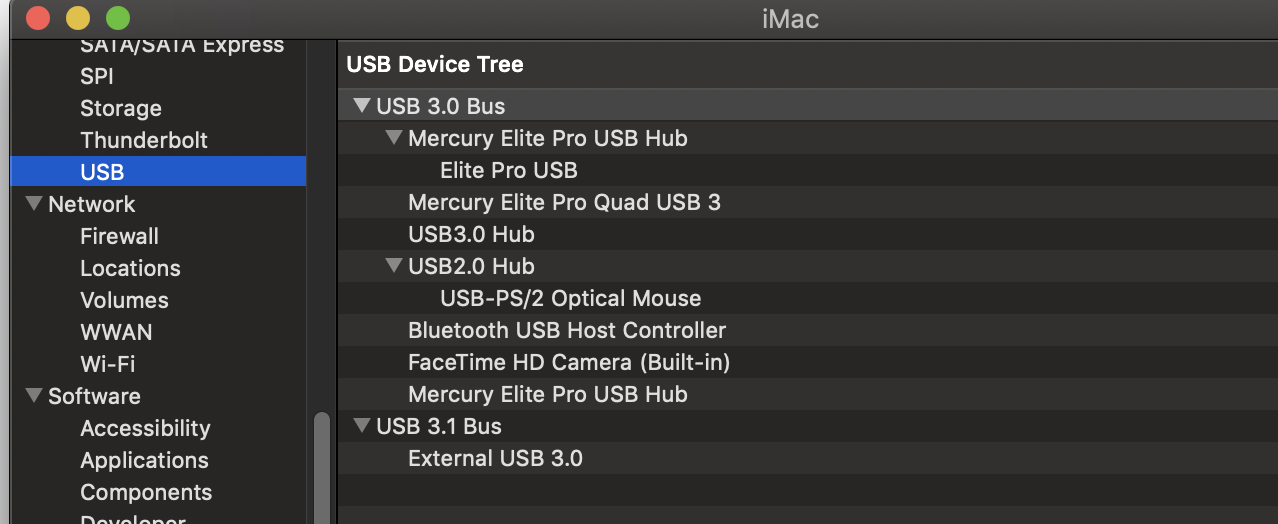
If the main pane is blank, then the USB buses are likely toast, If individual buses show like about, there may be hope.
You may need to do the SMC reset more than once. Also, I've had issues with SMC resets not "taking" because I count too fast! Try 30 seconds unplugged and 15 after replugging, just in case you count as fast I I do
Running Apple Diagnostics may point to a specific hardware fault:
Use Apple Diagnostics to test your Mac - Apple Support