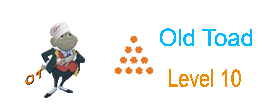Photos will open the last library opened. So if you manually change the library to be opened it will be the default library the next time the Photos app is launched.
Also the library to be used to upload pictures must be designated the System Photo Library in Photos' General preference pane:
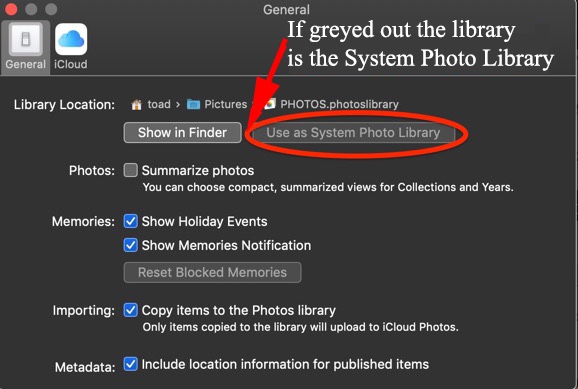
You should be able to see the albums like in this screenshot:
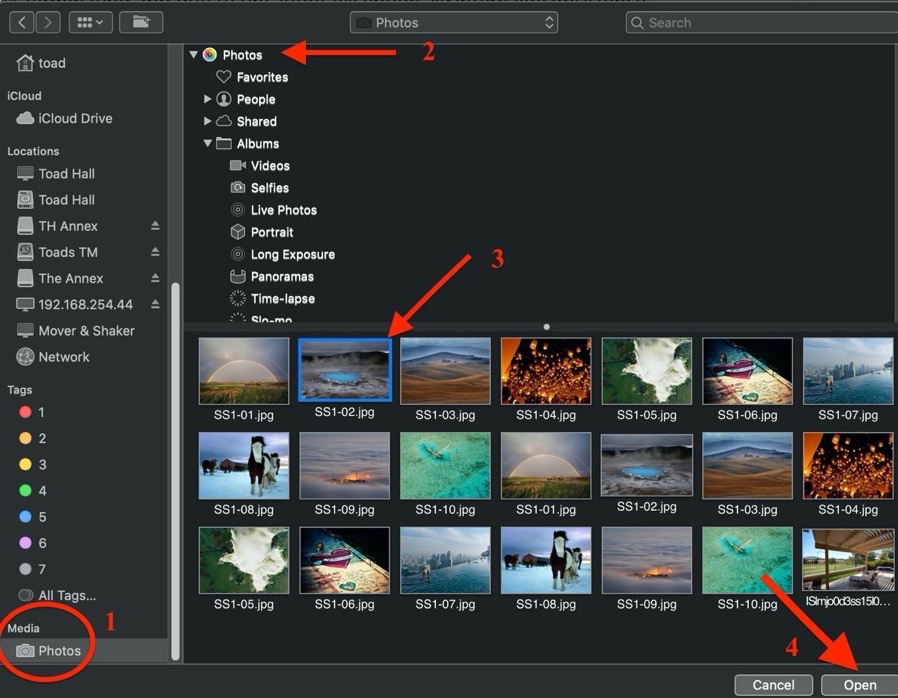
If you're not able to see the albums give this a try:
1 - As a test launch Photos with the Option key held down and create a new, test library. Import some photos and test to see if the same problem persists. Does it? This tells us if the problem is limited to your current library or is more wide spread. Then launch your original library and see if the problem persists.
If it does boot into Safe Mode according to How to use safe mode on your Mac and test to see if the problem persists. Reboot normally and test again.
NOTE: Safe Mode boot can take up to 3 - 5 minutes as it's doing the following;
• Verifies your startup disk and attempts to repair directory issues, if needed
• Loads only required kernel extensions (prevents 3rd party kernel/extensions from loading)
• Prevents Startup Items and Login Items from opening automatically
• Disables user-installed fonts
• Deletes font caches, kernel cache, and other system cache files