Hi Daniels,
One way to select several shapes is to click and hold in a blank space on the canvas, above and to the left of the group of shapes you want to select, then, with the mouse button held down, drag diagonally right and down to form a selection rectangle enclosing the objects you want to select, then release the mouse button to confirm the selection.
To de-select any extra objects caught in the rectangle, press command, and click once on each object you want to remove from the selection.
You should then be able to change the text atributes for all objects included in the selection, using the Style settings in the format inspector.
Here's a description of what I did to determine the settings on the objects below:
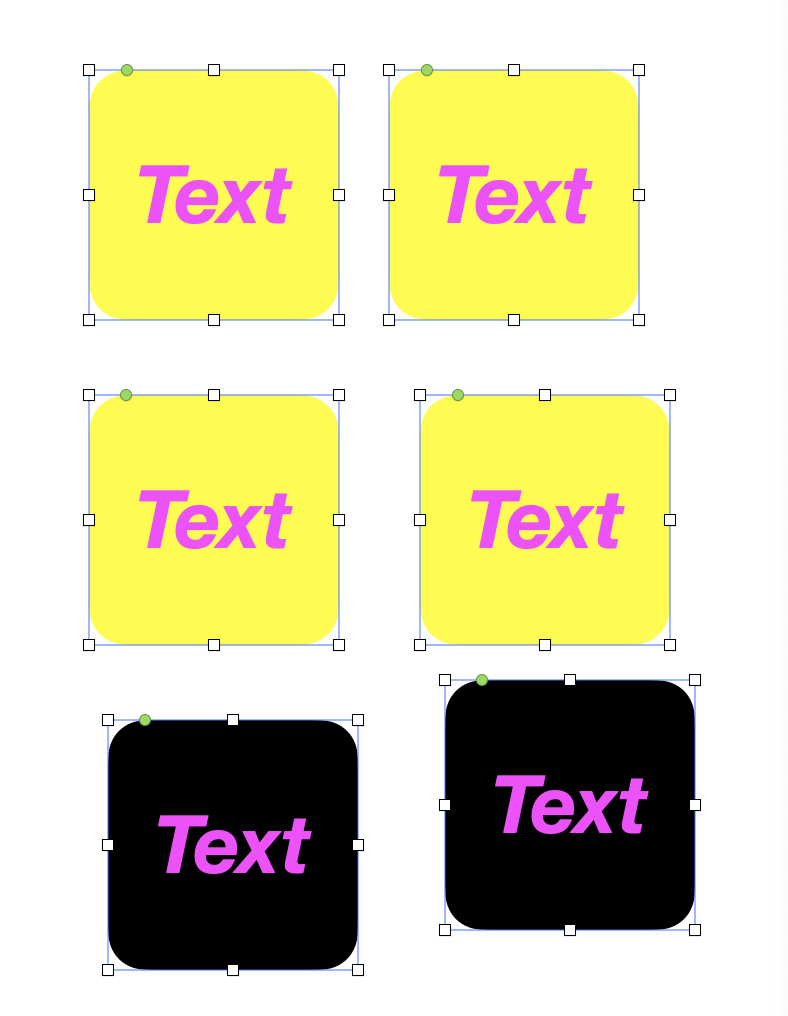
- Clicked on a blank space in in the Sheet.
- Clicked the Shape button in the toolbar and chose the 'rounded rectangle' shape.
Result was a black rectangle like those at the bottom with no text.
- Typed the word Text into the rectangle.
Result was expressed in white text.
- Clicked on the shape to select it, then pressed command-D 5 times to create 5 copies of the shape with the enclosed text.
- Dragged the six examples into the configuration shown.
- With the shapes all selected, clicked the Format Brush to open the Format Inspector, and clicked the Text heading to move from the Style pane to the Text pane.
- In the Text Pane:
- Set the the text style to Bold Italic
- Increased the Text size to 32 pt
- Set the Text colour to the magenta shade shown.
- Results for all six shapes as shown in the bottom two examples.
- Clicked in an empty spot on the Sheet to de-select all, then
- Dragged a selection rectangle around the top four shapes to select them.
- Clicked the Style heading to exit the Text section.
- Set the fill colour of the four selected cells to Yellow.
- Returned to the Text section of the Format inspector to show the Text settings, and reselected all six shapes, then took the screen shot shown above.
Using a selection rectangle is often the quickest way to select several objects on a sheet, but the gain in speed depends on there not being other items in the area containing the items that are to be selected.
For those cases, you'll need to decide whether it is quicker to select the first object, then press command and click on the other objects to be selected,
or to use a selection rectangle to select all the desired objects, then press command and click on the 'extra' objects to deselect them.
Regards,
Barry