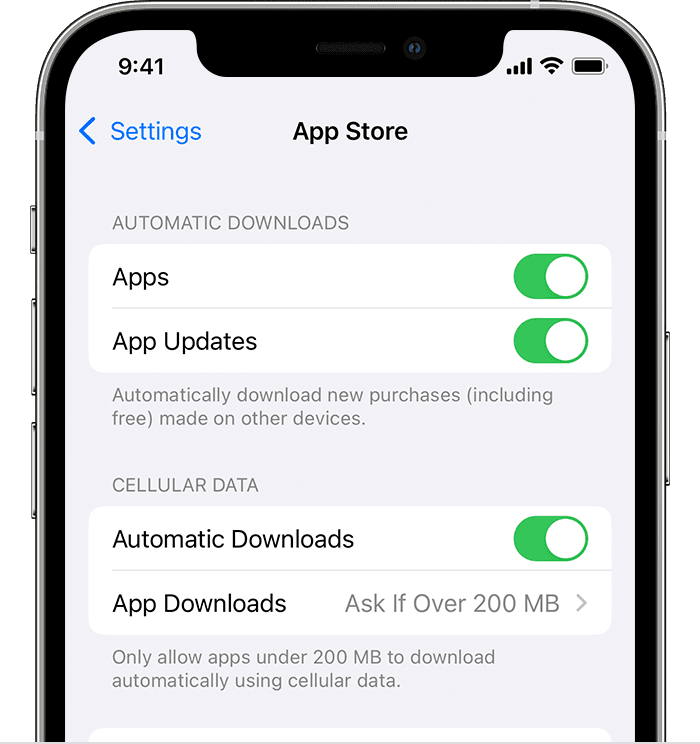iPhone 11 App Store Updates Seem to Ignore Password Protection Settings
My iPhone 12 requires a password for App Store updates but my iPhone 11 doesn’t seem to. How can I set the iPhone 11 to require password protection for updates?
To clarify, on the iPhone 11, new purchases seem to require a password, but apparently, not updates. On the iPhone 12, both new purchases and updates thereto seem to require a password.
Perhaps interestingly the heading caption seems to read "WHEN PURCHASING". Might there exist another setting location for updates?
Settings on the iPhone 11:
iPhone 11, iOS 15