My iPhone stuck
My iPhone stuck when I put passcode It turns off
iPhone XS Max
My iPhone stuck when I put passcode It turns off
iPhone XS Max
Hey there,
Try force restart your iPhone by this steps:
Press and quickly release the volume up button, press and quickly release the volume down button, then press and hold the side button. When the Apple logo appears, release the button.
Hey there,
Try force restart your iPhone by this steps:
Press and quickly release the volume up button, press and quickly release the volume down button, then press and hold the side button. When the Apple logo appears, release the button.
In this case you will need to restore your iPhone to the factory settings:
Step 1: Make sure that you have a computer (Mac or PC)
This process requires a Mac or PC. If you're using a PC, make sure that it has Windows 8 or later, and that iTunes is installed. You also need the cable that came with your iPhone, or another compatible cable, to connect your iPhone to the computer.
Step 2: Turn off your iPhone
Step 3: Put your iPhone in recovery mode
If you see the passcode screen, you need to turn off your iPhone and start again.
Step 4: Restore your iPhone
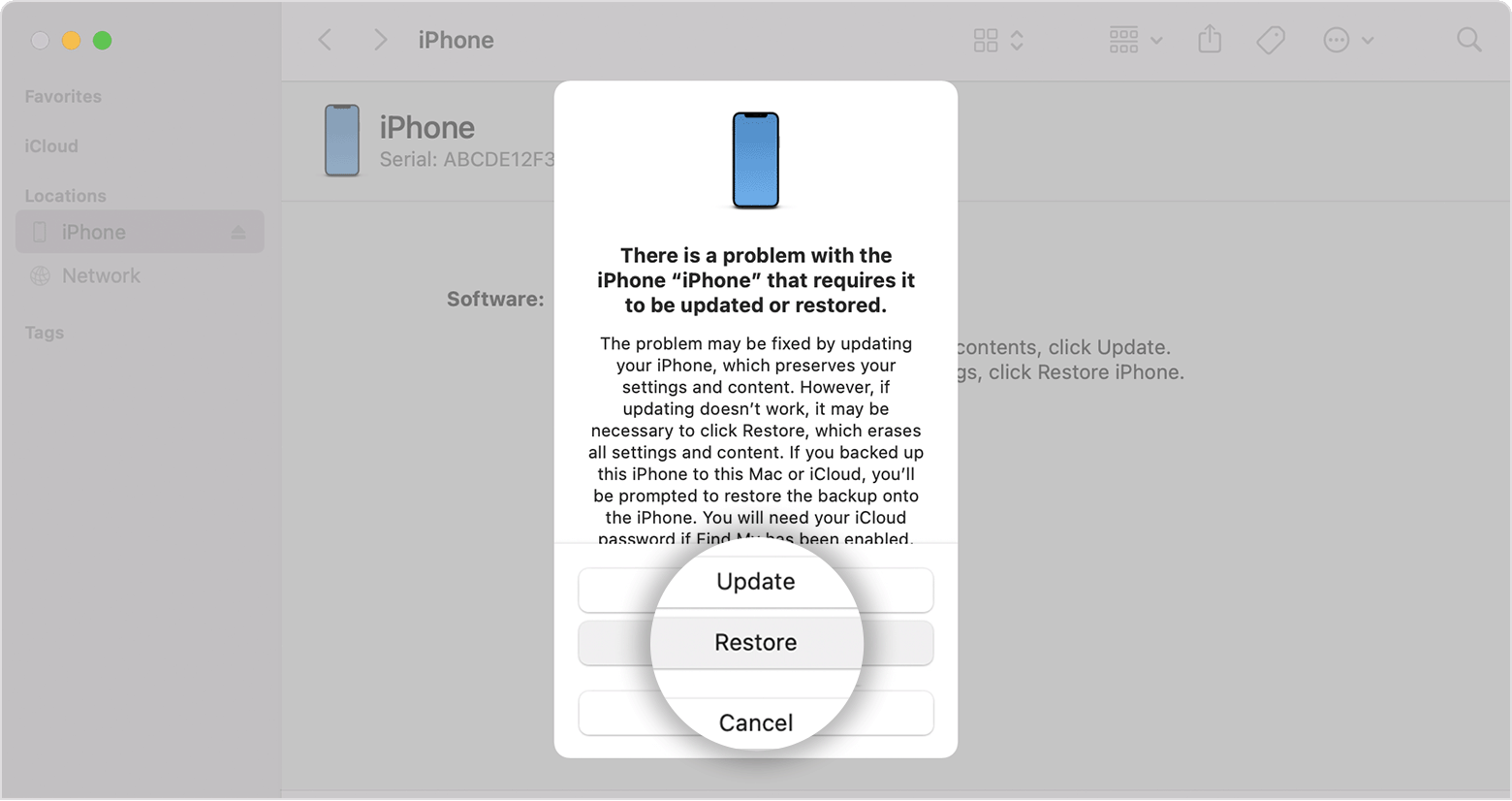
3 .Wait for the process to finish.
4 . Disconnect your iPhone from the computer, then set up and use your iPhone.
Yes, I did it twice as you told me, the apple logo appears, then the phone starts and asks for my password, after I enter it it goes out and the circle appears that shows me that it is loading as in the picture I sent
I have tried but doesn’t work
Are you sure you are doing the steps correctly? What happened when you did these steps, did the phone restart or is it still freezing as it is?
Is the storage space full on your phone?
10 minutes it turns and starts, it reaches the moment when I have to enter the password. If I do not enter the password it does not show any problem as I enter it goes out.
My iPhone stuck