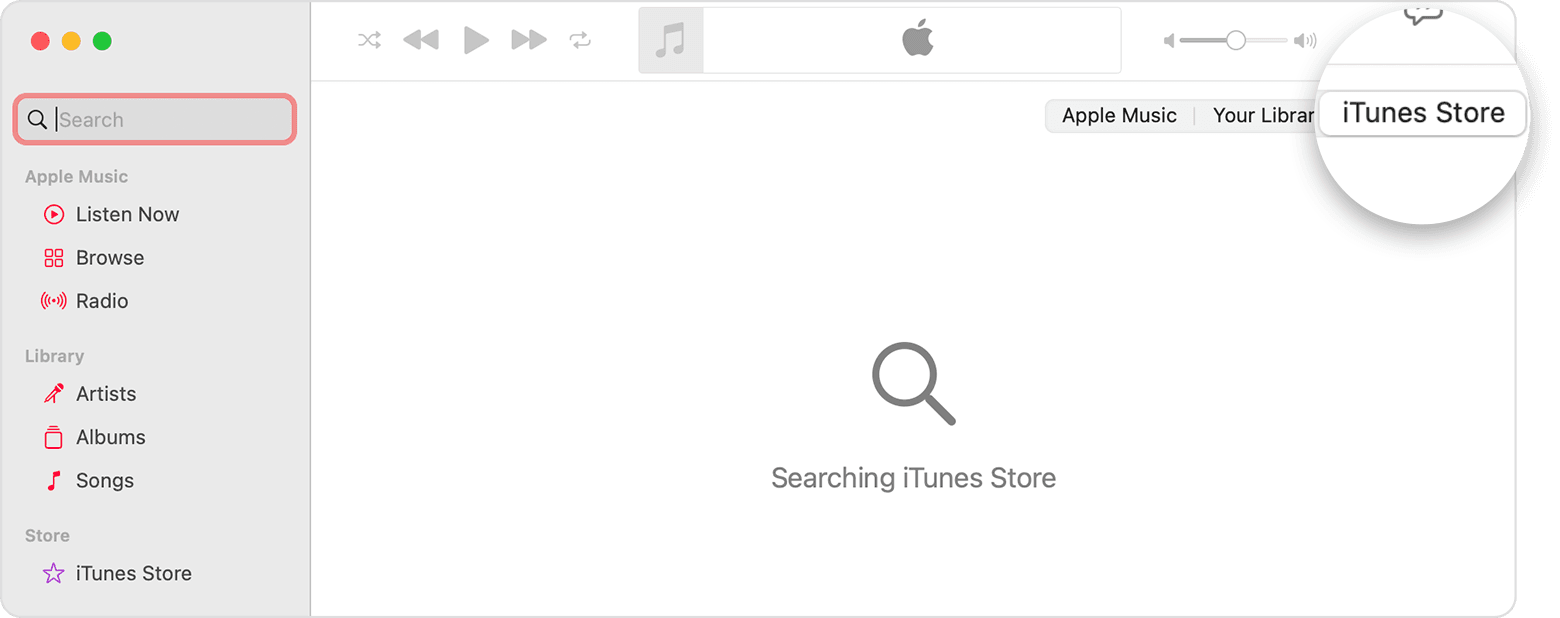Where is the search bar for iTunes Store?
Where is the search bar for iTunes Store? In Music, I click on iTunes, when I use the search bar it automatically switches me to Apple Music (I want NOTHING to do with). I just want to search for the album I want, preview and when I like it I buy it. The process I want to do used to be a standard function. Is this just another BS money grab like removing the audio jack then selling an adapter to have it back?