After an excellent troubleshooting session with a very helpful Apple support person, this problem has been diagnosed. It involves three significant failures in the interface Apple presents to the users. Here's the demonstration:
On an iPhone, go to Settings/Your_Name/Password & Security/Account Recovery/Add Recovery Contact.
If you have any other persons in your Apple Family, there will be a pre-placed entry for them. Select one, and "Add Recovery Contact".
You will see a panel for sending an invitation, with suggested text. Click to send.
The other person will receive a text message with two parts: One blue background area with the text "You're added as my Account Recovery contact. Apple." Underneath that is the text that was suggested (or edited by you), starting with "I'd like to add you as my recovery contact. If you accept, you'll be able...". Here's a screen shot:
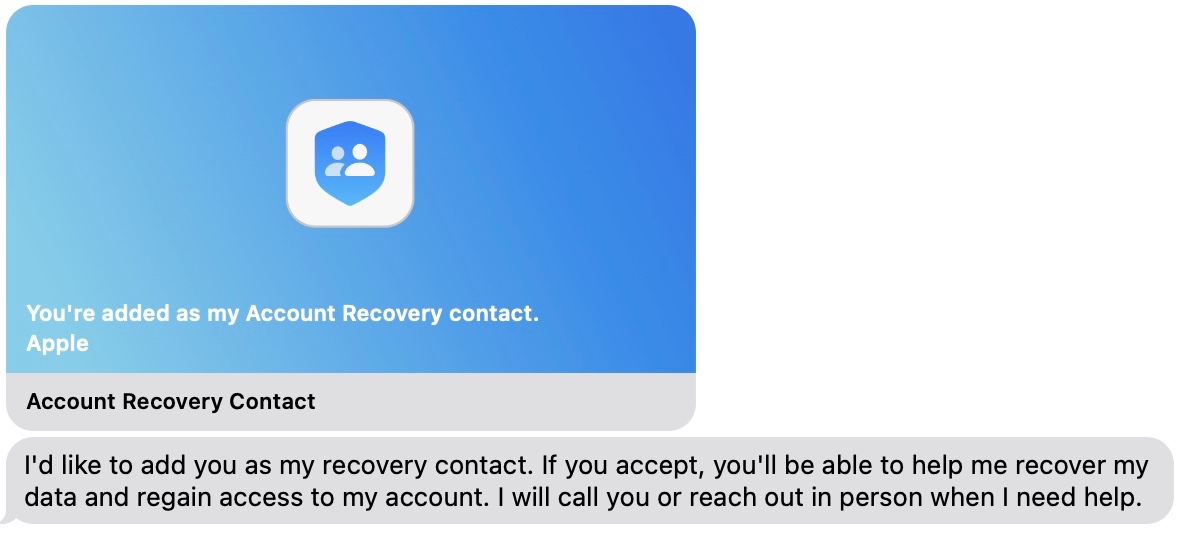
First problem: Top part says they already have been added, but bottom part implies they need to accept.
Second problem: In fact, they do need to accept, despite the fact that all documentation by Apple says that family IDs are automatically added, with no need to "accept".
Third problem: There is absolutely no clue about how to "Accept". The answer (which we finally stumbled upon) is to click anywhere in the blue background image. That results in a window with an "Accept" button. How would anyone know to do this!
Note that the first and third problems also apply if the request is sent to a non-family user.
A collateral problem is that while the second user sees "You're added as my Account Recovery contact...", the original user sees the status as "Request sent", and "User_Name has not accepted your request...".
Confusion and frustration ensues...
Apple, please clean up this mess!