iMac 2019 Downgrade OSX to High Sierra - Required for specific software
Hey All, having some issues downgrading my iMac OSX version.
I have specific software that only works on High Sierra or lower (don't ask) and I am in need of a new work station.
I have purchased a used iMac to facilitate this requirement - Retina 4k. 21.5, 2019 that had Big Sur latest installed.
I am having issues installing High Sierra. I have created a bootable flash drive using the support technique and command line.
How to create a bootable installer for macOS - Apple Support
I have first deleted all data using recovery mode. No OS is installed now.
When I use the boot drive, I am able to select the drive . Only the X circle icon comes up.
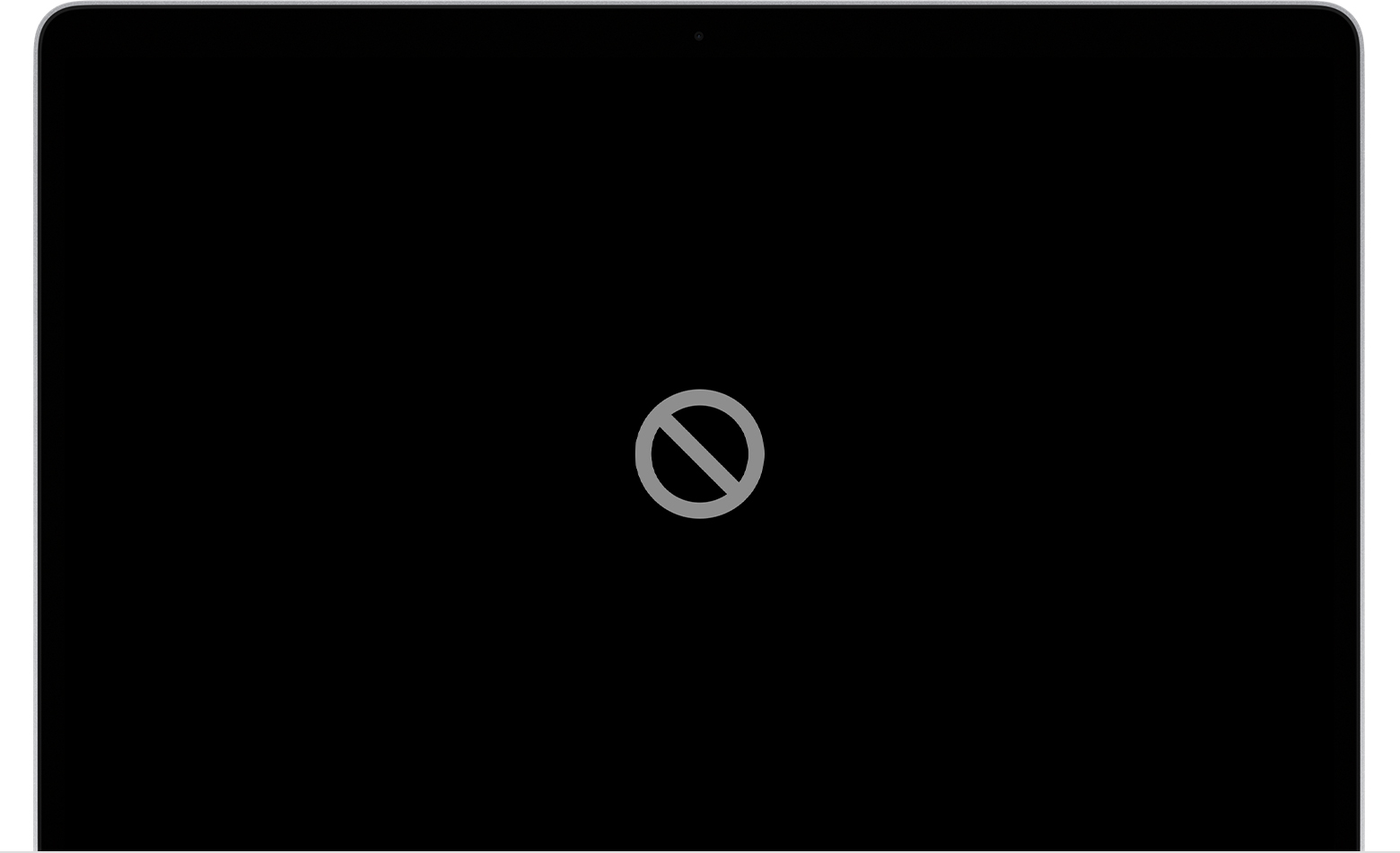
Is my process correct? Is this iMac able to run High Sierra?
Any tips would be very helpful. Thank you.
iMac Line (2012 and Later)