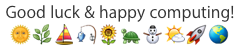Perhaps an older macOS version such as High Sierra, or Mojave, needs to be installed
with the idea the hardware may need a firmware update. While that may not exactly
be the case; yet plan on using your backups, to restore a newer installation afterward.
You may need to use a USB Installer; instructions for doing so are on Support pages.
• How to create a bootable installer for macOS - Apple Support
//support.apple.com/en-us/HT201372
Most older macOS downloadable installers are online still, here:
• How to get old versions of macOS - Apple Support
//support.apple.com/en-us/HT211683
There also may be another problem, not exactly certain;
but a newer SSD brings with it, newer level of issues. A
need to start from an external system, can troubleshoot.
Wonder if you've made a full system clone, that can run
from an external enclosure; self-powered, etc; since that
could tell several things. (Also some SSDs won't work.)
Was your Mac a Fusion drive model?