Age is everything.That makes a difference in how to view battery health data.
What is the Macbook Pro SUB-MODEL?
What OS version is the Mac running?
Both are quickly available from "About this Mac..."
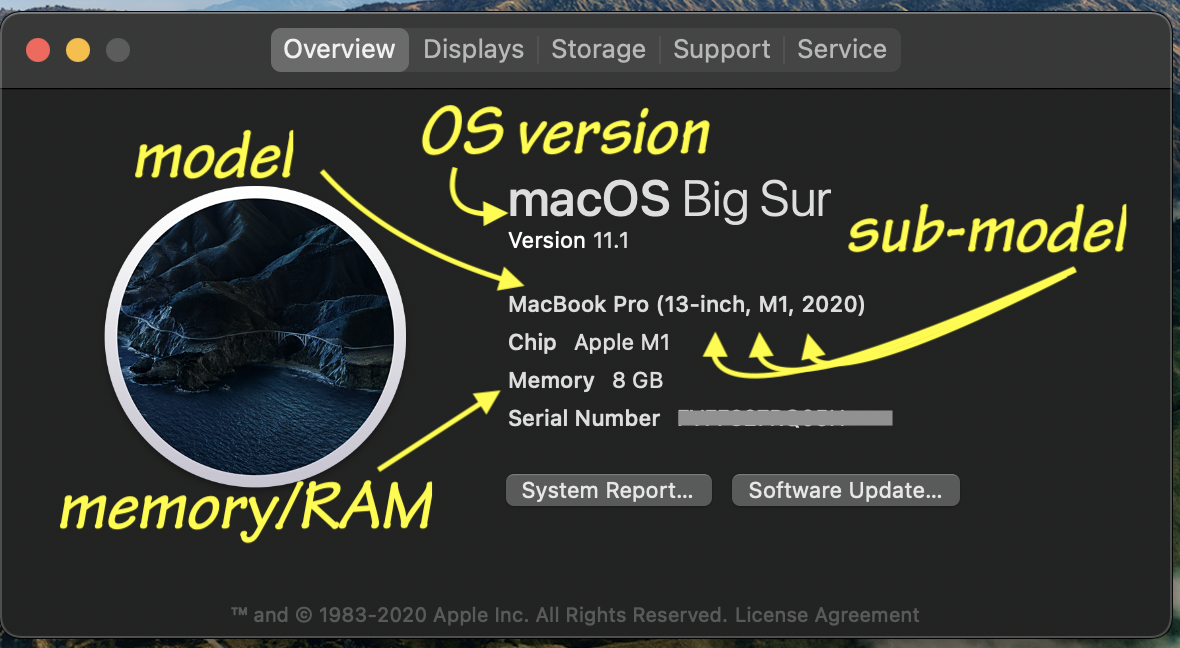
...down to perhaps 3 hours, ....
That runtime number has previously indicated an app at fault.
We had a period here when reports of 2.5- to 3-hour battery runtimes on relatively new Mac notebooks were due to unneeded anti-virus software. Once the AV software was removed, the runtime returned to normal — 7+hours.
Uninstall any so-called "cleaning" apps as well. They do an order of magnitude more harm tham good because they interfere with elegant self-cleaning routine you paid Apple good money to build into the macOS.
Other software causes are:
- Google Chrome. It is a known battery drainer in both Mac and Windows notebooks.
- Streaming video works both the CPU and GPU very hard.
- Same with video-conferencing. Use wll power whe doing either if possible.
- Some web pages left open in browser tabs will draina abter fastsm even whe the tabs is apparently inactive in the backgound. I can reproduce that including a fast battery drain on my Macbook Pro at will witht eh Amazon home page.
If your Macbook Pro is old, then you could be seeing the effects of old age on the battery.
Regardless of age, these are good practices, especially for older Macs lacking the power management of new models.:
- Charge when using near an outlet. The software will not let you overcharge.
- Try to use the computer on battery about once a week. A little exercise is good for it. I saw a drop in health values on my Macbook Pro battery during COVID of about five percent when I did not travel nor work my volunteer job where I would normally use the computer weekly.
- Wait until the charge level is 25-40 percent before charging. "Topping off" like before a trip is OK, just don't make a habit of it.
- Don't let the battery run to zero. You will get an advisory notice when the charge gets to about 10 percent.
- DO NOT "calibrate" the battery. Apple stopped recommending that when they went to built-in batteries about 2009. Calibration can shorten overall battery survival
- If your computer is unused for a time, like in storage, Apple recommends doing so with the battery at approximately 50% charge,