Welcome!
Both reports have the same timestamps and appear to be identical:
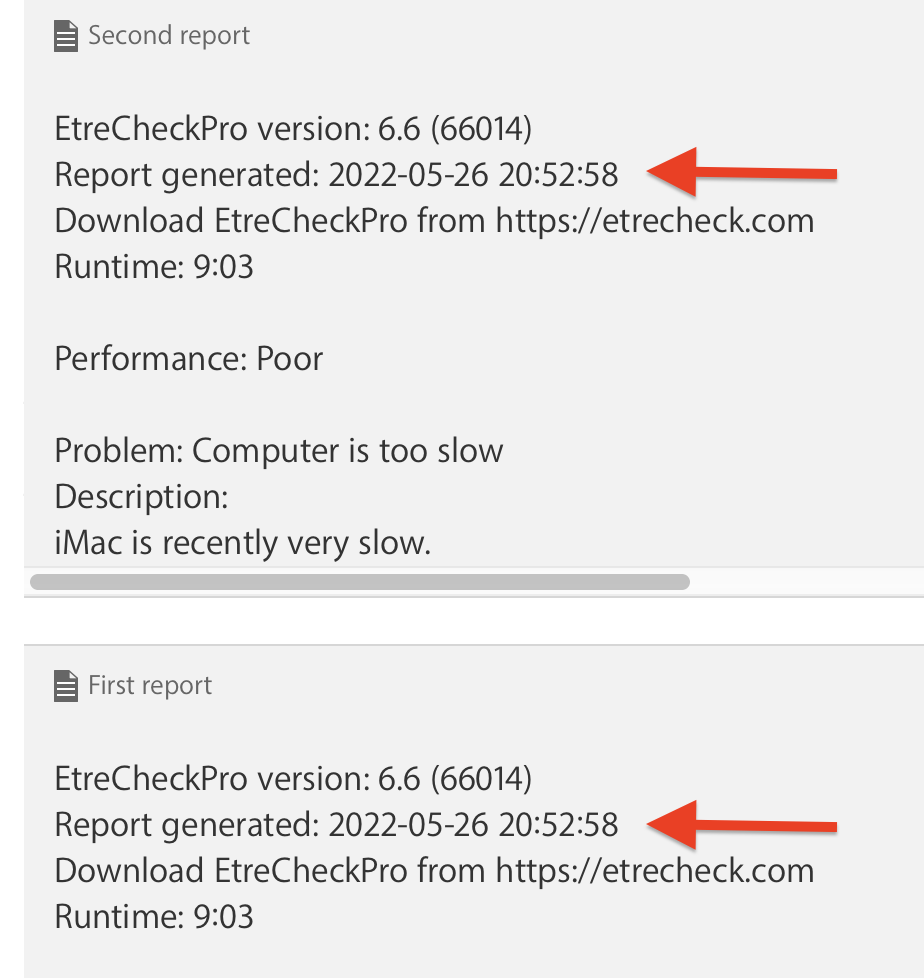
Please repost the second one after reading the "how to copy" information below.
1) The hard drive appears to be approaching "too full" status:
Mounted Volumes:
    disk1s1 - Macintosh HD - Data [APFS Virtual drive]
        1000.00 GB (Shared - 912.89 GB used, 85.98 GB available, 70.07 GB
A good guideline is to keep 10% free space.
2) The failing hard drive flag is, I suspect, triggered by this:
Performance:
    System Load: 2.31 (1 min ago) 1.55 (5 min ago) 1.50 (15 min ago)
    Nominal I/O speed: 0.01 MB/s
    File system: 32.36 seconds
    Write speed: 23 MB/s ⚠️
    Read speed: 25 MB/s ⚠️
A healthy drive with the same specs should be doing 70-80MB/sec, and that will still feel slow. Yours is barely moving data.
3) Your report became someone corrupted so I'l wait to see the real second report before making further observations.
NOTE! When you copy Etrecheck reports, DO NOT highlight and copy from the report itself. I think that is what put all the spurious characters in your current versions. Use the Copy Report option under Etrecheck's "Share" icon to copy without highlighting anything:
