migrating to new iMac 2021
Do the ports (4) on the new iMac have totally different connections from my cables now on my old 2009 late iMac? will I need new cables? what are in the "accessory kit"
iMac, macOS 10.12
Apple Event: May 7th at 7 am PT
Do the ports (4) on the new iMac have totally different connections from my cables now on my old 2009 late iMac? will I need new cables? what are in the "accessory kit"
iMac, macOS 10.12
Yes. The ports on the new iMac are USB-C (Thunderbolt 3). You will need adapters if you use USB-A, Mini Display port or Firewire devices with your old Mac that you want to use with your new Mac.
The accessory kit contains the keyboard, mouse and Lighting to USB-C cable used to pair and charge them. Once paired they are then used wirelessly.
Yes, those ports are USB-C/Thunderbolt ports. The connector is very different and you will require an adapter to use most of your older external hardware.
Google "usb-c usb-a adapter" and you'll find plenty, from simple plug adapters to adapter cables. My experience has been that the plug adapters are hit or miss regarding quality, and I find the short adapter cables are more reliable. Price and quality, as always, can be all over the map.
Example: USB-C to USB-A Adapter Cable - Amazon
Example: USB-C to USB-A Plug Adapter - Amazon
I don't know what "accessory kit" you're referring to.
Thank you both so much for the quick reply.
The "accessory kit" is mentioned in the specifications list of the new iMac being ordered. the keyboard and mouse are listed separately so I am confused.
Pardon my ignorance but does the old iMac use all USB-A. Is there someplace I can see the different USB connectors - differences between A, C, and Firewire?
thanks for all your help.
Thank you so much for all these, Phil!
May I ask a follow up question?
My external hard drive for Time Machine is an OWC Mercury Elite Pro that uses a USB 3 and two FireWire 800 ports. May I then connect this directly to the FireWire port 800 on the back of the new iMac 2021 that I see on the one photo you sent? sorry to sound so stupid!!
mariettafrum wrote:
Correction: I think the other photo you sent is one of the back of my old iMac?? Sorry!
Correct, the new iMac does not have firewire ports. The new Mac is the red one. The older Mac is the silver one.
If the drive uses USB-A , you can get an adapter for it to connect it to the new Mac. USB-A to USB-A Adapter - Amazon.com
Again, thank you so much! is USB-A the same as USB 3? I see USB 3 on the back of my external hard drive. The hard drive also has two FireWire 800 ports - so can I use a USB C (from new iMac) to FireWire 800 adapter for this?
Thank you for your patience!!
mariettafrum wrote:
Again, thank you so much! is USB-A the same as USB 3?
It can be. USB 3 refers to the speed or bandwidth of the connection. USB-A or USB-C refers more to the type of connector. USB 3 speeds can be used with a USB-A type connector or a USB-C type connector.
The hard drive also has two FireWire 800 ports - so can I use a USB C (from new iMac) to FireWire 800 adapter for this?
I don't believe such an adapter exists. You may be able to use a Firewire to USB-A adapter, and then a USB-A to USB-C adapter to complete the connection, but I would not recommend that. USB-3 is much faster than Firewire.
Yes, your old 2009 iMac has USB-A, Firewire and Ethernet ports, each different.
Google it. You'll get so much info it'll make your head explode! 🤯🤣
THANK YOU !
You're welcome. 🙂
Here:
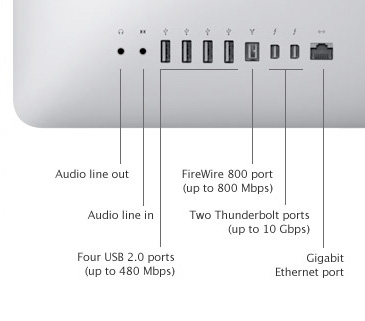
The new one has USB-C which look like this:

You can select the keyboard and mouse separately, but they are part of the accessory kit.
Correction: I think the other photo you sent is one of the back of my old iMac?? Sorry!
Thank you so much, I got quite an education today!! And I do appreciate you taking the time !! Have a nice week, both of you!
migrating to new iMac 2021