As you have found, there is an issue.
First an explanation. If an artist listed in your Library appears only on compilation albums (Various Artists albums), then that artist will not be listed in the Artists list. However, if you subsequently add an album by that artist to your Library (even a "one-track album"), that creates an entry in iTunes' database for that artist, which means that then even the tracks on compilation albums will be listed under the artist entry. It's an iTunes quirk and I doubt that Apple will ever introduce a "list all artists" feature now. (All is not lost though.)
As stated, iTunes creates an entry in its database for artists, I think based on the Album Artist tag. If a song (or album) does not have an Album Artist listed, then iTunes assumes that the Artist tag is also the Album Artist tag. So that explains why you managed to create a situation whereby you could see all artists.
However, as you then found, it breaks up compilation albums (Various Artist albums). So the best advice is to stick with the standard method of tagging a compilation album: that is, that Album Artist has the text Various Artists in it for compilation albums. Make sure also, to turn on the compilation flag for every song on the album as well. With those two fields set that way, the albums will appear both on portable devices (iPod, iPhone etc.) and in your iTunes Library correctly. If either one of those tags is set incorrectly, either iTunes, the portable device, or perhaps even both, will split up albums etc.
Having tagged all your compilation albums in the standard way, there are two methods for finding an artist that only appears on compilation album (Various Artist albums) in your library:
- sort the Songs view into artist order and scroll down it until you reach the artist you're looking for (see the second screenshot below). Although it may not be crystal clear from the first screenshot, when you have the complete library listed, every artist is listed. See the second screenshot, below
- the Search bar (2. in the screenshot). It may help if you change the Search to look only at the Artist field (2.). More to the point, if you have the search option set to one of the alternative choices seen in the screenshot (2.), the search will not find the artist. It's easy to forget that you've set Search to a specific field. It does work, see the screenshot. Currently, my search is set to All fields. The word Artist is highlighted in blue because my mouse was about to select it:
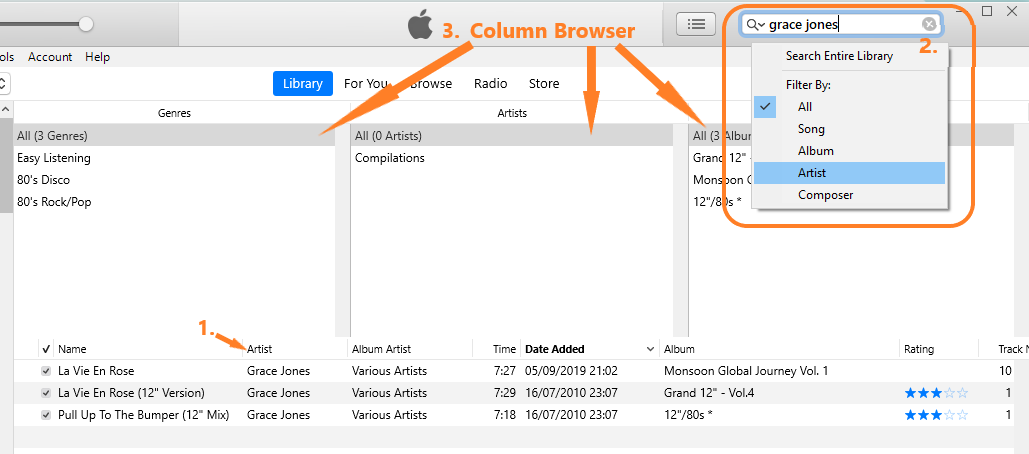
In the screenshot above, I have searched for Grace Jones. Although I have three songs by her, all of them are on compilation albums, so her name does not appear in the Column Browser/Artists column (3.) (it really doesn't, I checked as I was writing this)
Here's the second screenshot, showing Grace Jones in the Artists column of the Songs view:
