Bluetooth speaker
When someone calls and speaker/headphones are connected, the sound of the call comes from the speaker/headphones.
How to turn off the sound of a call on Bluetooth speakers?
iPhone XR, iOS 15
When someone calls and speaker/headphones are connected, the sound of the call comes from the speaker/headphones.
How to turn off the sound of a call on Bluetooth speakers?
iPhone XR, iOS 15
Hi Versteck,
We see you have a question about your audio while on calls. When you're on a call, you can tap the Speaker icon to change the audio output device. Here's an example below: While on a call on iPhone - Apple Support
"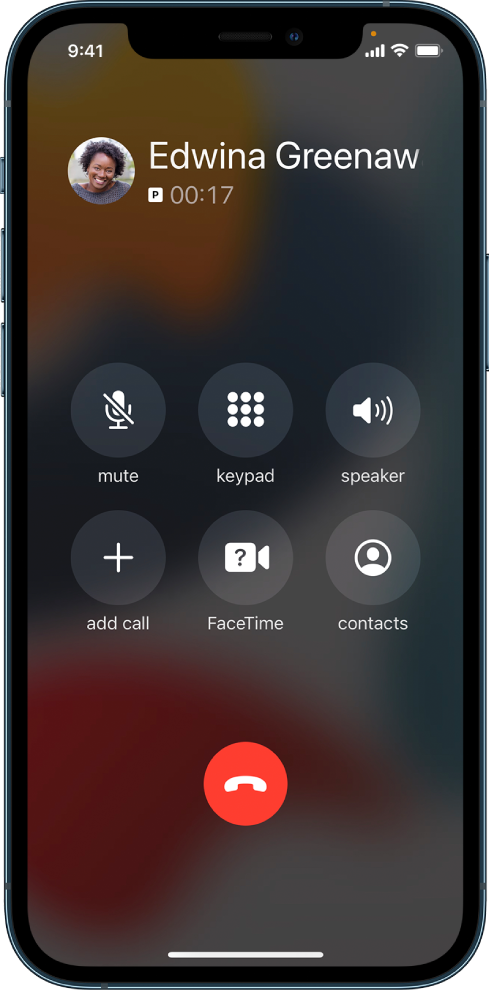 "
"
You could also try checking the settings below to Route and automatically answer calls on iPhone - Apple Support
"Go to Settings > Accessibility > Touch > Call Audio Routing, then choose an audio destination."
We hope this helps. Take care.
Hi Versteck,
We see you have a question about your audio while on calls. When you're on a call, you can tap the Speaker icon to change the audio output device. Here's an example below: While on a call on iPhone - Apple Support
"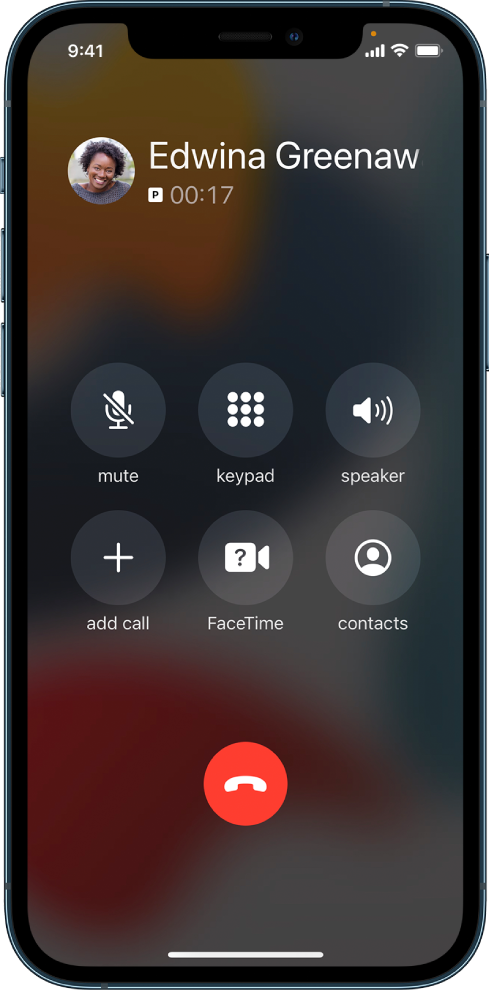 "
"
You could also try checking the settings below to Route and automatically answer calls on iPhone - Apple Support
"Go to Settings > Accessibility > Touch > Call Audio Routing, then choose an audio destination."
We hope this helps. Take care.
You're most welcome, Versteck,
We understand that you're referring to the alert tones that are sounding through your Bluetooth speakers when they're connected to your iPhone.
When you have a Bluetooth device connected to your iPhone, we would expect that the alert tones will sound through the speakers if your Ring/ Silent switch is turned off. If you have the Ring/ Silent switch on, you will hear the alerts through your iPhone and connected Bluetooth device. The iOS doesn't include a feature which would allow you to disable alerts via Bluetooth devices when they're connected to your iPhone.
Feel free to share any feature requests you may have with Apple directly here: Product Feedback - Apple
Take care!
Thank you for your information.
But I was asking about something else.
About a sound of the call. When I get a call and Bluetooth speakers are paired to my phone, then a sound of the call rings from Bluetooth speakers.
How can I make the call not ring in the Bluetooth speakers?
Bluetooth speaker