Good morning and welcome!
You are in good company here. I'm almost 75 but have hands-on experience with old eMacs. There were four families of eMacs; history shows one "amazing" eMac, two "minor issue" eMacs, and one "terminally iIll" eMac.
It helps to know what family this is. That can be done from the serial number, which Apple hid on the inside of the optical drive door:

Check the three-character code at the END of your serial number against this chart:
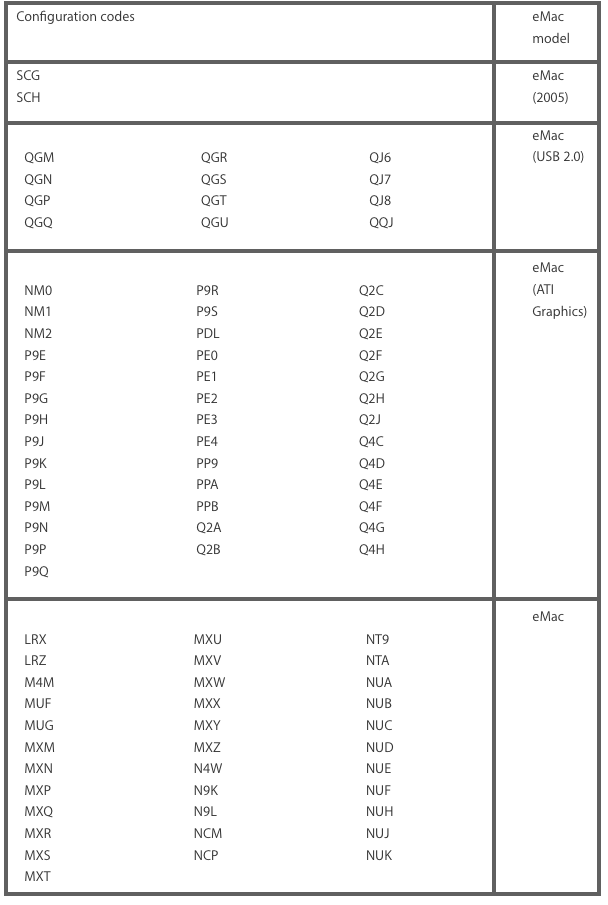
The really bad family was the third one, eMac (USB 2.0). Massive numbers of them have failed due to bad logic boards. So many boards have been replaced the virtually the only logic boards on the used/pulled market are the bad ones. Repair today is not practically possible. Your "locked up" symptom unfortunately suggest the USB 2.0 Curse.
Although not limited to the ranges below, these were the ranges originally identified in USB 2.0 eMacs when the problem erupted:
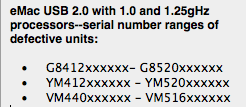
Bottom line is that, if your eMac is USB 2.0, it is highly likely it has joined most of its siblings in the Great Computer Beyond. Data can be recovered by removing the hard drive...
BUT
...before removing the drive you MUST have a professional technician to safely open the case and disperse the residual electrical charge in the video circuitry, which can be powerful enough to kill
So let's see what you have and then go from there if it is not a USB 2.0.
EDIT: Just remembered that factory refurbed iMacs were renumbered with a scheme that does not fit the usual pattern (our fourth Gen eMac is a refurb). Serial numbers of eMac refurbs start with "R' or "RM." If yours is a refurb, we have to jump through more hoops to find the sub-model.