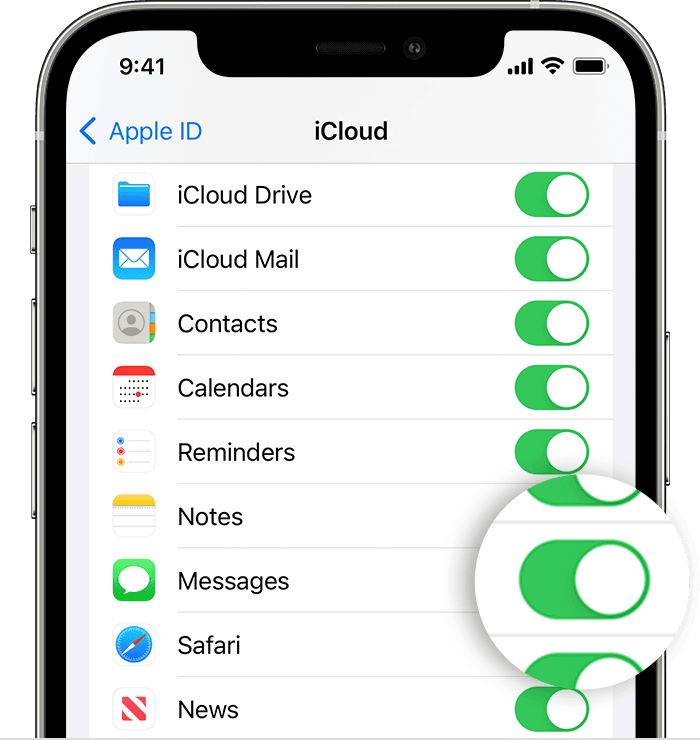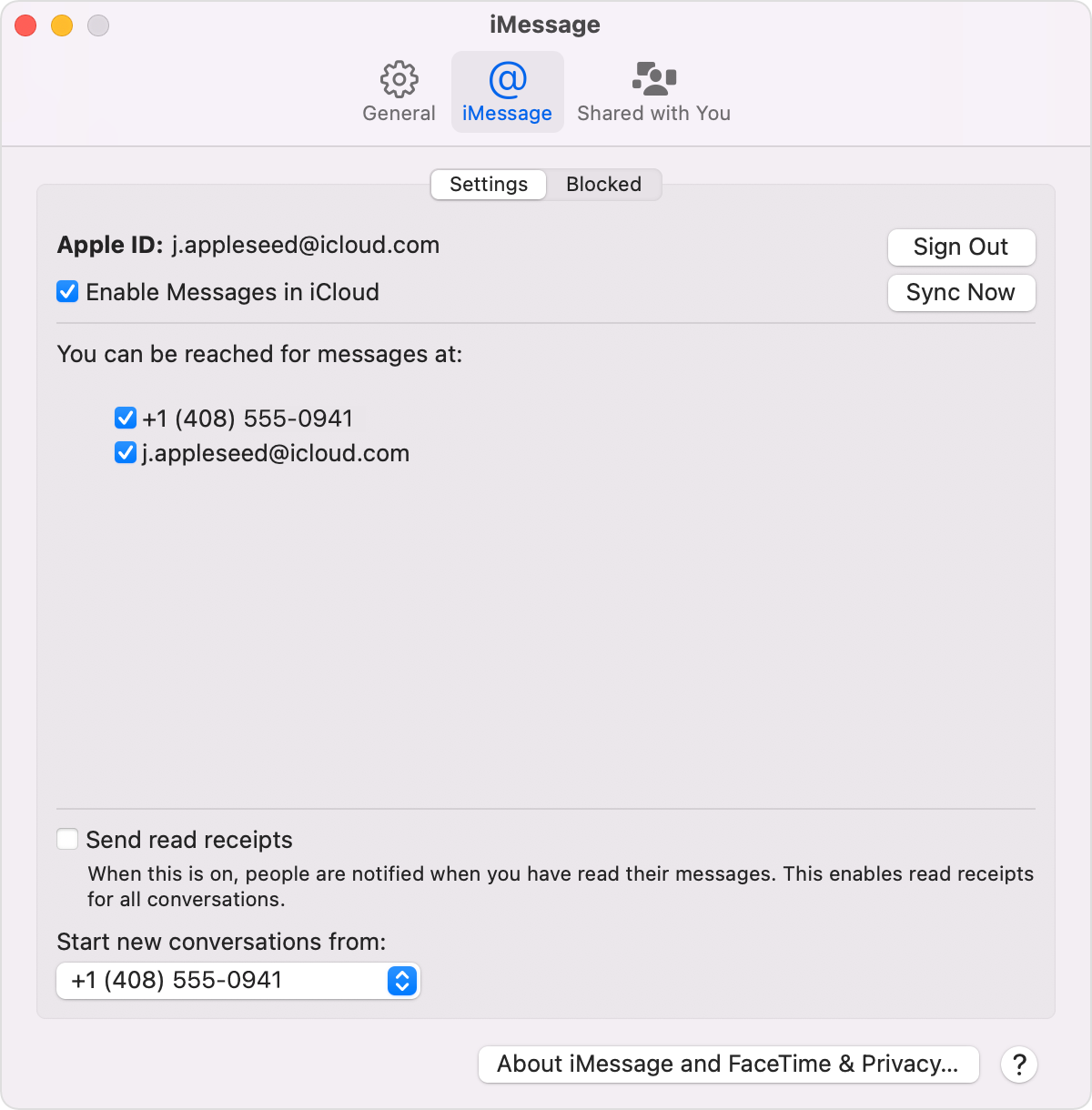Messages not syncing group messages (Macbook Pro and iPhone 13 up to date os and iOS)
I have been trying to setup a new Macbook Pro (2020 13-inch Apple M1 Monterey 12.4 and iPhone 13 Pro Max iOS 15.5) and Messages is not showing group messages that are shown on the iPhone. Both devices are as up-do-date as they can be. I have logged out and in both devices - rebooted both - logged in/out of iCloud numerous times, checked to be sure that proper accounts are being used for iMessage - and that they are both syncing to iCloud, forced the 'Sync Now' option in @ settings for iMessage with enable Messages in iCloud checked but simply cannot get my group messages to show in Messages on my Macbook Pro. I've followed all Apple Forum suggestions and much more. This is making me nuts. Thanks for any help you can provide.
MacBook Pro 13″, macOS 12.4