Possibly you experience interference on your home network, causing overload on the remaining diminished bandwidth.
Restarting your router may automatically select new optimized Wi-Fi channels with less interference from neighboring networks, if set to automatically select the best channels (once at boot time). Or manually find channels for both bands in a relatively empty zone for your router configuration.
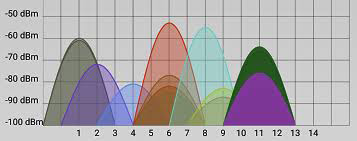
Resolve Wi-Fi and Bluetooth issues caused by wireless interference - Apple Support
If your Apple TV can't connect to Wi-Fi - Apple Support
Recommended settings for Wi-Fi routers and access points - Apple Support
The exact position in the room and the items next to the device, can influence the strength and interference to the Wi-Fi signal. Electrical wiring with not enough shielding can cause Wi-Fi interference. Objects between the access point and the device can cause interference, including metal in the walls (or floors).