Memoji
My face tracking for Memoji isn’t working anymore, I have a new iPhone 13 and i don’t know what to do. I tried every position.
iPhone 13, iOS 15
My face tracking for Memoji isn’t working anymore, I have a new iPhone 13 and i don’t know what to do. I tried every position.
iPhone 13, iOS 15
Hi there Alex_youngLad,
We understand that Memoji isn’t working as expected on your iPhone. We’d be glad to assist.
To confirm, are you following the steps outlined here?
Use Memoji on your iPhone or iPad Pro
If so, let's make sure Portrait mode works as expected on your iPhone to rule out an issue with the camera:
"Open the Camera app and swipe to Portrait mode.
Follow the tips on your screen. When Portrait mode is ready, the name of the lighting effect, such as Natural Light, turns yellow.
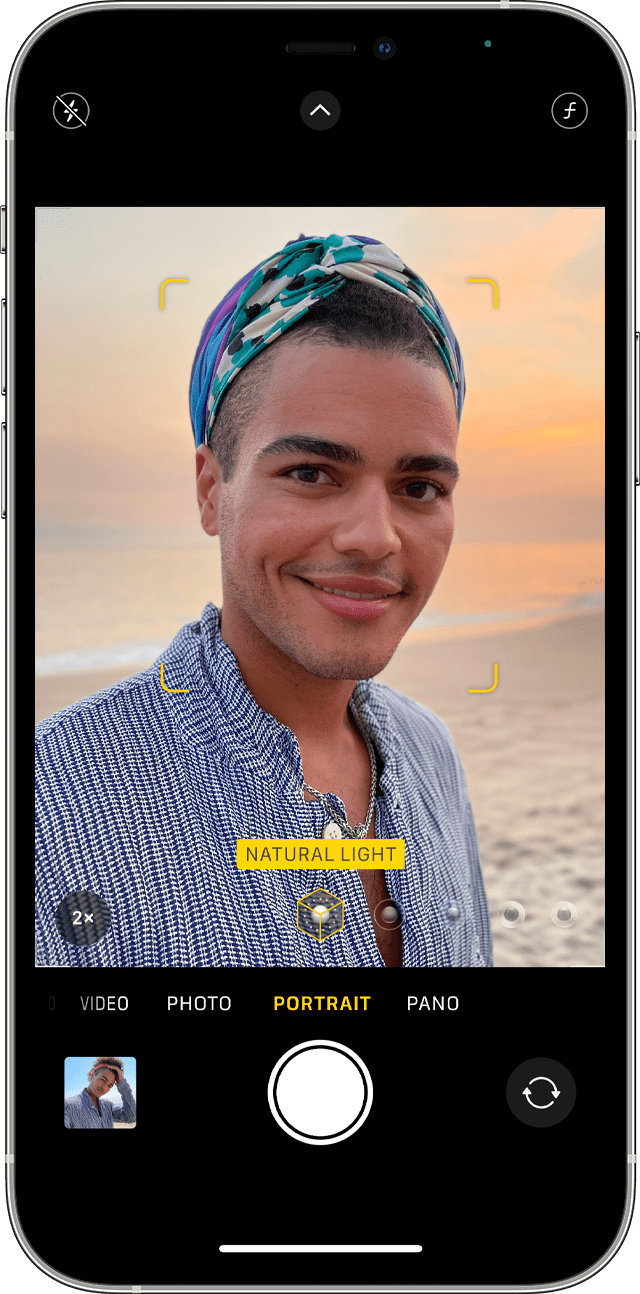
Tap the Shutter button ![]() .
.
The Camera app lets you know when you're too close, too far away, or if the area is too dark. You can also use True Tone flash, set a timer, and apply filters. After you take a photo, you can use the built-in editing features to do things like crop and auto-enhance."
Use Portrait mode on your iPhone
If you can take a clear Portrait mode photo, please restart your device and see if this continues. Restarts often fix issues like this.
Cheers!
Memoji