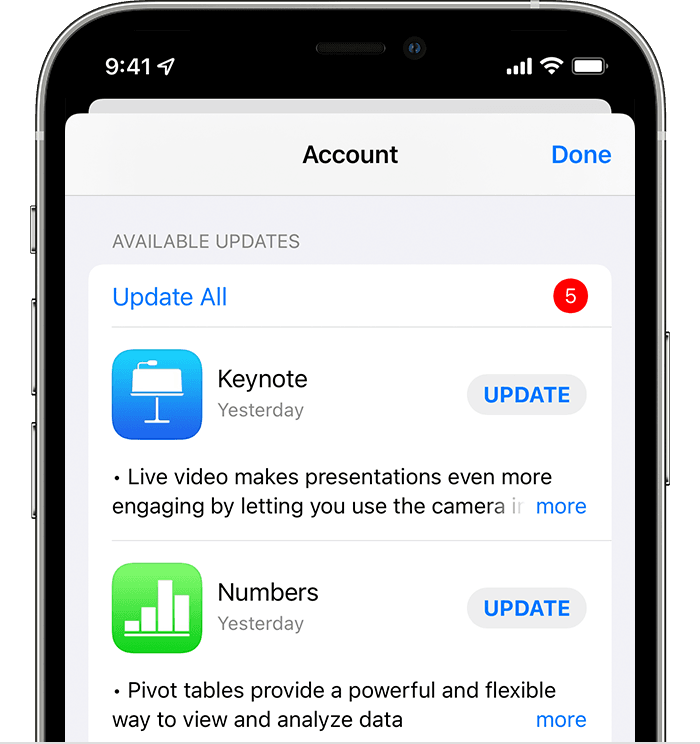Hello Rocket Man PF7,
If the in-app purchases have worked for you in the past, the issue may be related to the software. Here are a few basics you can try.
First, make sure her iPhone software is up-to-date. The latest version of iOS is 15.6. You can go to Settings > General > About, and look at what it says next to Version. If it does not show 15.6 listed, you'll want to make a backup of your device and update the software. The update process can frequently address unexpected software behavior. Here are some links to help:
- How to back up your iPhone, iPad, and iPod touch - Apple Support
- Update your iPhone, iPad, or iPod touch - Apple Support
If the iOS software is up-to-date, you'll want to open the App Store and make sure that the app software is also on the most current version. Look at those steps here: How to manually update apps on your Apple device - Apple Support.
How to manually update apps on your iPhone or iPad
1. Open the App Store.
2. Tap your profile icon at the top of the screen.
3. Scroll to see pending updates and release notes. Tap Update next to an app to update only that app, or tap Update All.
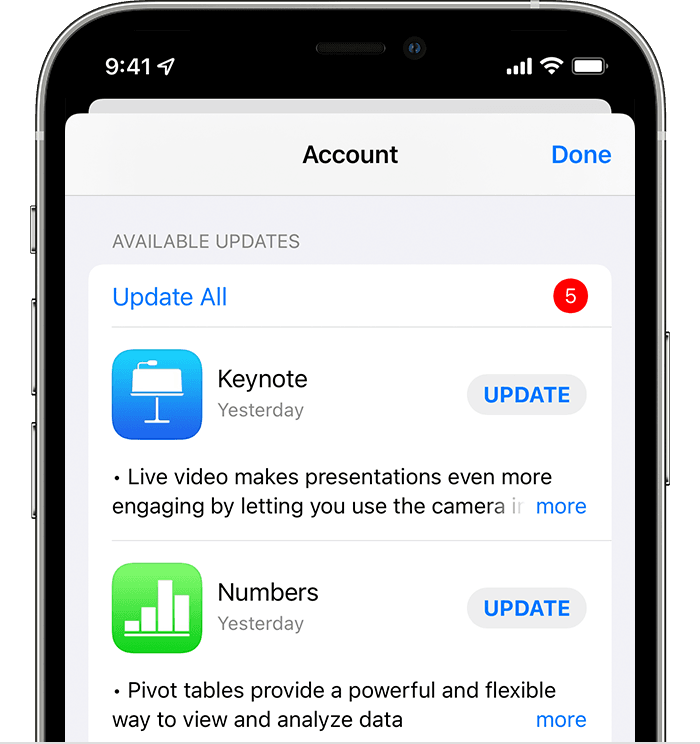
Learn what to do if you can't update an app on your iPhone or iPad.
Also, if you have Screen Time enabled on her device, you may want to verify the Screen Time settings. Look over this link to learn more: Prevent in-app purchases from the App Store - Apple Support.
We hope this information helps.
Cheers!