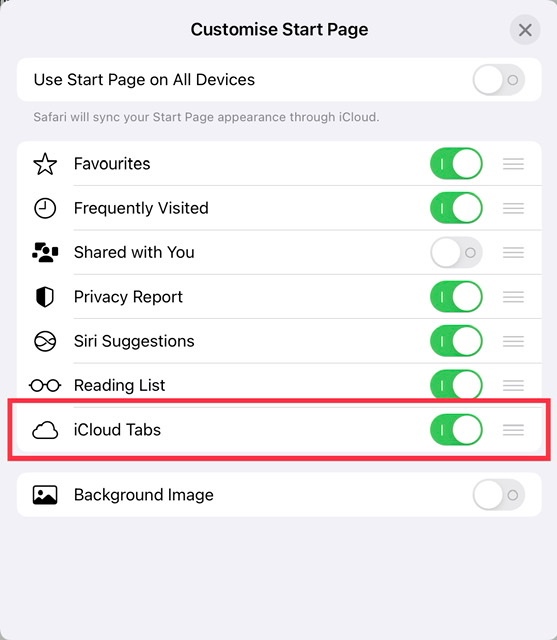This support page is out of date - and for iOS/iPadOS15 is now misleading:
Set up and use iCloud Tabs - Apple Support
For iPadOS15, your iCloud tabs are now accessed from the Safari Start page. At top-right of your Safari window, tap the “+” button to open a new tab. Scroll to the bottom of the Start Page (if necessary) where you should find the iCloud tabs for your iOS/iPadOS15 devices; iCloud tabs for earlier OS versions are unlikely to be seen.
If you tap the Edit button, you can open the Customise Start Page - where you can explicitly enable iCloud tabs. You can also reposition where the iCloud tabs will appear relative to other items by dragging the “hamburger” button up or down the list as preferred: