Macs use "Plug and Play" information provided on the EDID channel. In response to a query from the Mac, the device sends back its capabilities and the Mac configures resolutions and timing based on what the device promises it can attain.
to get a Mac display to become active, you need the Mac to query the display, and the display to answer with its name and capabilities. Otherwise, the display will not be shown as present, and no data will be sent to the display. "No signal detected" is generated by the DISPLAY, not by the Mac.
This query is only sent at certain times:
• at startup
• at wake from sleep — so momentarily sleeping and waking your Mac may work
• at insertion of the Mac-end of the display-cable, provided everything on that cable is ready-to-go
• on invoking Option-(Detect Display) button in Displays preferences (from another display)
System Preferences > displays ...
show a window with the NAME of the display -- no user input is used to derive that name. If there is no name shown, it means the connection to the display does not go all the way through and back again, or the query was not sent when the mixer was connected and the display was 'listening'
A good experiment would be to connect the HDMI cable DIRECTLY to the display, and see if appropriate resolution can be attained.
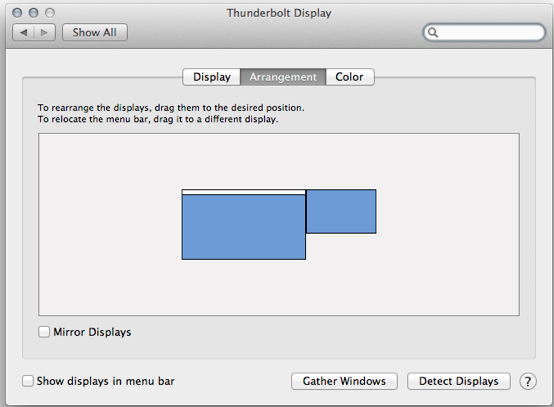
.