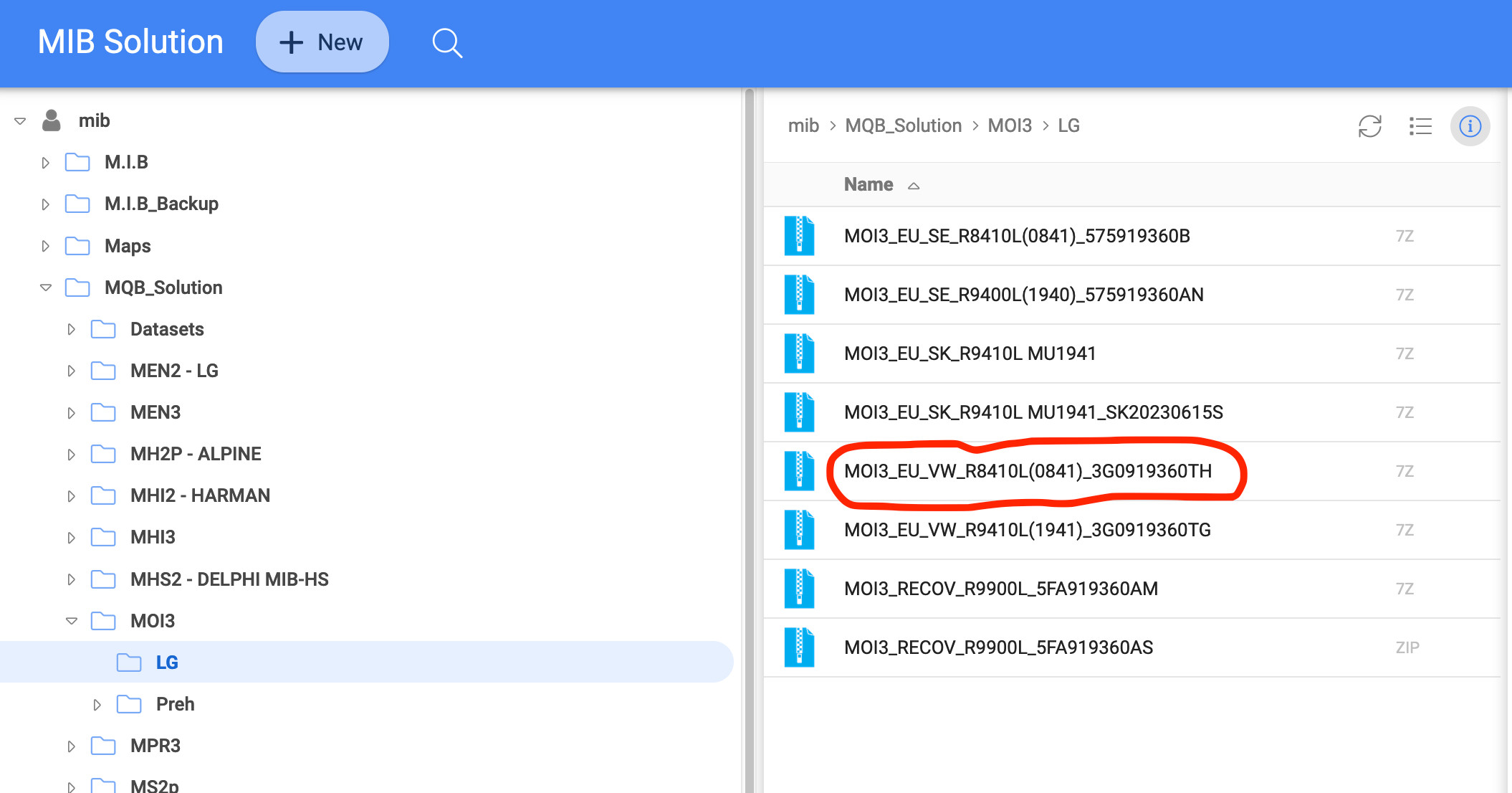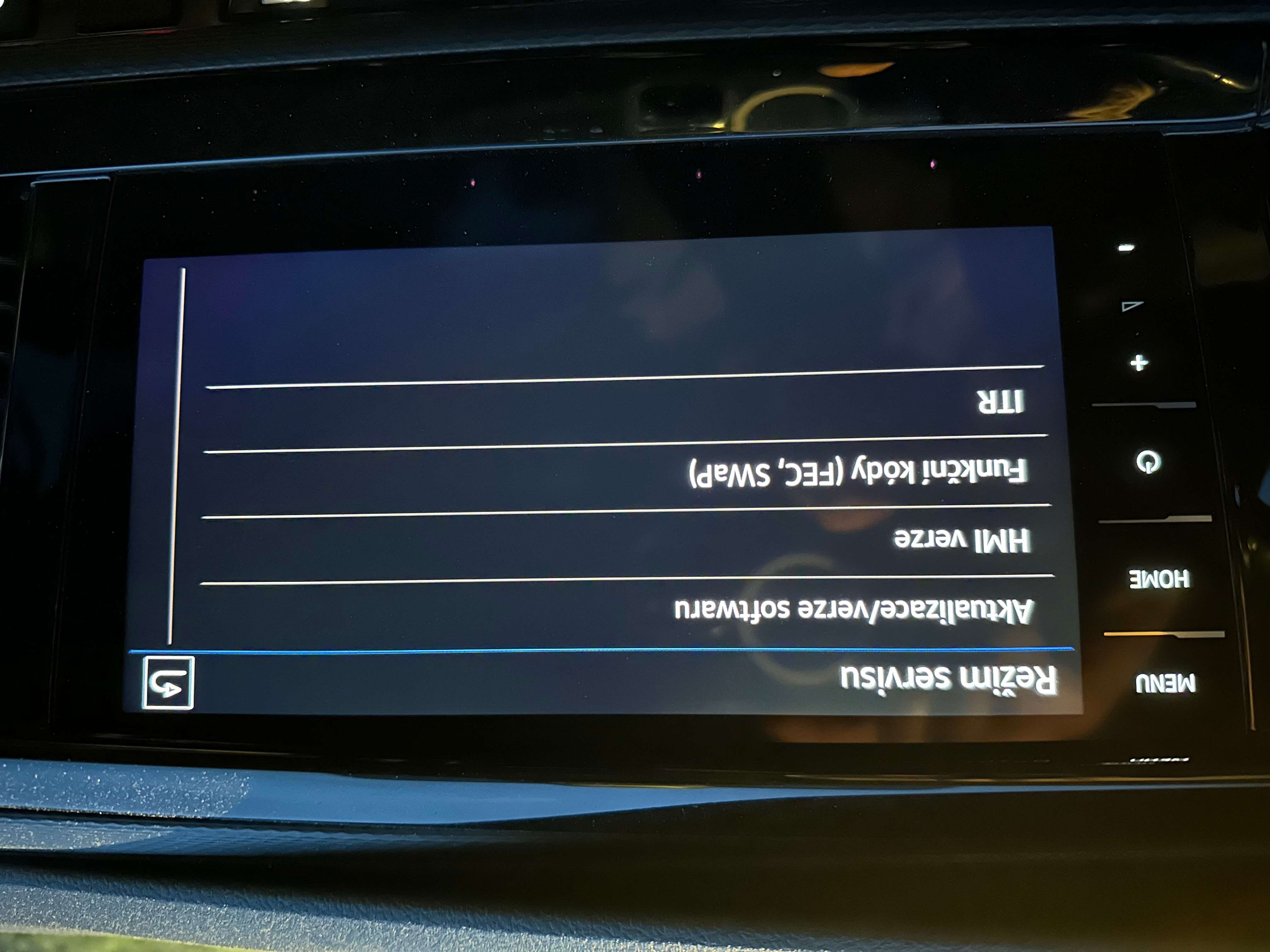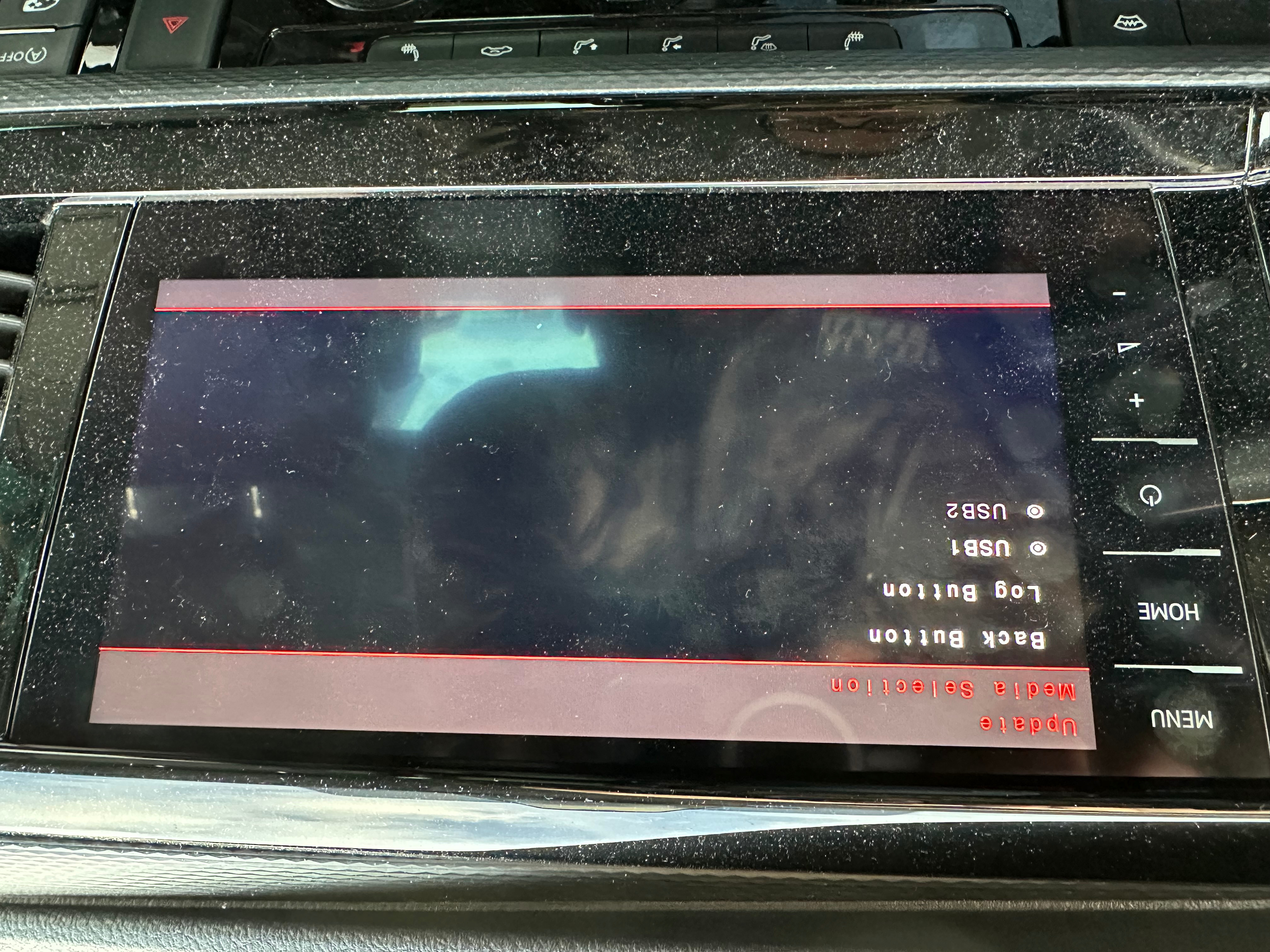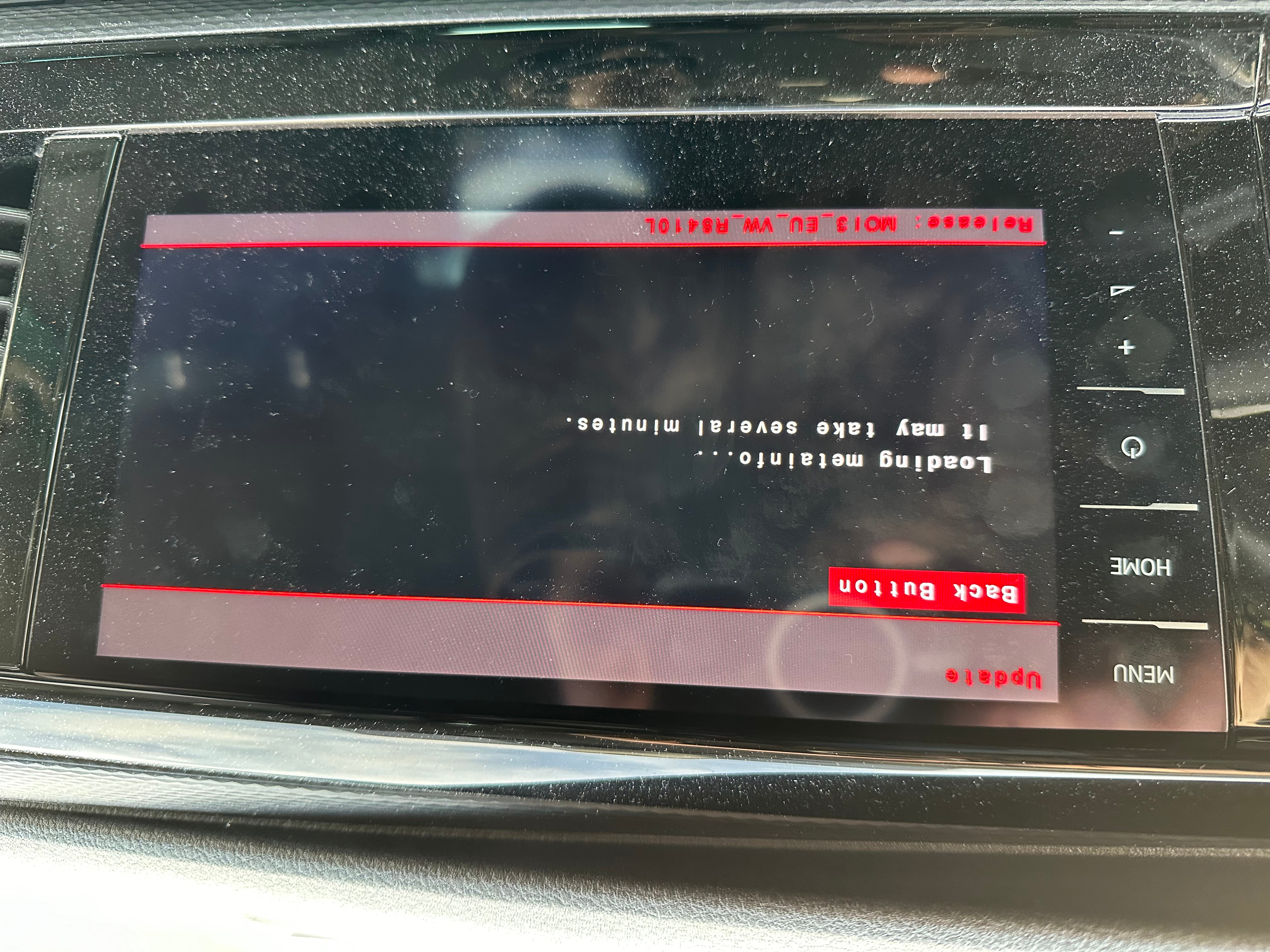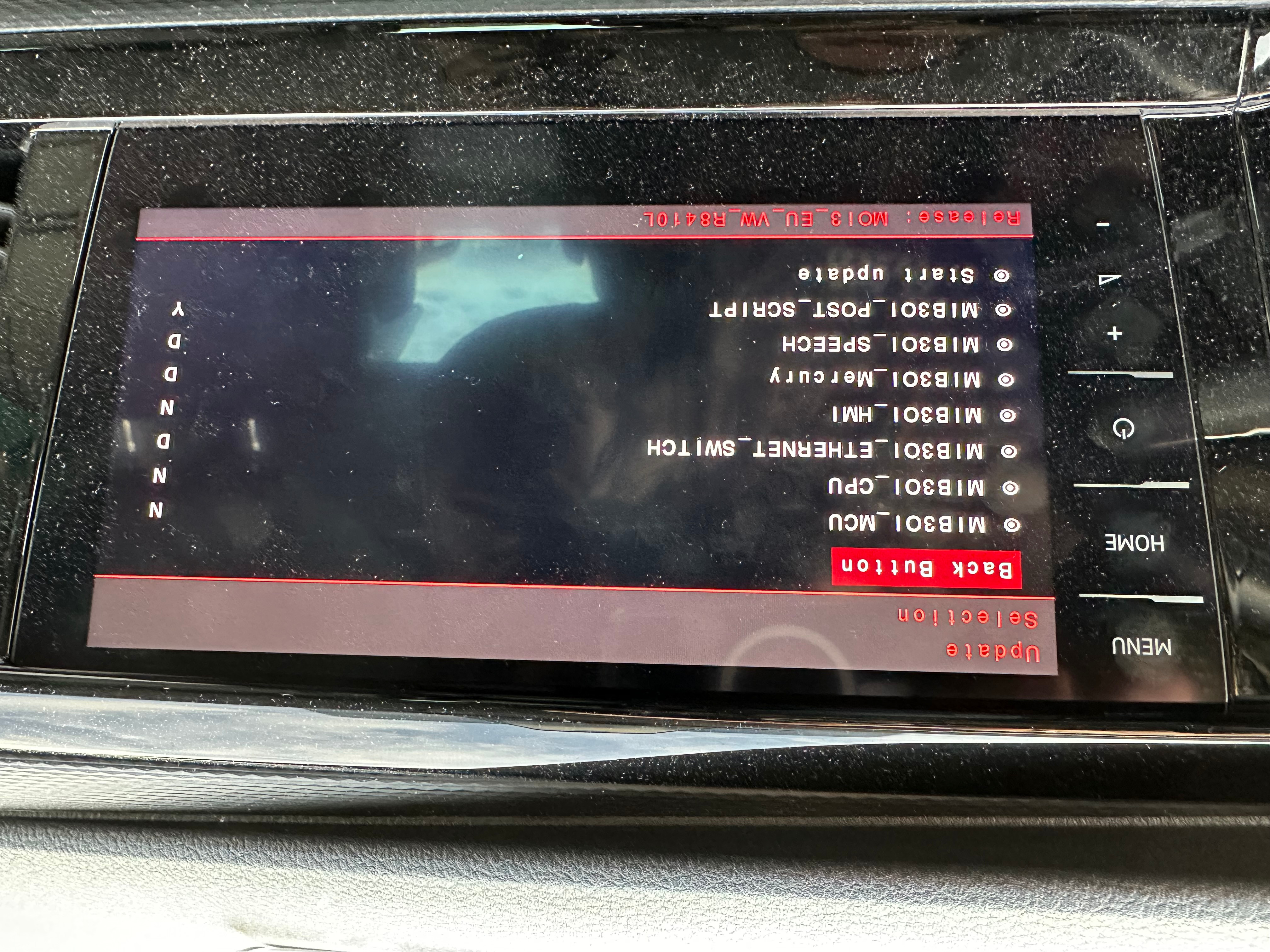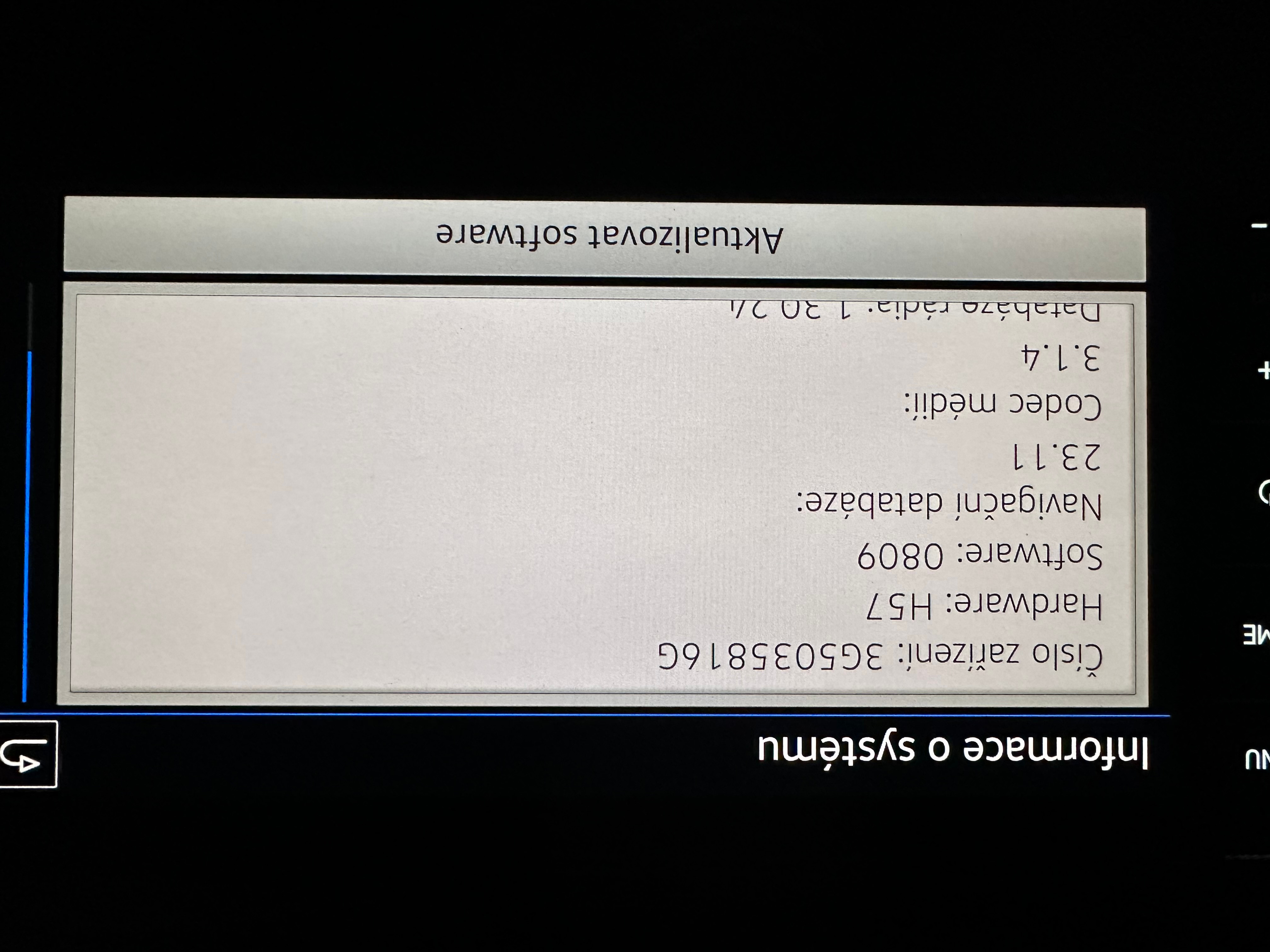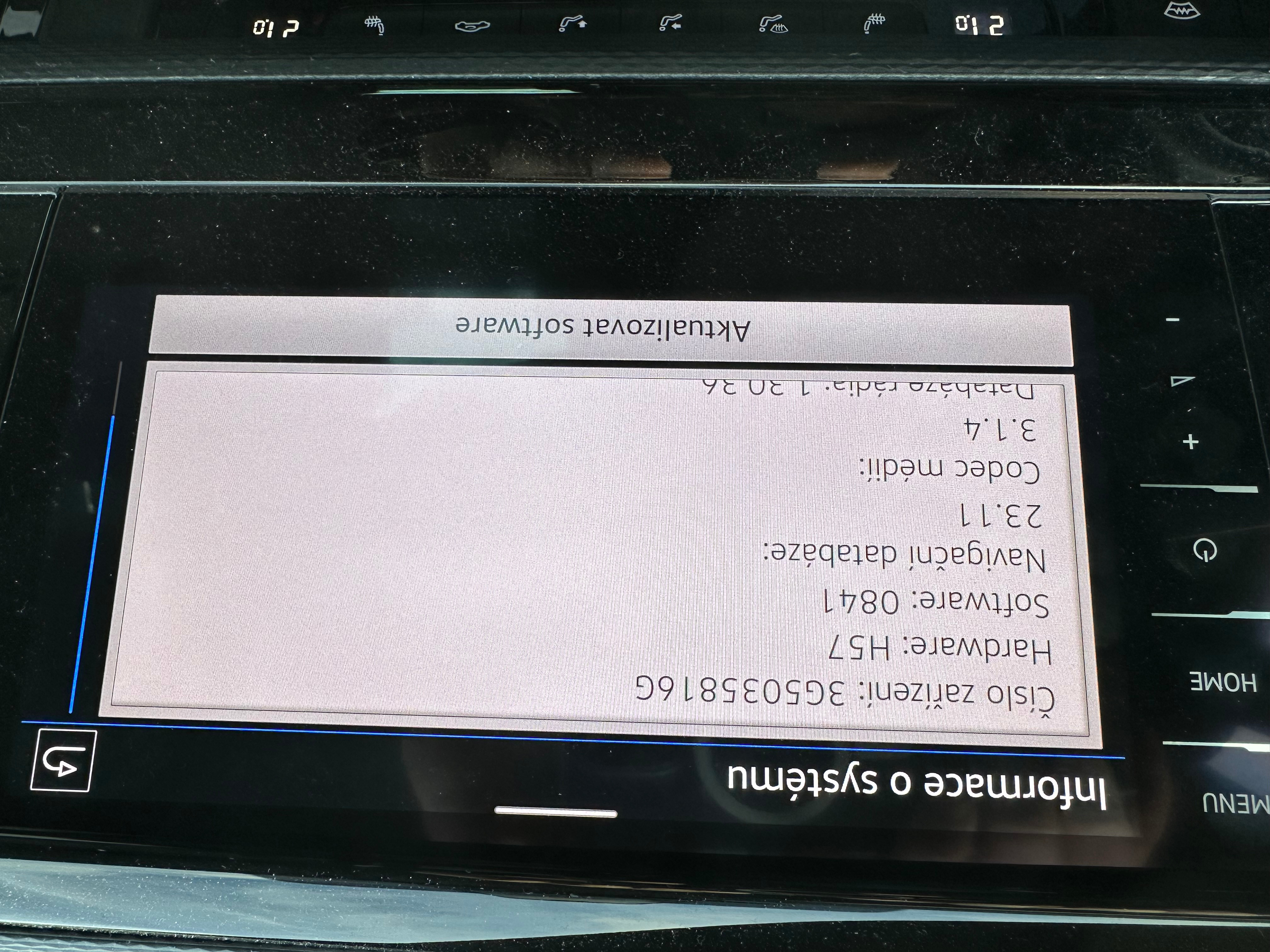The unbelievable has come true - I managed to solve the problem of App
Connect working in my VW T6.1 HL with Discover Pro with iPhone 14 PRO.
Since it was very simple, I'm posting detailed instructions. As a
reminder, the whole problem was the image breakup when using iPhone
mirroring (any type) and running navigation software (Sygic, Waze,
Google maps). After running navigation for a while, the response time
and image decay gradually slowed down, and finally the connectivity with
the mobile phone was disconnected. I was very worried and even the
authorized Volkswagen service (Auto Jarov, Tukas) could not solve the
problem, where they tried to convince me that the problem was in my
phone, but definitely not in the vehicle.
Currently, the whole set (iPhone and Discover Pro) works perfectly and
the response of the whole system has improved significantly.
After a long search on various forums, I found the portal https://mibsolution.one,
where it is possible to download firmware updates for the individual
group (VW, Skoda, Seat, Audi) infotainments. Unfortunately, the concern
does not offer any links to download the FW on their site, let alone
allow custom FW updates in this way. Apparently they have dropped the
earlier option of on-line FW update, which caused me to "put to sleep"
the entire infotainment in my vehicle several times and forced me to
leave the vehicle in the workshop for at least a few days each time.
Due to this desperate situation, I was determined to try this
"semi-legal" portal with all the possible risks that result from a
failed update - at least someone in an authorized service would have to
deal with it and somehow deal with it and eventually solve it.
However, it is easier than it may seem at first glance.
To update, you will need a USB drive of at least 16GB capacity,
formatted to the FAT32 file system and a charged battery in the vehicle
(the update takes approximately 20min and the power must not be
interrupted during this time!).
1/ On the above portal (login details are guest/guest) you need to
download the firmware file MOI3_EU_VW_R8410L_(0841)_3G0919360TH - size
approx. 5.8GB - see picture 1, which is compressed (*.7z - can be
unzipped in WinRAR - free download
2/ Once unpacked, copy the entire contents to a formatted USB drive and
plug into one of the two USB-C slots on the dashboard in the vehicle.
3/ Turn the key to the position where the dashboard comes up completely
and after the infotainment system comes up, long press the MENU button
until the system enters service mode - see figure 2
4/ Then select the first option "Update.....", once selected the system
will reboot and enter the mode where the FW update can be performed -
see figure 3
5/ Then select the first menu item - "Update" and select the USB slot in which the USB drive is inserted - see Figure 4
6/ After loading and checking the correctness of the FW version, a
screen will appear indicating the individual modules - see figure 5 and
6, and on the right side will be an update status indicator - N - no
update, D - the uploaded update is lower than the current version, Y -
the update will be performed.
7/ After the update has been performed, you need to exit the service mode, reboot the system and you are done.
Finally, you can check the execution of the update in the "System
Information" menu - see Figure 7 (before the update) and Figure 8 (after
the update).
Finally, the mirroring of any navigation via Apple CarPlay works in my
vehicle, which I purchased for 2 180 000,- CZK including the extra
charge for the Discover Pro system, and where the authorized service www.autojarov.cz and www.tukas.cz solved me by saying that the fault is in my phone and this fault is not subject to complaint!
Shame on you!