Richard Thomas wrote:
I have tried to permanently delete old emails from my computer. I can make them go away from the 'import' mailbox, but the total number in the box doesn't change...nor does the amount of space taken by mail change. How do I permanently make the change?
Mail typically does not take up a lot of storage space—
If you have an issue here, general house cleaning is more effective:
How to free up storage space on your Mac - Apple Support
Free up storage space on your Mac - Apple Support
you can delete the content in your Trash folder...if you want to clear immediately(?)
You can make changes to Trash preferences...
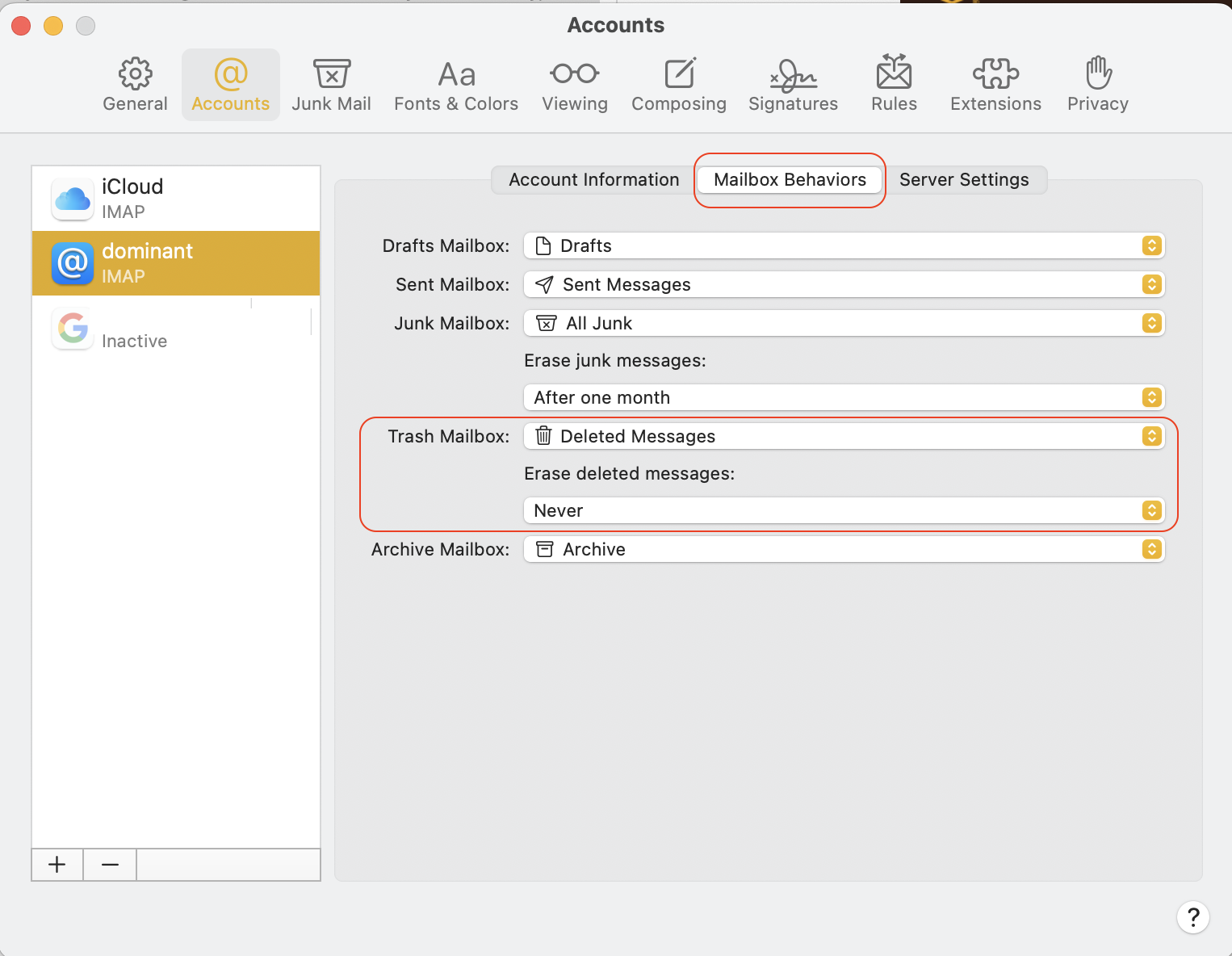
Mail User Guide for Mac - Apple Support