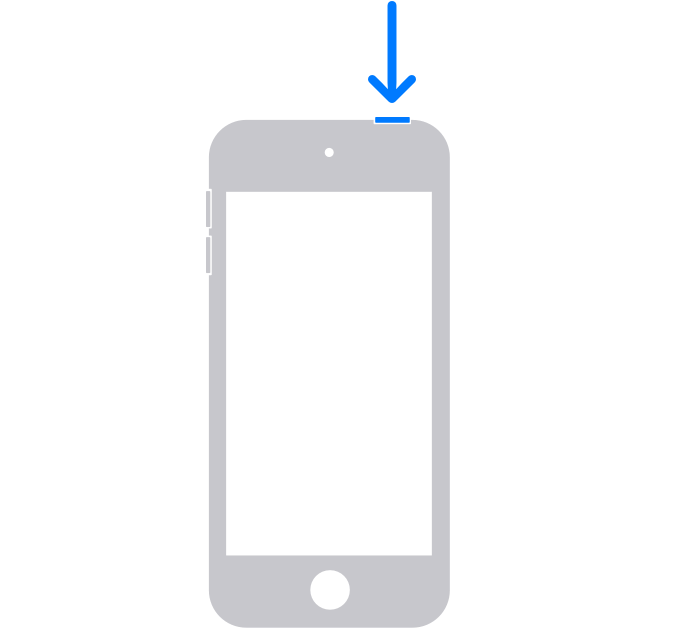What’s wrong with my iPod seventh generation I don’t have enough room to update why
What’s wrong with my iPod seventh generation I don’t have enough room to update why…I deleted I only have 10 extra and I have a 64 GB…What’s wrong with my iPod seventh generation I paid 250 bucks for it and it won’t let me update I keep deleting apps and it says I still don’t have enough room I deleted five major apps and I still don’t have enough room to update other apps or to add back the ones I just deleted… What is wrong with this iPad do I need to take it back to factory specs