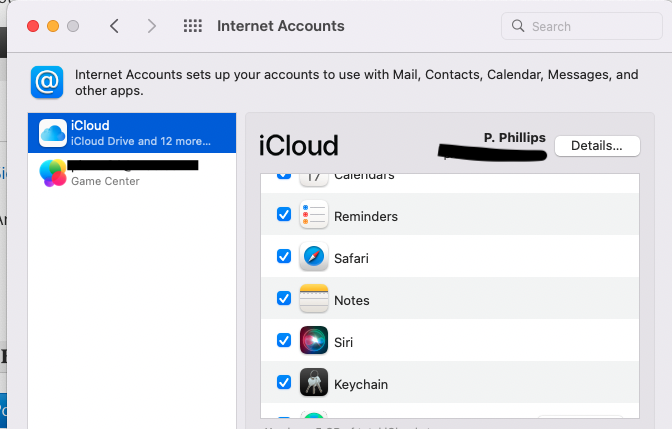Sign in to iCloud on all your devices - Apple Support (CA) which appears the user has already done - right ?
And Notes Application is enabled to Sync with iCloud from Internet Accounts >> iCloud - right ?
refer below image
When the computer is using and syncing to iCloud ( Conduit ), copies of the files in iCloud are also on the computer.
That is so when Internet Connections are Not available, the user can continue to work on the Notes and once Internet Connection is re-established, the changes are uploaded to iCloud.
Suggestion to Test for your comfort level, disconnect from Internet and open the Notes Application.
Make a minor change to 1 Note.
Reconnect to Internet and it should sync to iCloud