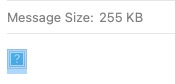I'm having the same issue. Earlier today I was able to attach and send a 900k PDF file, then an hour later I've tried sending a 500k jpg. I've never had this problem before upgrading to Ventura (Mac users in 1994 here.)
Doesn't matter what type of mail I'm using - gmail, my ISP, or personal web host's mail. All of which worked perfectly up until the Ventura upgrade.
I've run disc utility, rebooted, relaunched, checked the connection. Can send and get text email fine.
Have tried dragging from the desktop, using the attach file from the menu bar, etc ... nothing is working.
Since I'm a graphic designer who sends files all of the time, this is very annoying.
This is what I see in mail, and it just hangs there indefinitely.