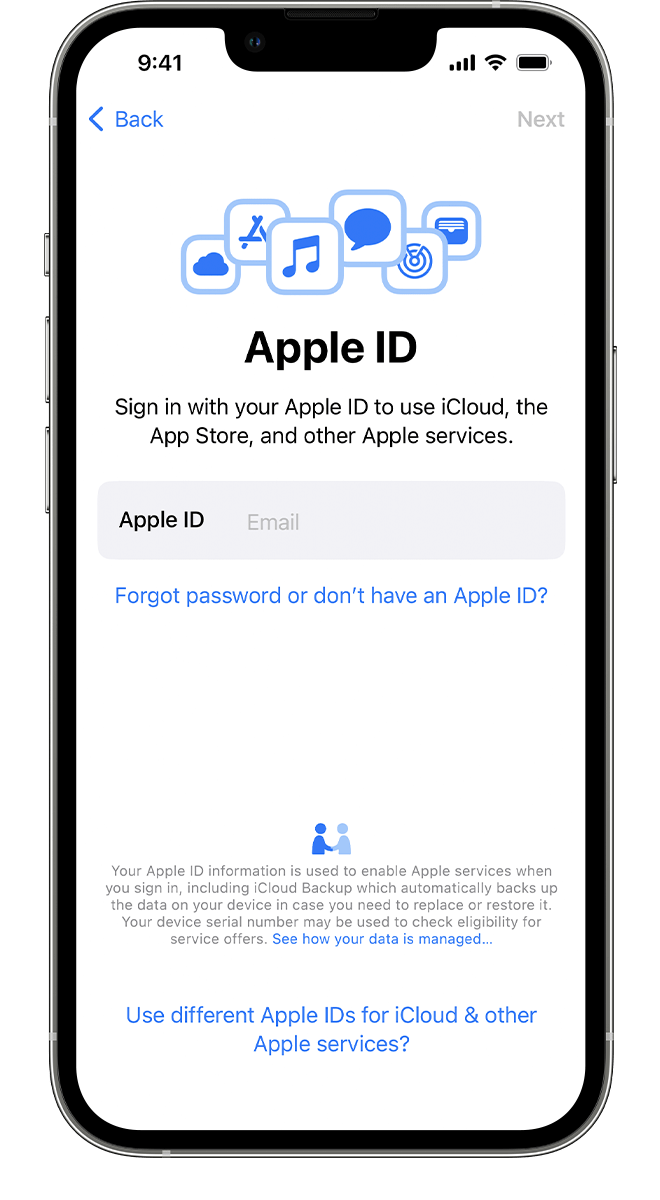If you don't want to have them be connected and get calls and messages from both numbers, then yes, you need to setup one of the with a different Apple ID.
Restore the new iPhone to factory settings: link-> Restore your iPhone, iPad, or iPod to factory settings - Apple Support
Set it up again as you did the first time, but don't use your existing Apple ID when asked. Select the "Forgot Password or don't have an Apple ID" option and follow the prompts to create a new one at that point: link-> Set up your iPhone or iPad - Apple Support
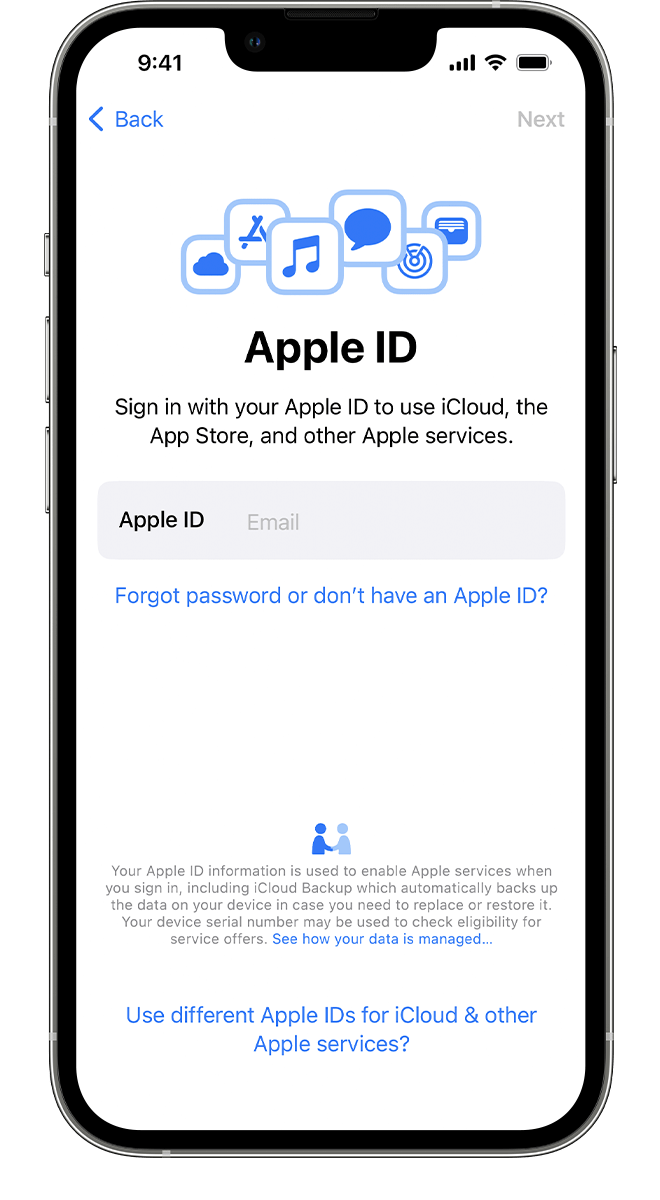
You can also, create an Apple ID at https://appleid.apple.com and use that instead when setting up the iPhone again.
More info here: link-> How to create a new Apple ID - Apple Support