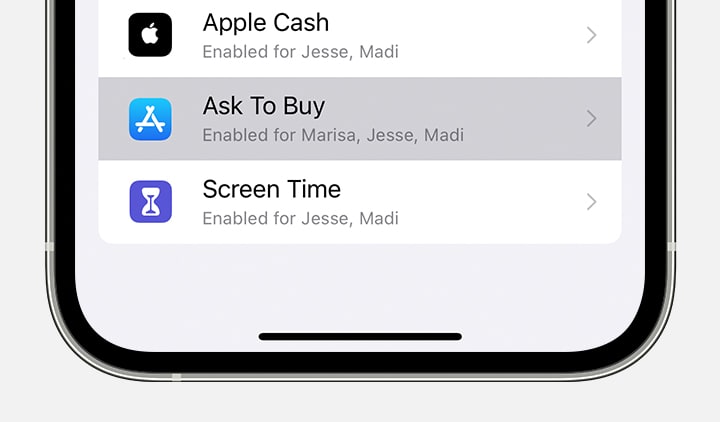I can't turn off "Ask to Buy".
My daughter turned 18 so "ask to buy" no longer shows up under Family Sharing for me to turn off but it still pops up on my daughters phone whenever she tries to buy something. I no longer get the notification to approve so she can't buy anything unless I physically approve on her phone with my log in info which is a real pain.
iPhone 14 Pro Max