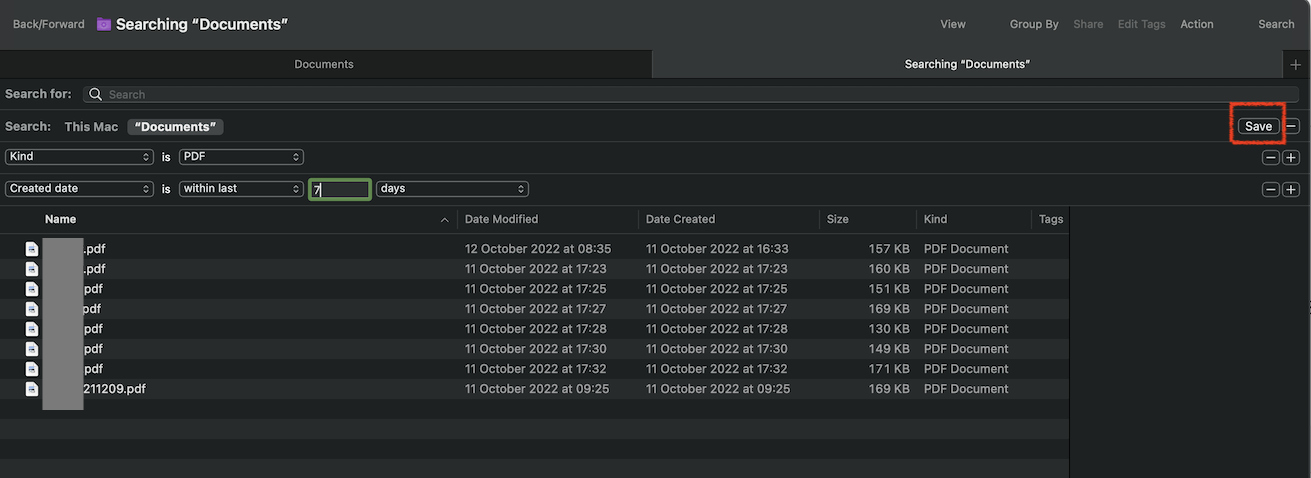In addition to MrHoffman's advice: as I'm sure you have noticed, even if it works, there is no user control of what appears in Recents. It tends to show hundreds or thousands of files, and thus it can be very difficult to find the document you were looking for.
My suggestion: make your own "Recents", if you will - using Smart Folders.
You can determine exactly what you want to see, and can have separate smart folders for different contents.
For example: "pdf documents created this week" - easy and clear, isn't it?
Or: "JPEG files modified in the last two days, and with size greater than 2MB"
Or.... whatever makes sense to, always available from the Sidebar, and not limited to a "one size fits all" that in fact does not fit anything.
Select the folder where you want the search to occur (or choose "This Mac" to search everywhere);
Enter the criteria;
Click Save;
Give it a descriptive name, like "PDF this week", and choose to keep in the Sidebar for easy access.