i locked my phone
hi, can u help me i tryng to cancel my apple care and suddenly i locked my phone
iPhone 13, iOS 16
hi, can u help me i tryng to cancel my apple care and suddenly i locked my phone
iPhone 13, iOS 16
Hello and welcome to Apple Support Communities, NovaNin.
If we understand your post correctly, your iPhone is locked and you need to cancel your AppleCare plan. We’d like to help.
If you've tried entering your passcode and your iPhone is now disabled you can follow these steps to restore your iPhone:
"If you enter the wrong passcode on your iPhone Lock Screen too many times, an alert lets you know that your iPhone is disabled. (Learn what to do if you see "[Device] unavailable" or "Security Lockout" on your iPhone or iPad.)
If you can’t remember your passcode when you try again, use a computer to put your iPhone in recovery mode. Recovery mode allows you to erase the iPhone, giving you access to set it up again.
After you erase your iPhone, you can restore your data and settings from a backup. If you didn't back up your iPhone, you can set it up as a new device and then download any data that you have in iCloud.


Step 1: Make sure that you have a computer (Mac or PC)
This process requires a Mac or PC. If you're using a PC, make sure that it has Windows 10 or later, and that iTunes is installed. You also need the cable that came with your iPhone, or another compatible cable, to connect your iPhone to the computer.
If you don't have a computer and you can't borrow one, you need to go to an Apple Retail Store or Apple Authorized Service Provider for help.

Step 2: Turn off your iPhone

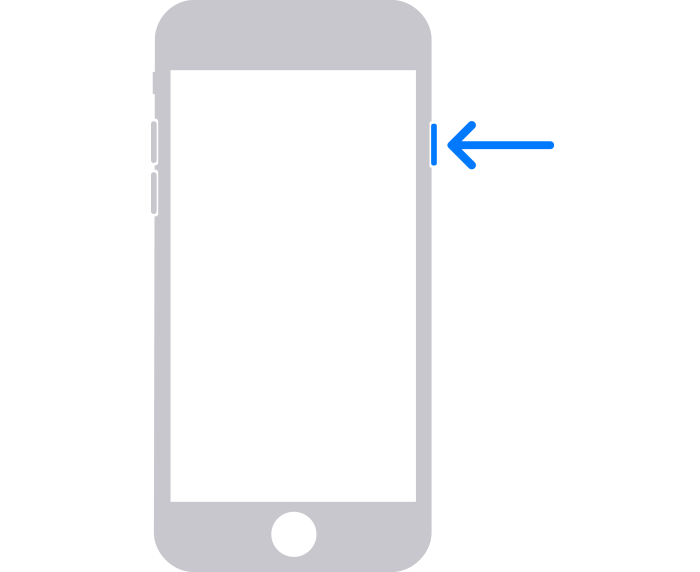
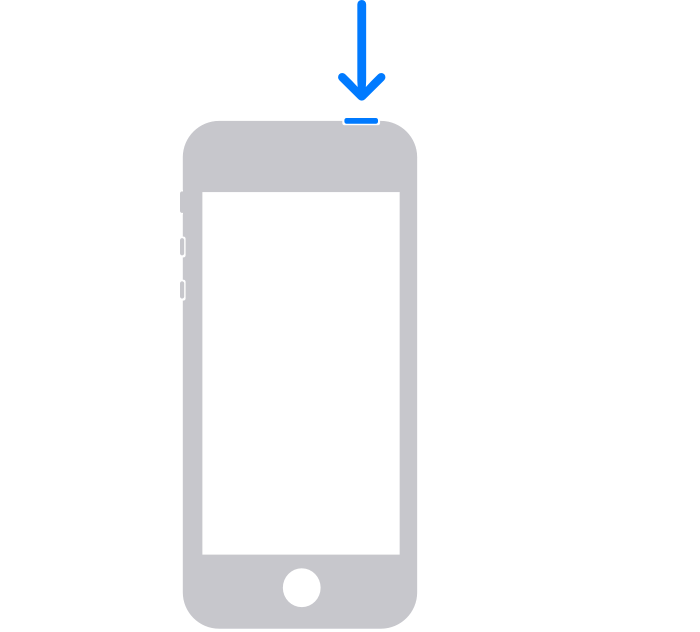
3. Drag the slider to turn off your iPhone, then wait a minute to make sure that it turns off completely.

Step 3: Put your iPhone in recovery mode
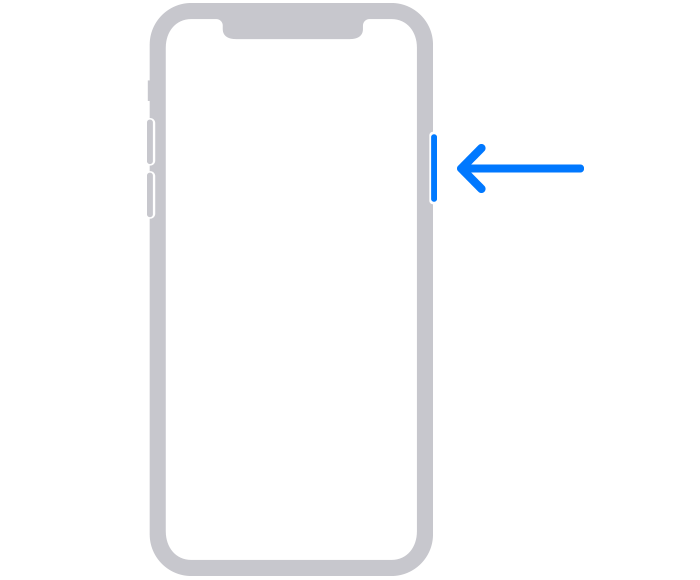
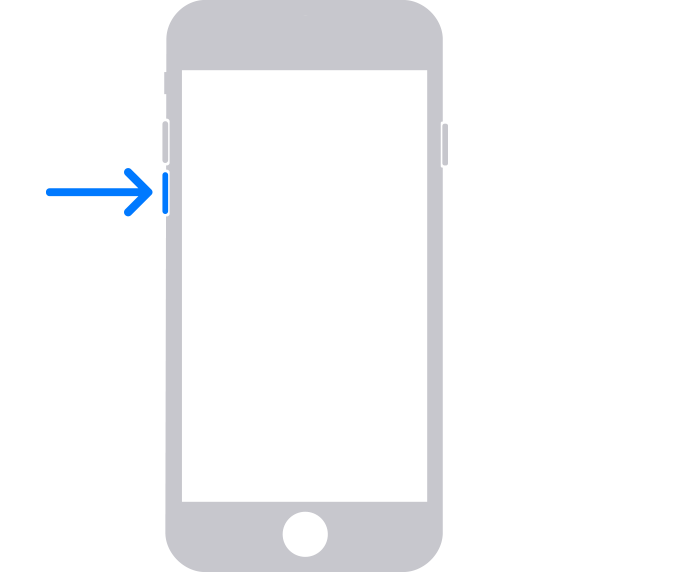
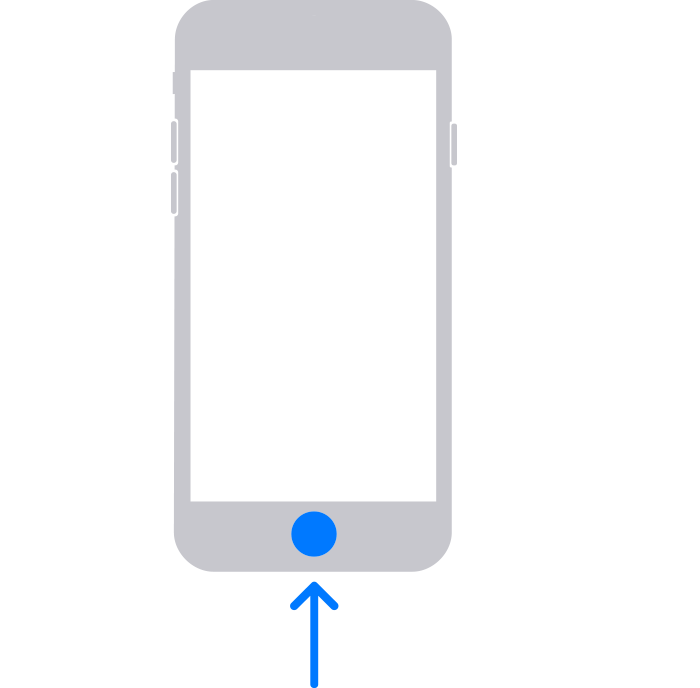
2. Press and hold the correct button for your iPhone while immediately connecting your iPhone to the computer. Don't let go of the button.
3. Keep holding the button until you see the recovery mode screen on your iPhone, then let go.
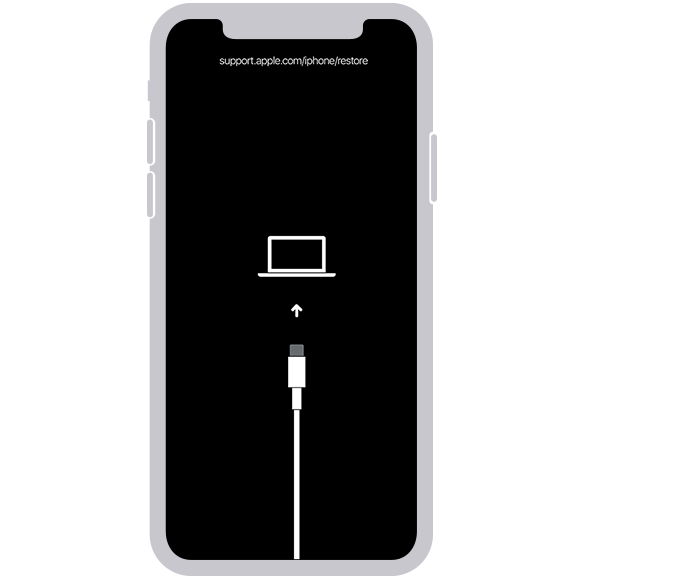
If you see the passcode screen, you need to turn off your iPhone and start again.
If you can’t get your iPhone to show the recovery mode screen and you need help, contact Apple Support.

Step 4: Restore your iPhone
See the full article here:
If you forgot your iPhone passcode - Apple Support
This article may also be helpful:
Cancel or change the payment method for your AppleCare plan - Apple Support
Let us know if that resolves this issue for you.
Thanks for using the Apple Support Communities.
Hello and welcome to Apple Support Communities, NovaNin.
If we understand your post correctly, your iPhone is locked and you need to cancel your AppleCare plan. We’d like to help.
If you've tried entering your passcode and your iPhone is now disabled you can follow these steps to restore your iPhone:
"If you enter the wrong passcode on your iPhone Lock Screen too many times, an alert lets you know that your iPhone is disabled. (Learn what to do if you see "[Device] unavailable" or "Security Lockout" on your iPhone or iPad.)
If you can’t remember your passcode when you try again, use a computer to put your iPhone in recovery mode. Recovery mode allows you to erase the iPhone, giving you access to set it up again.
After you erase your iPhone, you can restore your data and settings from a backup. If you didn't back up your iPhone, you can set it up as a new device and then download any data that you have in iCloud.


Step 1: Make sure that you have a computer (Mac or PC)
This process requires a Mac or PC. If you're using a PC, make sure that it has Windows 10 or later, and that iTunes is installed. You also need the cable that came with your iPhone, or another compatible cable, to connect your iPhone to the computer.
If you don't have a computer and you can't borrow one, you need to go to an Apple Retail Store or Apple Authorized Service Provider for help.

Step 2: Turn off your iPhone

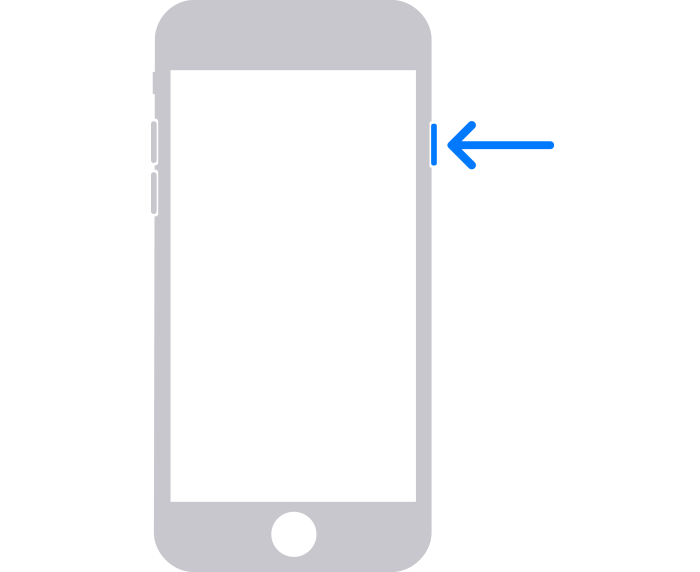
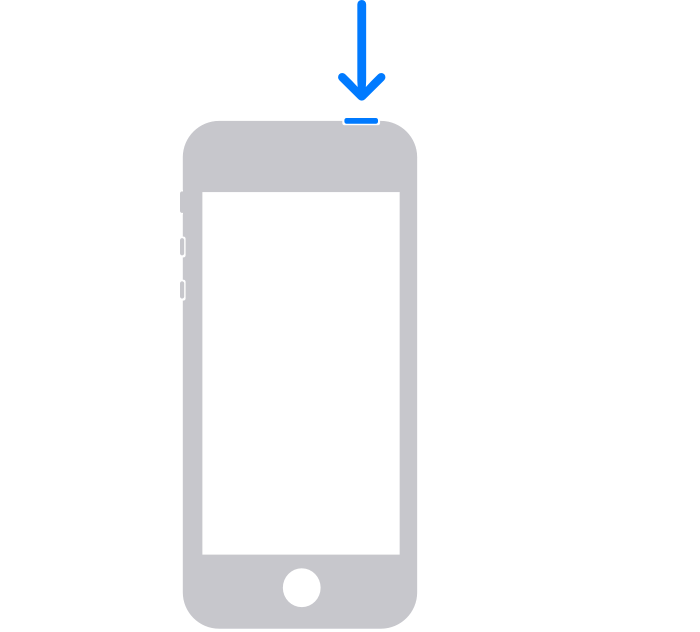
3. Drag the slider to turn off your iPhone, then wait a minute to make sure that it turns off completely.

Step 3: Put your iPhone in recovery mode
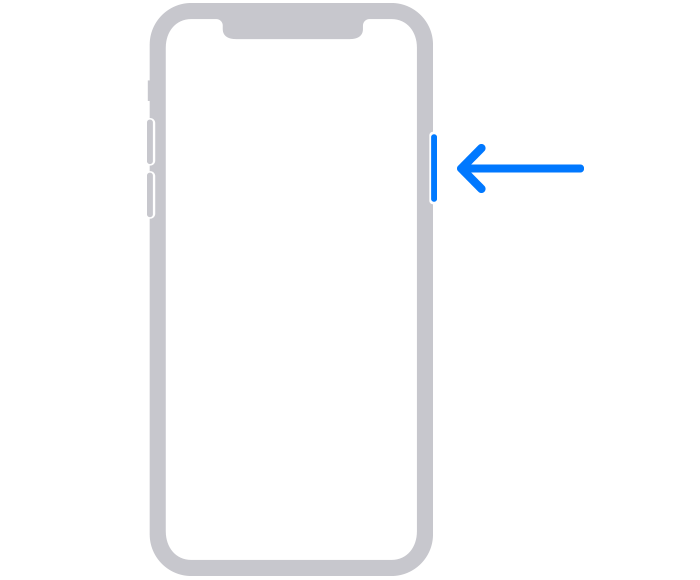
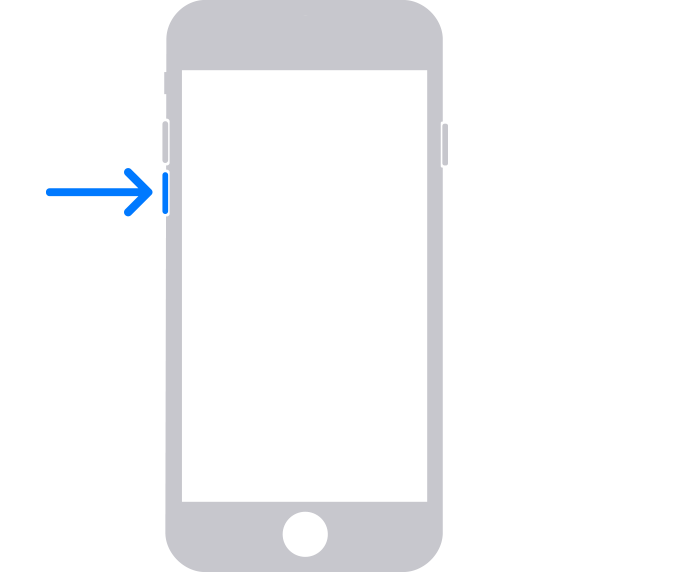
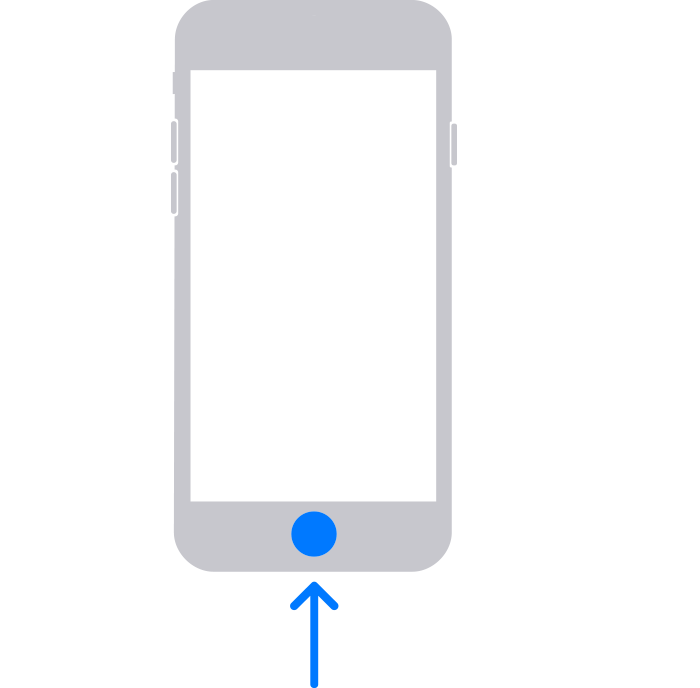
2. Press and hold the correct button for your iPhone while immediately connecting your iPhone to the computer. Don't let go of the button.
3. Keep holding the button until you see the recovery mode screen on your iPhone, then let go.
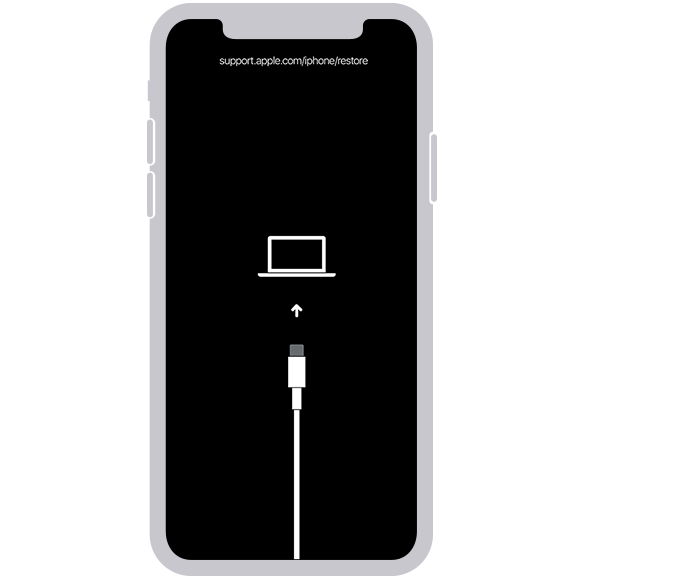
If you see the passcode screen, you need to turn off your iPhone and start again.
If you can’t get your iPhone to show the recovery mode screen and you need help, contact Apple Support.

Step 4: Restore your iPhone
See the full article here:
If you forgot your iPhone passcode - Apple Support
This article may also be helpful:
Cancel or change the payment method for your AppleCare plan - Apple Support
Let us know if that resolves this issue for you.
Thanks for using the Apple Support Communities.
i locked my phone