the login screen wallpaper changing is quite challenging. you need to do quite a few things.
if you want, I can give this website that explains it well, check this.
https://www.howtoisolve.com/how-to-change-the-login-screen-background-mac-macbook/
but, for a quite easy and a very simple way, I can suggest an app which enables more advanced tweaks for your Mac's system settings than what is already enabled.
the app named Onyx. It's easy to use and yo don't need much to know, it's pretty self explaining how the whole tweaks are shown in it. The only thing, you need to wait about two weeks or so, as there's an onyx app for every software individually. You can't use Monterey version for Ventura, so you need to download Onyx for Ventura but that version is not yet published, since Ventura was just released. The website says they will put it available in two weeks time. And they indeed do as promised. If you prefer waiting, I'd say thats easier and less complicated, and you wont need to mess up with the settings by changing sth. unintentionally.
and as for XProtect, that is strange that it appears there actually, normally shouldn't be visible. It's a software that is a part of File Quarantine, and those are the built-in anti-malware technology on macOS that is there out of the box. And normally it's not active the whole time but only when XProtect only executes when you install and run a new app, if an app is modified and its signatures are updated. If it finds something suspicious, it's going to block running the app and suggest you send it to the Trash. If it detects no malware, it's going to still pop up a message telling you from where and when it is downloaded.
Your Mac automatically updates XProtect in the background without needing any intervention.
To make sure your Mac has XProtect enabled and receives updates correctly in the background, go to the Apple logo > System Settings > General > Software Update > click on the 'info icon' and make sure the box next to “” Install security responses and system files” is toggled.
(Im not so sure about the XProtect under the login items but theoretically it is supposed to be on, while you turn it on, though, I suggest, you search for more information on that.)
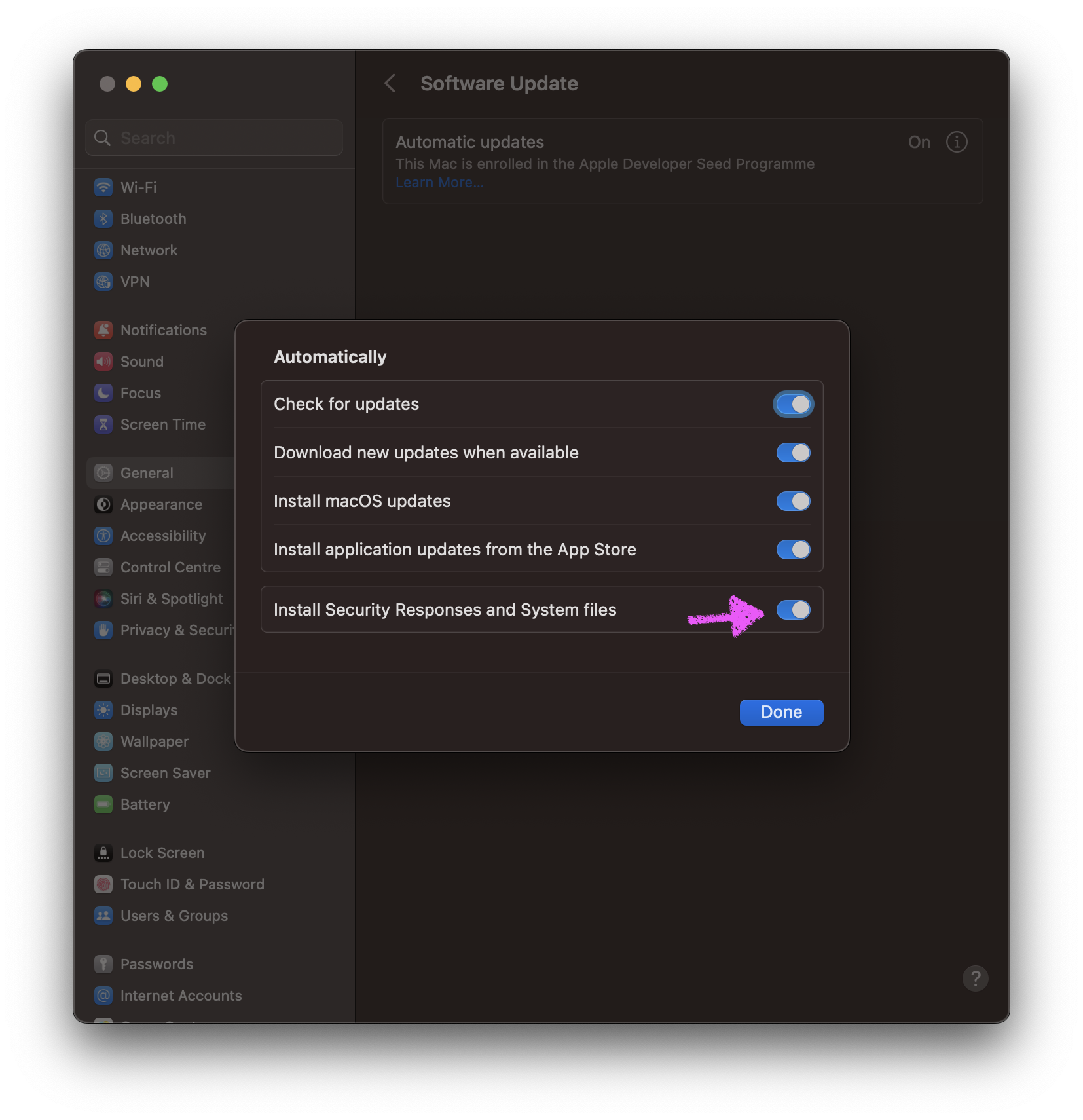
[Link Edited by Moderator]