I had the same issue and found a workaround, but I'm not too thrilled with the outcome.
My original setup (that didn't work):
16" 2019 MacBook Pro running Ventura macOS 13.2 (22D49)
Connected to CalDigit TS3+ using Thunderbolt 4 Pro 1.8m cable
Display is a Samsung u32r591cw connected to TS3+ using DisplayPort output
Following a number of the leads from this thread and trying all the suggestions, none worked for my setup. For clarity, here are the steps I tried:
- Reboot in safe mode, attach monitor (via dock), reboot in normal mode
- I did not have a /Library/Preferences/com.apple.windowserver.display.plist file to delete
- Switching between Display modes (extended vs. mirror vs. main)
The solution was changing out how I connected my monitor to my dock. Instead of using DisplayPort, I used the dock's Thunderbolt 3 downstream port to connect my monitor using a USB-C to HDMI cable and changing the monitor's input setting to HDMI. I'm now able to see the correct resolution and refresh rate options for the display.
The reason I say I'm not completely satisfied is because when I look at my Graphics/Displays information in System Information, the Resolution listed is incorrect:
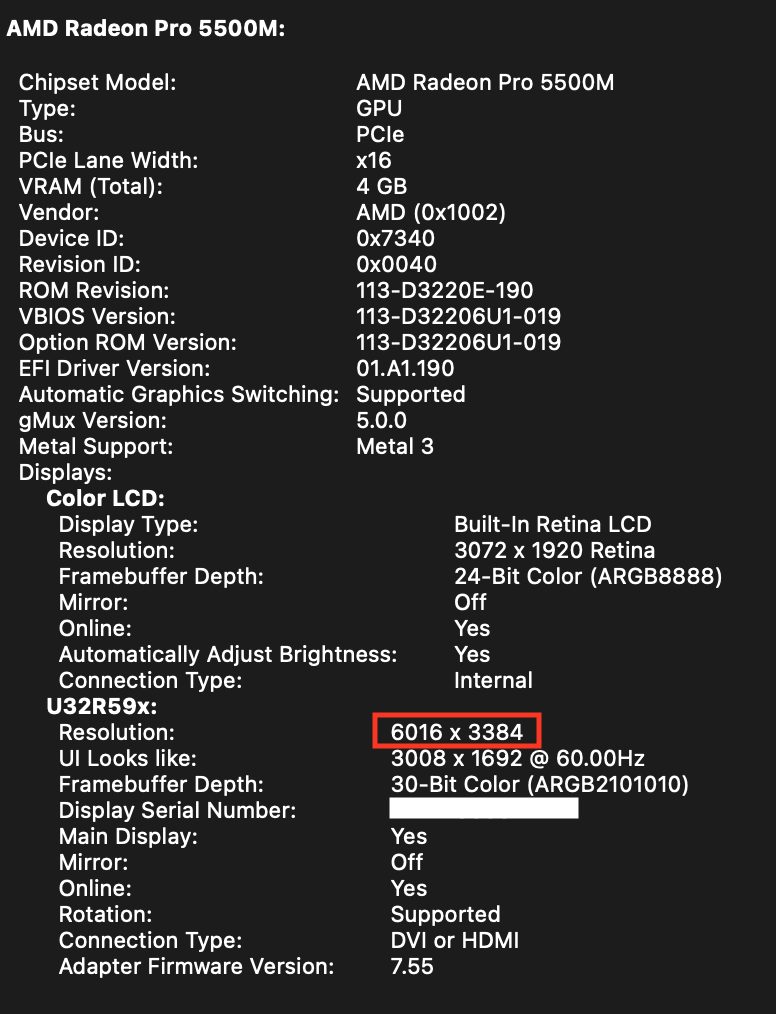
My monitor's maximum supported resolution is 4K (and for my aging eyes, that's still too high, hence the 3008x1692 UI Looks like setting 🤓). Furthermore, when I look at System Preferences -> General -> About information for my Mac, the size of the monitor is incorrectly reported:
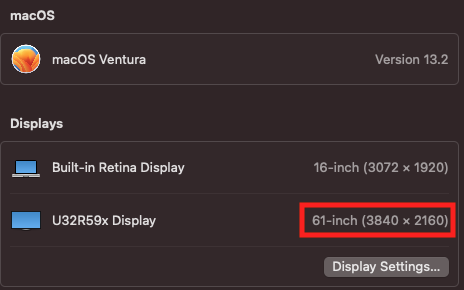
I might wish I had a 61-inch monitor, but I assure you it's 32 inches.
It's clear that the OS is reporting incorrect resolution information for the external monitor, which then may limit options for resolution and refresh rate in the System Preferences. My dock supports DisplayPort 1.2 which doesn't support resolutions as high as 6016 x 3384. Perhaps the OS is not offering the correct output options because the device is connected by DisplayPort and the maximum supported resolution for DisplayPort 1.2 is 5K @ 30Hz, much less than what the OS believes my monitor is capable of. It's possible that my DisplayPort cable is HBR instead of HBR2, which would explain why I'm only able to select 30Hz as the refresh rate at 4K resolution, but I'm fairly certain that my original DisplayPort setup with Monterey supported a 60Hz refresh rate. Regardless of the refresh rate, Ventura is also incorrectly reporting that the default resolution for my monitor is 1920 x 1080, regardless of whether the monitor is connected by DisplayPort or USB-C. The manufacturer reports the default resolution as 4K.
I may try to find an HBR2 cable to test the cable hypothesis and will report back if/when I do. In the meantime, I hope the steps I took prove helpful for others working to solve this problem.
Here's my current setup:
16" 2019 MacBook Pro running Ventura macOS 13.2 (22D49)
Connected to CalDigit TS3+ using Apple Thunderbolt 4 Pro, 1.8m cable
Display is a Samsung u32r591cw connected to TS3+ using Thunderbolt 3 downstream output