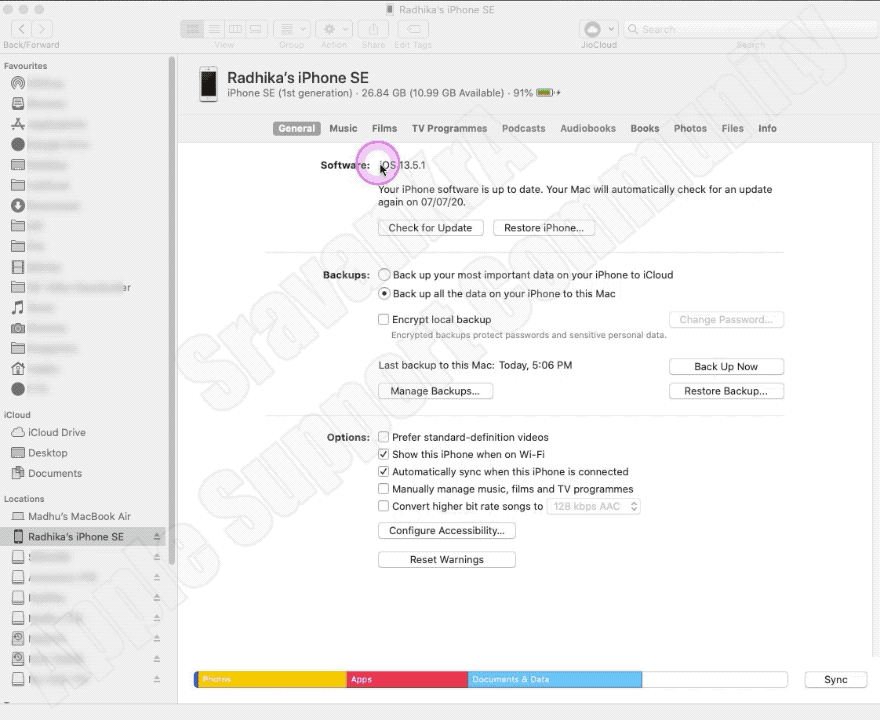Backupup on iTunes/Finder has only one backup per device. Every time you take a backup the data is removed/added based on what is on the iPhone at the time of the backup. This is true for iCloud too. Each time you take a backup, the data is overwritten by adding and deleting the data on the old backup using the new data. If the new data is altogether new then the entire old backup is overwritten.
I other words, what you have on your iPhone/iPad is what you have on the backup under iTunes/Finder or on iCloud.
Logically, if you have backup size more than the storage size of the iPhone then your can never restore (use) it. What is the use of such backup which cannot be used. If you want multiple backups using iTunes/Finder you need to archive the old backups.
However, you can have mutliple backups on iTunes/Finder by archiving the old backups.
How to create Multiple Backups for the same device.
- On iTunes/Finder Click on Manage Backups
- Right Click on a Backup and Click Archive
- Click Backup Now, you may choose to encrypt your backup the options is yours
- You will see a fresh backup will get created See the GIF below